The Kidoodle 3D Printer MiniBox A1 offers a safe, user-friendly introduction to 3D printing for children, balancing functionality with kid-specific features.
The Kidoodle 3D printer MiniBox A1 isn’t your average 3D printer. It’s like the Swiss Army knife of kid-friendly 3D printers, sitting right between simple toy models and more complicated adult ones. After testing this tiny machine for weeks, I’m ready to share whether it’s as good as people say for young makers and STEM fans.
First things first: the MiniBox A1 can do a lot. It 3D prints, has a simple interface, and is even safe – all in a small 100 x 100 x 90 mm printing area. It’s like having a tiny workshop on your desk, perfect for kids’ rooms or family areas because it’s enclosed.
Right away, you can start printing with the PLA filament that comes with the MiniBox A1. But if you want to do even more with it, you might like some extras. You can get different colored filament, extra build plates, and even a tool kit for fixing things. Fair warning: these extras will bump up the price tag, but they’re not essential to get started.
One standout feature is the Kidoodle app and built-in model library. Kids can easily use it, with lots of ready-to-print designs. And the clear instructions mean even new parents can help, even if they don’t know much about 3D printing.
But with the main question in our minds is: does Kidoodle 3D printer MiniBox A1 deserve to be popped on your mini maker’s creative arsenal? Getting right down to business, let’s see if this kid-friendly projector is worth your money.

Quick overview
- Designed specifically for children with safety in mind
- Fast printing capability (up to 600 mm/s)
- Intuitive touchscreen interface and companion app
- Enclosed design with safety door lock
- Pre-loaded model library for quick start projects
- Compatible with standard 1kg filament spools
- Compact size ideal for home or classroom use
Setting Up the Kidoodle 3D Printer
The Kidoodle 3D printer MiniBox A1 immediately catches the eye with its vibrant packaging. Designed to excite young minds, the box features playful graphics and bright colors that hint at the creative adventures inside. As I opened the printer, I was pleasantly surprised by how well-protected everything was – a reassuring detail for a product targeted at children.
The Kidoodle 3D printer MiniBox A1 has a user-friendly interface that’s easy for kids to understand. The app offers many pre-designed models that can be customized with different colors and materials. This makes it fun for young users to create unique and personalized projects.
The Kidoodle 3D printer MiniBox A1 is also a relatively compact printer (100 x 100 x 90 mm build volume) and it can even be easily placed in your desk or on the shelf. Those rubber feet also provide stability for the printer when in operation, which is a nice added touch. The plastic frame makes it look like a toy, but the internal components are actually solid.
PROS
+ Kid-friendly design and interface
+ Built-in safety features
+ Quick setup and ease of use
+ Enclosed design for safer operation
+ Affordable price point
+ Extensive pre-loaded model library
CONS
− Visible layer lines in prints
− Potential issues with filament
− No heated bed
− Noisy operation
User Interface and Controls
The Kidoodle 3D printer MiniBox A1 has a big, bright touchscreen that’s easy to use. Even kids can figure it out! The buttons are large and clear, and there are lots of pictures to help you choose models, change settings, and start printing.


The printer also comes with a companion smartphone app, which extends its functionality. I found the app particularly useful for monitoring prints remotely and accessing the online model library. It’s worth noting that the printer can be used entirely without the app if you prefer, thanks to its onboard storage of pre-loaded models and USB port for loading custom designs.
Printing Experience
Now, let’s get to the heart of the matter – how well does the Kidoodle 3D printer MiniBox A1 actually print? I started with some of the pre-loaded models, which include a variety of toys, educational items, and decorative objects. The process of selecting and starting a print is incredibly straightforward, perfect for young users who might be intimidated by more complex machines.

One of the first things I noticed was the printer’s speed. In its fastest mode, it can zip along at up to 600 mm/s, which is impressive for a printer in this price range. However, I found that the regular printing mode, which runs at about 100 mm/s, produced better results for most models. The speed options are a nice feature, allowing kids to choose between quick gratification and higher quality prints.
Print Quality
I was impressed by the print quality of the Kidoodle 3D printer, especially considering it’s designed for children. While it won’t match the output of top-tier adult printers, the models it creates are more than good enough for its intended users.
I printed a variety of objects, like a tiny fighter jet, a flexible dolphin, and a cactus with two colors. You could see the lines where the layers were, especially on round parts, but they didn’t make the models look bad. The articulated parts on the dolphin moved smoothly, which is always a good test of print accuracy.
The Kidoodle 3D printer excels at creating a wide variety of prints with ease. Whether you’re working on basic shapes or intricate models with overhangs, this printer consistently delivers impressive results. The direct drive extruder seems to contribute to this reliability, making it easier to print with different types of filament.
Filament and Materials
As for filament, the Kidoodle 3D printer MiniBox A1 comes with a spool that has 250g to get you started. PLA is a good selection for this sort of printer aimed at kiddie because the material itself does not give off toxic gas and it prints without trouble. This is a nice feature of the printer as you will end up buying more filament and this way there’s less worry if your new spools fit.


Loading filament is a breeze, thanks to the direct drive extruder and the helpful sensor that guides the filament into the print head. This is another area where Kidoodle has clearly thought about making the process as kid-friendly as possible.
One minor gripe is that the spool holder designed for 1kg rolls is slightly too wide for some standard spools. It’s not a deal-breaker, but it might require a bit of DIY modification for a snug fit.
Safety Features
Safety is crucial when choosing a 3D printer for kids, and the Kidoodle 3D printer excels in this area. The enclosed design is a highlight, stopping curious fingers from touching hot or moving parts while printing.

I was particularly impressed by the door lock mechanism. If the door is opened during printing, a loud alarm sounds, and the print automatically pauses. This is an excellent safety feature that allows for adult supervision without constant hovering.
The printer also features a child lock mode, which can be disabled for more advanced users. This mode limits certain functions and ensures that potentially dangerous operations can’t be performed accidentally.
Another safety consideration is the use of a non-heated bed. While this means you’ll need to use a glue stick to ensure proper adhesion (included in the package), it eliminates the risk of burns from a hot print surface. In my testing, I found that the glue stick worked well, and prints adhered without issue.
Model Library and Design Options
One of the strengths of the Kidoodle 3D printer MiniBox A1 is its extensive library of pre-designed models. When connected to the internet, users have access to 63 pages of kid-friendly designs. These range from simple toys and figurines to educational models like numbers, letters, and basic geometric shapes.



I particularly enjoyed the “mystery” designs, which print as separate pieces that need to be assembled. These boost engagement, encouraging kids to think creatively and spatially.
The Kidoodle 3D printer offers both its own slicer and popular options like Cura, making it great for advanced users and those who want to print custom designs. This flexibility is great for growing with the child’s skills and interests.
Noise Levels
Let’s talk about noise, because it’s a big factor to consider when choosing a device for a child’s room or classroom. The Kidoodle MiniBox A1 isn’t the quietest printer I’ve used, especially when running at its top speed of 600 mm/s. The fan is the primary source of noise, with the mechanical sounds of the axes moving also contributing to the overall volume.
However, switching to the regular printing speed of 100 mm/s significantly reduces the noise level. It was audible, but not loud enough to be a problem. If noise is a concern, we recommend running your jobs at slower print speeds overnight.
Maintenance and Troubleshooting
The Kidoodle 3D printer comes with a smart feature which tries to prevent errors. Before and after each print, the printer checks itself to make sure everything is working okay. This way, it can find any issues early on, which is really helpful for kids who might not know how to fix printing problems.
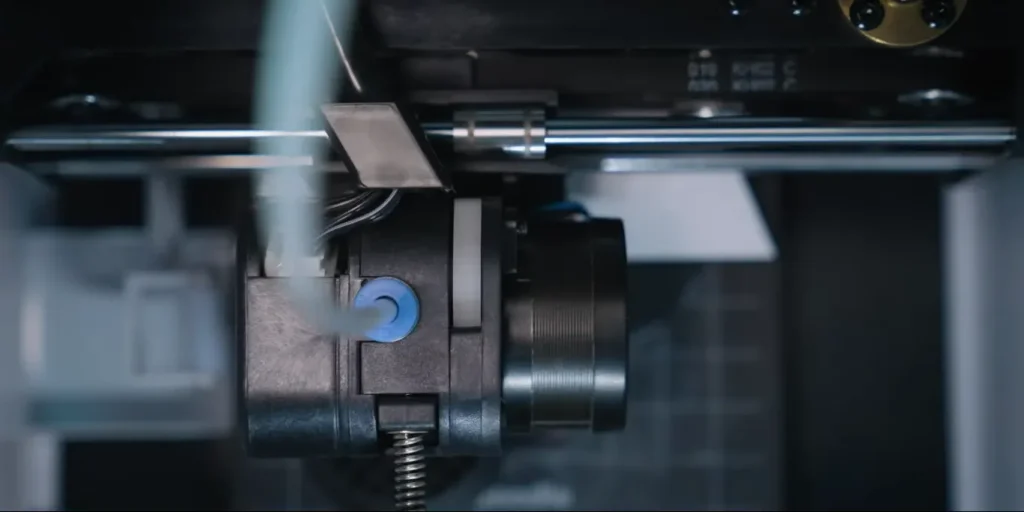
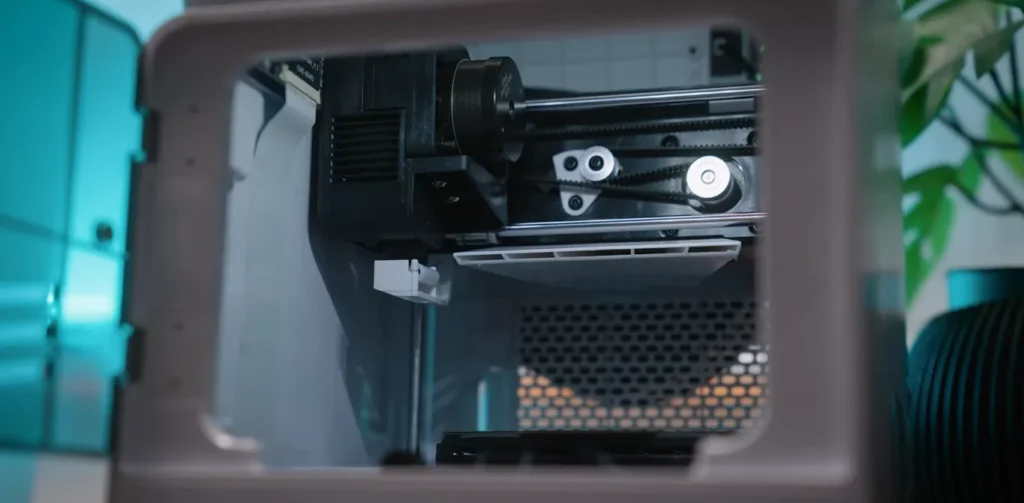
During my testing, I encountered one minor hiccup with the filament-cleaning wiper mechanism. The spring detached during use, rendering it unusable for future prints. However, this didn’t seem to affect the overall print quality, and the printer continued to perform well without it.
The lack of automatic bed leveling might be seen as a drawback, but the manual Z offset adjustment is straightforward and effectively ensures good first-layer adhesion. I found that once set, I rarely needed to adjust it.
Print Success Rate and Reliability
Over the course of my testing, I estimate that the Kidoodle 3D printer MiniBox A1 had a print success rate of about 85-90%. This printer is surprisingly capable for its price, especially considering it’s designed for children. Most of the prints that didn’t turn out as expected were caused by user mistakes, such as forgetting to glue the bed. The printer itself rarely had any issues

The Kidoodle 3D printer is a reliable choice for introducing kids to 3D printing. Its consistent performance helps prevent failed prints, which can be frustrating for young learners.
Educational Value
For those passionate about STEM education, the Kidoodle 3D printer MiniBox A1 is a thrilling prospect. This device offers children a practical, enjoyable way to grasp 3D design, spatial thinking, and fundamental engineering concepts.
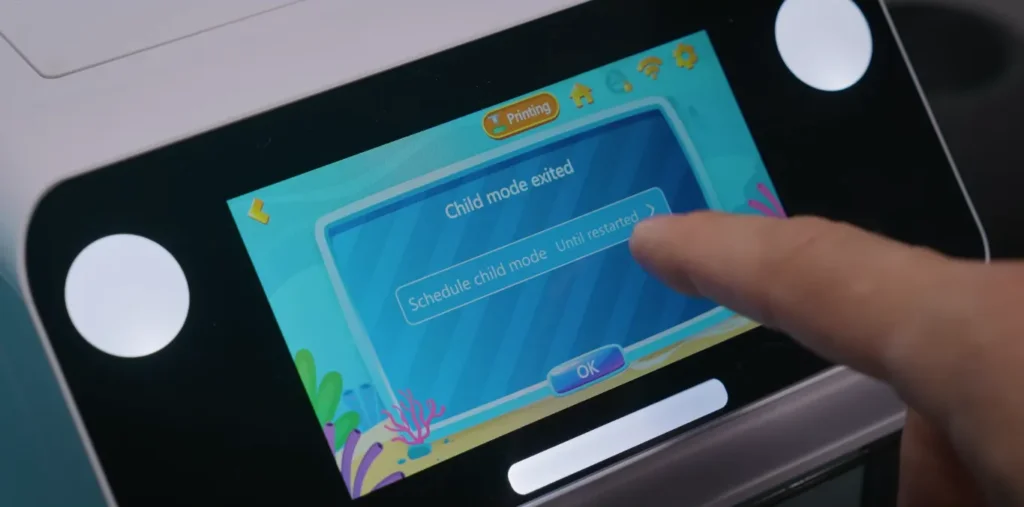
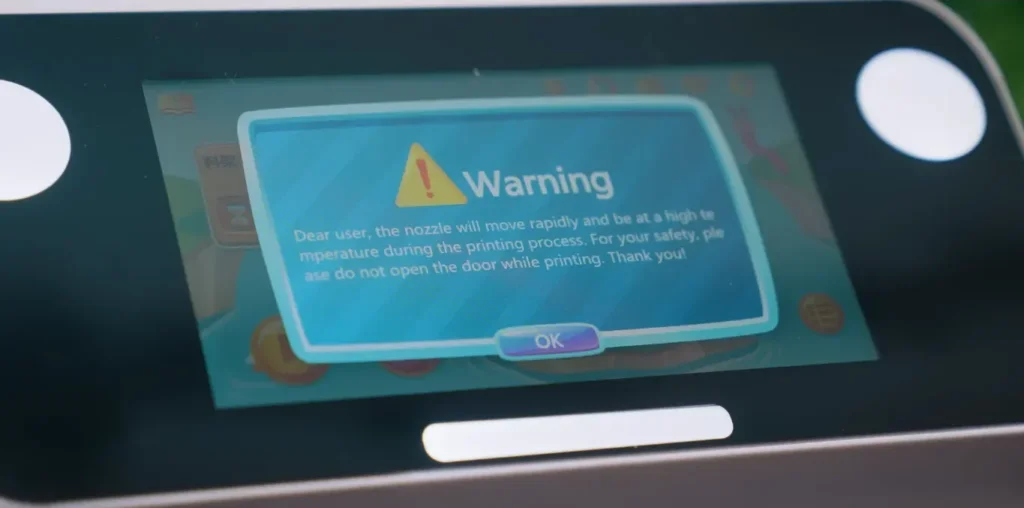
The process of selecting a model, preparing the printer, and seeing a physical object emerge from digital plans is inherently educational. The included mystery models that require assembly add an extra layer of problem-solving to the experience.
When kids are more comfortable with using the Kidoodle 3D printer, they can try to learn 3D modeling software. Its got so many creative options. The printer’s compatibility with standard slicing software means it can adapt to the child’s growing skills and interests.
Price and Value
The Kidoodle 3D printer MiniBox A1 going up on Kickstarter now for $129. And this is only one of the most affordable 3D printing systems currently available on the market, especially taking into account its functionality and target audience.
At the moment, it is still to be determined what the Kidoodle 3D printer will cost after Kickstarter. But, more good value i think even if costs slightly higher. I find it to be user-friendly, safe and makes nice prints so a good option when teaching kids about 3D printing.
Specification Chart:
| Feature | Specification |
|---|---|
| Build Volume | 100 x 100 x 90 mm |
| Maximum Speed | 600 mm/s (fast mode), 100 mm/s (regular mode) |
| Filament Type | PLA |
| Nozzle Diameter | 0.4mm |
| Layer Resolution | 0.1-0.4mm |
| Connectivity | Wi-Fi, USB |
| Software | Kidoodle App, compatible with standard slicers |
| Safety Features | Enclosed design, door lock alarm |
| Display | Large color touchscreen |
Comparisons and Market Position
In the realm of kid-friendly 3D printers, the Kidoodle 3D printer MiniBox A1 stands out for its balance of features, safety, and affordability. While there are other 3D printers marketed towards children, many of them lack the enclosed design or intuitive interface that makes the Kidoodle so appealing.
Compared to adult-oriented budget 3D printers, the Kidoodle sacrifices some build volume and advanced features in favor of safety and ease of use. For its intended audience, I believe this is the right trade-off.
Final Thoughts
After putting the Kidoodle 3D printer MiniBox A1 through its paces, I’m left with a mostly positive impression – kind of like when you finish a really good book and the ending mostly sticks the landing, with just a few minor quibbles.
Let’s start with the good stuff. As a kid-friendly 3D printer, the MiniBox A1 shines brighter than a freshly printed fluorescent figurine. It’s user-friendly, safe, and delivers results that’ll make your young maker beam with pride. The basic bundle, priced at $129 on Kickstarter (with retail pricing yet to be determined), offers solid value for introducing kids to the world of 3D printing.
The enclosed design and safety features are a huge plus, giving parents peace of mind while fostering creativity. The print quality, while not professional-grade, is more than satisfactory for its intended audience. The speed options, allowing prints to be completed in as little as 15-20 minutes, are perfect for maintaining a child’s interest.
However, there are a few sticky points to consider. The build volume, while adequate for most kid-friendly projects, might feel limiting as your young maker’s ambitions grow. The lack of a heated bed means you’re largely limited to PLA filament, which isn’t a deal-breaker but does restrict material options somewhat.
Noise levels, particularly at higher speeds, could be bothersome for some homes. While the noise isn’t too loud, but you have to think about it if regardless of whether your place is silent or not.
For young users, the Kidoodle 3D printer MiniBox A1 is a fantastic option. Although it has a few small flaws, it perfectly balances fun and function. It’s like a toy and a tool rolled into one, allowing kids to experience real 3D printing. With its safety features, easy-to-use design, and great prints, the MiniBox A1 stands out among other kid-friendly 3D printers.
Looking for a unique and educational gift? The Kidoodle 3D printer MiniBox A1 is a fantastic starting point for young minds. FanFact It is a fully safe and enjoyable educational entry point for kids new to 3D Printing. It could be improved, but it worked well enough that I would suggest anyone use this provision.
FAQs
What is the Kidoodle MiniBox A1?
This is a small, compact 3D printer that was created with kids in mind to help children access and learn using the tool.
What is the build volume of the Kidoodle 3D printer MiniBox A1?
The build volume is 100 x 100 x 90 mm.
What is the maximum print speed?
It offers fast mode of up to 600 mm/s with a regular printing speed is at around 100 mm/s.
Does it have safety features for children?
Yes, it has an enclosed design and a door lock that pauses printing if opened.
What types of filament can it use?
It supports both 250g Kidoodle spools and regular-sized spools with an attachment.
Does it have a heated bed?
No, it doesn’t have a heated bed. A glue stick is recommended for print adhesion.
How user-friendly is the interface?
There is a big colorful touchscreen where you can control some of it through your smartphone.
Are there pre-loaded designs available?
Yes, it comes with pre-loaded models and access to kid-friendly designs when connected to the internet.
How long do typical prints take?
Most models print within 30 minutes to an hour, with some as quick as 15-20 minutes.
What is the price of the Kidoodle MiniBox A1?
Is was on kickstarter for $129 USD and the final retail price will follow.
Nikko Jenkins is a technology journalist based in the US, covering tool reviews and comparisons across North America, Europe and Asia, particularly 3D Printers. His concise, insightful articles on the latest innovations help readers worldwide make informed tech decisions. Jenkins’ expertise and engaging style have made him a respected voice in the global technology landscape.
Feel free to reach out to me at nikkojenkins@360techinsights.com.










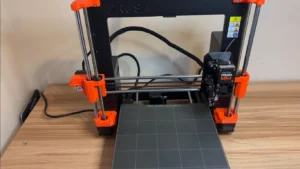
A word of warning… As of writing of this reply, the Kickstarter project finished in August and not sent any of the promised 3D printers to any of its backers so far. Also, there have been no updates and no answer from the creators upon multiple requests… total radio silence!
We appreciate you bringing this to our attention. We sincerely apologize for the delay and lack of communication. Our team encountered unexpected production interruptions, which unfortunately slowed down our timeline. We understand the importance of regular updates and will keep everyone informed from now on. We are dedicated to delivering the promised 3D printers to all backers as soon as possible. Thank you for your patience and support.