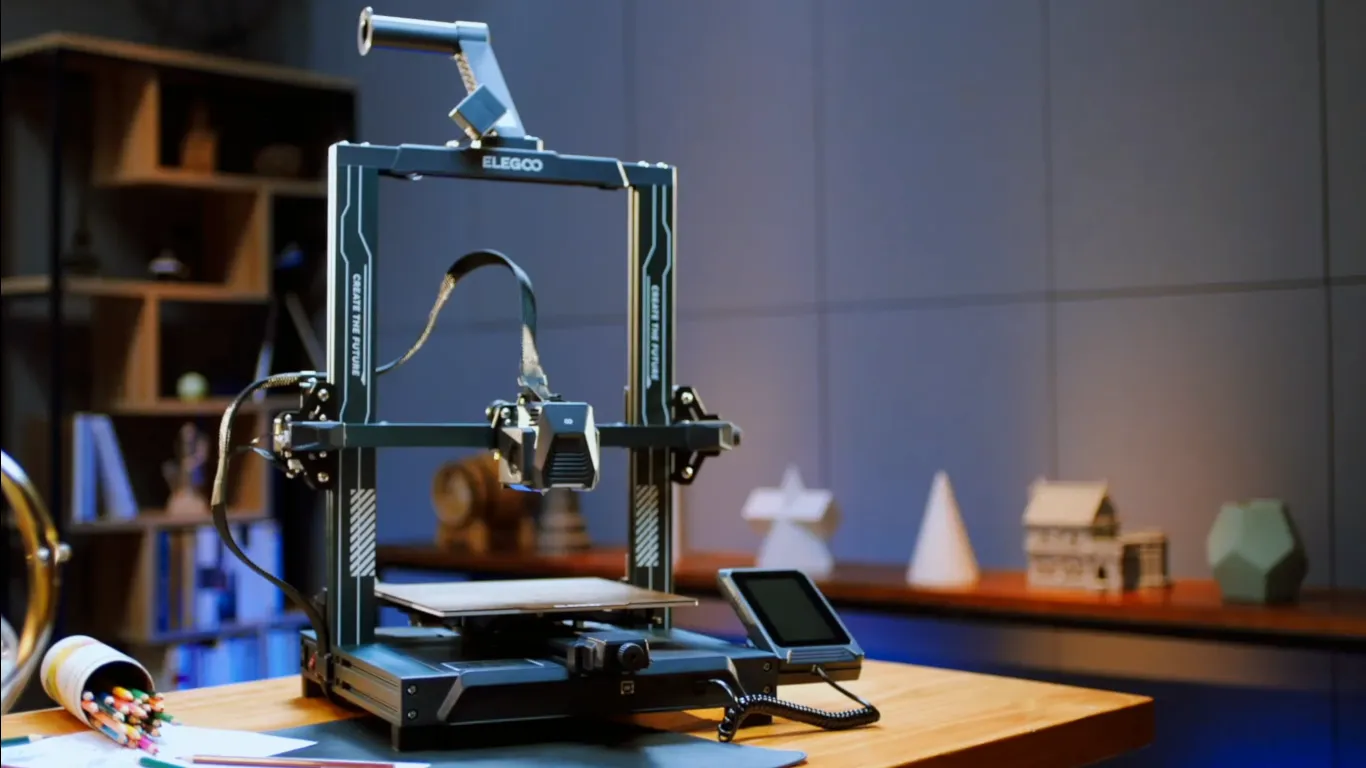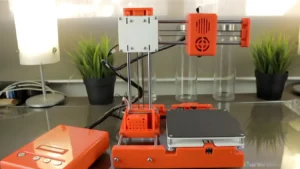A major component of both an exciting and frustrating technology is how rapidly it changes – the 3D printing industry certainly demonstrates this. Today, we take a look at the Elegoo Neptune 3 Pro and answer whether this printer launched late in 2022 still had what it takes for use during early- to mid-2024 with This Elegoo Neptune 3 Pro Review. Spoiler alert: it just might surprise you.
The Elegoo Neptune 3 Pro introduced itself as the printer that had all high-end features you need for just a fraction of its cost it was no surprise to see everybody asking what makes this inexpensive but advanced machine shines so brightly. Now that it’s 2024, Lets give this machine a test and if its still worth having in your workshop.
| Pros ✅ | Cons 📛 |
|---|---|
| ◈ Straightforward assembly process, taking about an hour ◈ Filament runout detection and print pause/resume feature ◈ Direct drive extruder for enhanced print accuracy ◈ Auto bed leveling with 36 detection points for consistent print quality ◈ High-quality prints, especially at 0.06mm layer height ◈ Impressive detail comparable to resin prints for larger models ◈ Cost-effective for printing larger models like terrain ◈ Beginner-friendly with plug-and-play functionality ◈ Reliable performance | ◈ Initial challenges with non-PLA filaments (e.g., PTFE) ◈ Potential issues with incompatible or faulty SD cards ◈ Sensitivity to moisture-affected filament, requiring fresh, dry filament for best results ◈ Heavier support structures needed for some prints ◈ Not ideal for miniature painting compared to resin printers due to visible layer lines ◈ May require additional tools like glue sticks for optimal performance |
First Impressions and Setup
Right out of the box, the Elegoo Neptune 3 Pro doesn’t scream “budget printer.” It’s well constructed, with a solid frame that alludes to the quality of prints you can achieve. It is from a breeze to assemble (never used 3d printer but put it all together and start printing in about an hour. The instruction manual and the video guides are very self-explanative which can help you set up everything as it is DIY fun more then a duty.
Key Features That Still Impress

Auto Bed Leveling: A Game-Changer
The Elegoo Neptune 3 Pro auto bed leveling system has the capacity of reaching up to 36 points which is really impressive. This isn’t just a fancy add-on; it’s a sanity-saver. In our Elegoo Neptune 3 Pro review tests, we found that once you’ve run the initial leveling, you can pretty much forget about it. This feature alone puts the Neptune 3 Pro leagues ahead of many printers in its price range, even in 2024.
Direct Drive Extruder: Precision Meets Versatility
The direct drive extruder is another feather in the Elegoo Neptune 3 Pro’s cap. This setup allows for more precise control over filament extrusion, which translates to cleaner prints and the ability to work with a wider range of materials, including flexible filaments. It’s a feature you’d expect on more expensive models, making its presence here a pleasant surprise.


PEI Magnetic Build Plate: Stick it to Win it
The PEI-coated magnetic build plate is a joy to use. The prints stick to the base when they are supposed to and pops right off with little effort once it’s completed. This is a small convenience but one that matters over longer periods of high-volume printing.
Print Quality
Is the Elegoo Neptune 3 Pro as good? We’re here to find out in our review where we print a wealth of test prints. Impressive, to say the least.
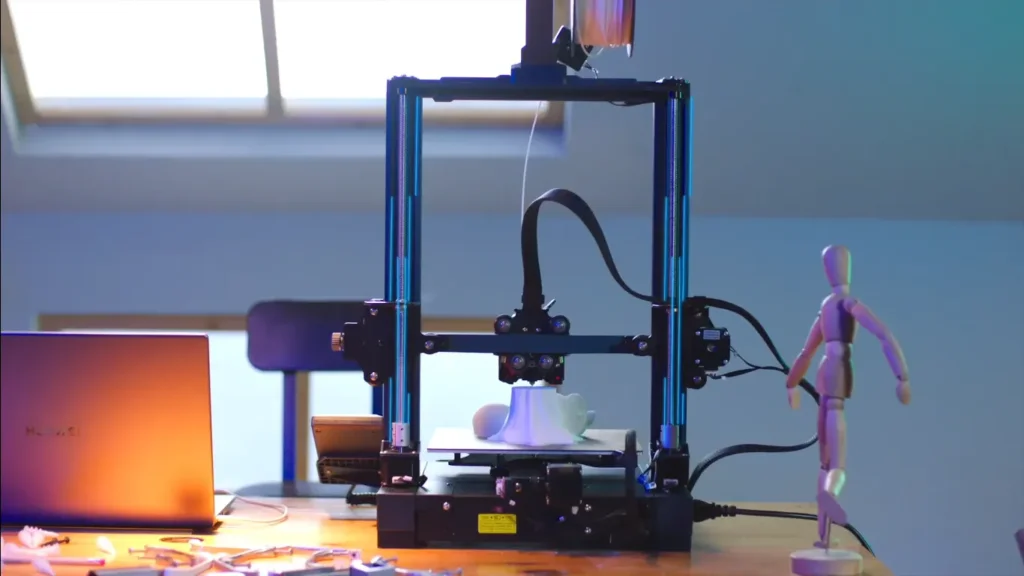
- Detail and Accuracy: At a layer height of 0.2mm (the sweet spot for most prints), the Elegoo Neptune 3 Pro churns out models with crisp details and smooth surfaces. Push it to 0.1mm, and you’re looking at prints that can rival some entry-level resin printers in terms of detail.
- Speed vs. Quality: One of the conning for things on this Elegoo Neptune 3 Pro it is able to print as fast as 180mm/s, although i would not suggest touching that top speed when you are going a free bullet, its still solid option for rapid prototyping or those quick and dirty prints.
- Material Versatility: Thanks to its direct drive extruder and heated bed capable of reaching 100°C, the Elegoo Neptune 3 Pro handles a wide range of filaments with aplomb. PLA, PETG, TPU, and even ABS (with proper ventilation) are all fair game.
User Experience: It’s the Little Things
- Filament Runout Detection: The filament detection system is a godsend for longer prints. It simply pauses the job when you run out of filament so that you can replace a new spool and continue with where it left off. These touches are part of what makes the Elegoo Neptune 3 Pro feel a lot more upscale than its price tag would imply.
- Quiet Operation: For a machine capable of such speeds, the Neptune 3 Pro is surprisingly quiet. The 32-bit motherboard with silent stepper drivers keeps noise to a minimum, making it apartment-friendly.
- Touch Screen Interface: Responsive, intuitive 4.3-inch touch screen It’s not the biggest or shiniest screen going, but it does the job without any problems.
- Connectivity and Software: The Elegoo Neptune 3 Pro supports printing via SD card or USB, which is pretty standard fare. What’s not standard is the quality of the included slicer software. While many budget printers come with barebones or outdated slicers, the Neptune 3 Pro is compatible with popular options like Cura and PrusaSlicer right out of the box.

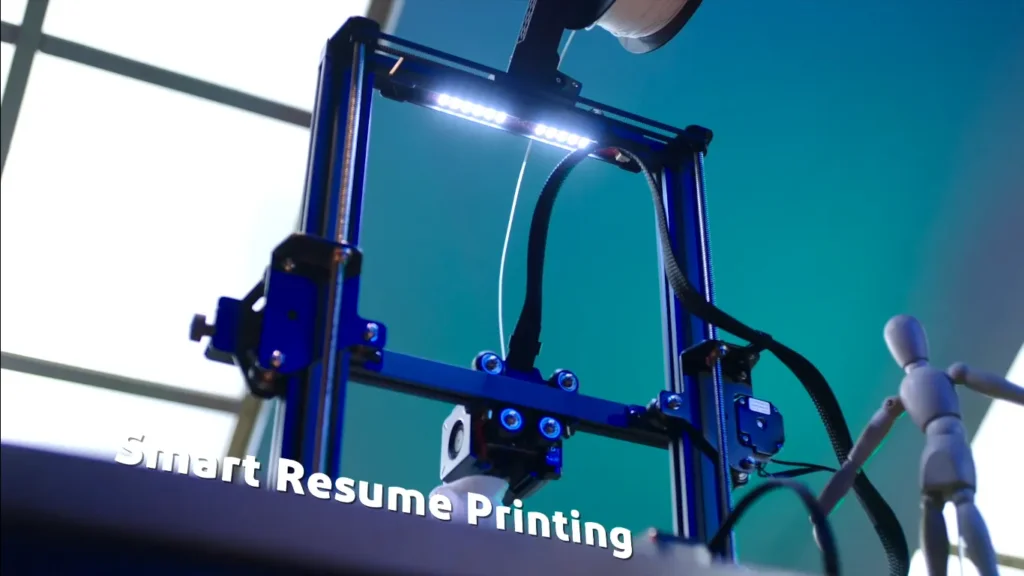
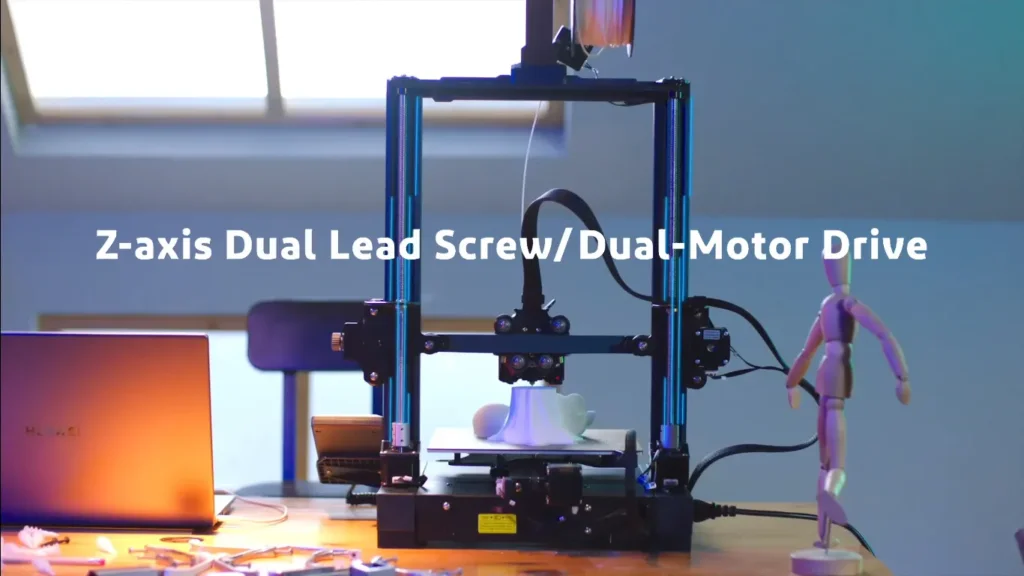
Potential Downsides
- No printer is perfect, and the Neptune 3 Pro does have a few quirks worth mentioning in this Elegoo Neptune 3 Pro review.
- The only flimsy part is the spool holder, everything else seems solid.
- Although the auto-leveling is a welcome addition, tightening everything up manually could pose problems for complete beginners.
- The included SD card is small and prone to failure – invest in a good-quality replacement.
Long-Term Performance and Support
One of the concerns with any tech purchase is longevity. How does the Elegoo Neptune 3 Pro hold up over time? After months of regular use, our test unit shows no signs of slowing down. The linear rails and dual Z-axis screws contribute to consistent print quality even after hundreds of hours of operation.
Elegoo has a good customer service and they have done some firmware updates to boost the performance, as well added features. Such continued support is critical when the 3D printing universe moves as quickly as it does and the Neptune doesn’t fall behind.
—- Comparing to Newer Models —-
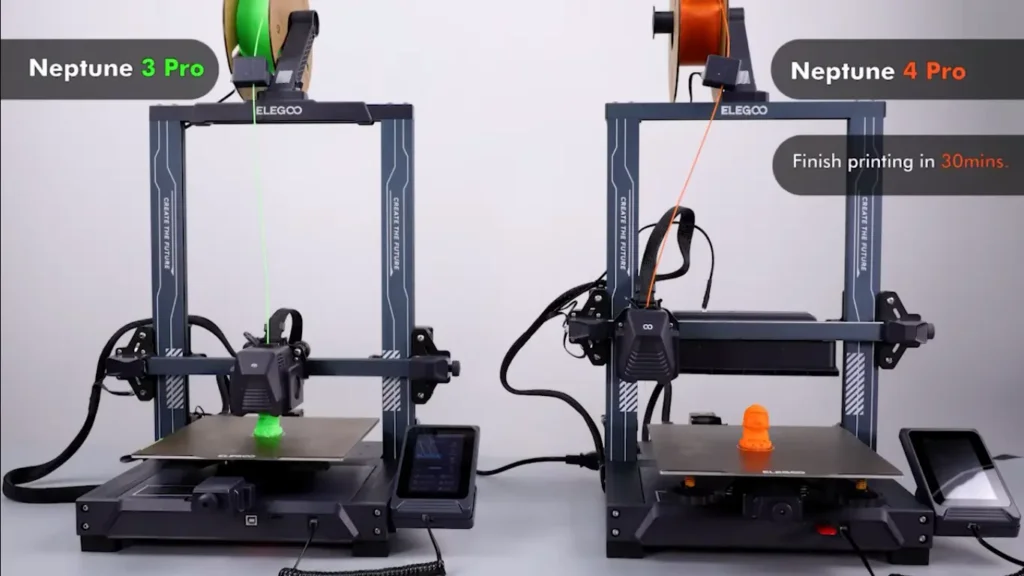
Since the Elegoo Neptune 3 Pro’s release, Elegoo has launched newer models like the Neptune 3 Plus and Neptune 3 Max, Elegoo Neptune 4 series. These offer larger build volumes but maintain the core features that make the Pro version shine. The Pro’s 225 x 225 x 280mm build volume is more than enough for most users, and the smaller footprint can be a plus if space in short supply.
Comparison with same price segment other 3D printers
— FLASHFORGE Adventurer 5M —
- Faster print speeds (up to 600mm/s)
- Fully enclosed design
- More expensive
- Smaller build volume

:Spec Chart:
| Feature | Elegoo Neptune 3 Pro | ANYCUBIC Photon Mono 2 | FLASHFORGE Adventurer 5M | Anycubic Kobra 2 Neo |
|---|---|---|---|---|
| Printer Type | FDM | Resin (LCD) | FDM | FDM |
| Build Volume | 225 x 225 x 280 mm | 165 x 143 x 89 mm | 220 x 220 x 220 mm | 220 x 220 x 250 mm |
| Max Print Speed | 180 mm/s | 50 mm/hr | 600 mm/s | 250 mm/s |
| Layer Resolution | 0.1 – 0.4 mm | 0.01 – 0.15 mm | 0.1 – 0.4 mm | 0.1 – 0.4 mm |
| Auto Leveling | Yes (36-point) | N/A | Yes | Yes (25-point) |
| Filament Diameter | 1.75 mm | N/A (Resin) | 1.75 mm | 1.75 mm |
| Nozzle Temperature | Up to 260°C | N/A | Up to 280°C | Up to 260°C |
| Heated Bed | Yes (Up to 100°C) | N/A | Yes (Up to 110°C) | Yes (Up to 90°C) |
| Connectivity | SD Card, USB | USB | Wi-Fi, USB | SD Card, USB |
| Price (Approx.) | $200 | $220 | $299 | $240 |
Is It Still Worth It in 2024?
3D printing is a fast-moving market, but the Elegoo Neptune 3 Pro has matured with time like wine. While it is done so in a way that emphasizes its overall user-friendly experience, solid print quality and low cost of operation are unlikely to put this printer away from consideration even as we creep further into 2024. A soft learning curve is another good thing, so even with the limits you can still adapt if your abilities improve. It offers a solid pro-level workhorse that can cover plenty of bases for the veterans too.
The Verdict
After a thorough Elegoo Neptune 3 Pro review and comparison with its competitors, it’s clear that this printer still holds its own in 2024. While newer models like the FLASHFORGE Adventurer 5M offer faster print speeds, and the ANYCUBIC Photon Mono 2 provides higher resolution for detailed resin prints, the Neptune 3 Pro strikes an excellent balance between affordability, features, and print quality.
Its 36-point auto bed leveling system outshines the Anycubic Kobra 2 Neo’s 25-point system, and its direct drive extruder offers versatility that many printers in this price range lack. The build volume is generous, surpassing both the Photon Mono 2 and the Adventurer 5M, making it suitable for a wide range of projects.
The Neptune 3 Pro’s compatibility with popular slicing software and OctoPrint adds to its appeal for both beginners and more advanced users. While it may not have the enclosed design of the Adventurer 5M or the extreme detail capabilities of the Photon Mono 2, it offers a fantastic all-around package for FDM printing.
In conclusion, the Elegoo Neptune 3 Pro still stands out as one of the best sub-$250 3D printers you can buy. With this printer, you get a balance of user-friendliness, print quality and price that are thick enough to put it on the list for first time users as well suited upgraders. It’s not the newest or fastest printer on here by a long shot, but even in 2024 its good feature set and solid performance come together make it worth your money.
FAQs:
Elegoo Neptune 3 Pro slicer?
The Elegoo Neptune 3 Pro is compatible with various popular slicing software options. While it doesn’t come with a proprietary slicer, it works well with Cura, PrusaSlicer, Simplify3D, and IdeaMaker. Elegoo provides optimized Cura profiles for the Neptune 3 Pro, making it easy for beginners to get started while allowing experienced users to customize their settings.
Does Elegoo Neptune 3 Pro OctoPrint work?
Yes, The Elegoo Neptune 3 Pro works with OctoPrint. A Raspberry Pi running OctoPrint can be hooked up to the printer through USB, allowing for both remotely watching and controlling prints. This mod drastically improves the functionality of your printer, providing features such as remote temp control and webcam viewing supported even with stock firmware from your own menus.
What are Neptune 3 Pro nozzle sizes?
The Elegoo Neptune 3 Pro uses a standard 0.4mm nozzle, although you can change between other nozzle sizes This lets users install anywhere from a 0.2mm to an excellent 0.8mm. The 0.2mm nozzle is great for fine details, while the larger nozzles – like a 0.6 or an 0.8 are ideal high-speed prints and large objects respectively.
What are Neptune 3 Pro build volume?
The Elegoo Neptune 3 Pro can print is up to 225 x 225 x 280 mm. This equates to a maximum printable area of 225mm x 225m depth, and x280 mm height. With such a large build volume at play, your design aspirations can touch relatively larger sizes or even squeeze in multiple items within the same print job.
What are Elegoo Neptune 3 Pro dimensions?
The Elegoo Neptune 3 Pro itself measures in at roughly 475 x 445 x 515 mm. So, the printer is 475mm wide, 445mm deep and stands rather tall at about 515 mm. Which makes it a mid-sized printer- striking the balance between a decent build volume and being small enough to be housed in, say, your home office or under-the-stairs workshop.
Nikko Jenkins is a technology journalist based in the US, covering tool reviews and comparisons across North America, Europe and Asia, particularly 3D Printers. His concise, insightful articles on the latest innovations help readers worldwide make informed tech decisions. Jenkins’ expertise and engaging style have made him a respected voice in the global technology landscape.
Feel free to reach out to me at nikkojenkins@360techinsights.com.