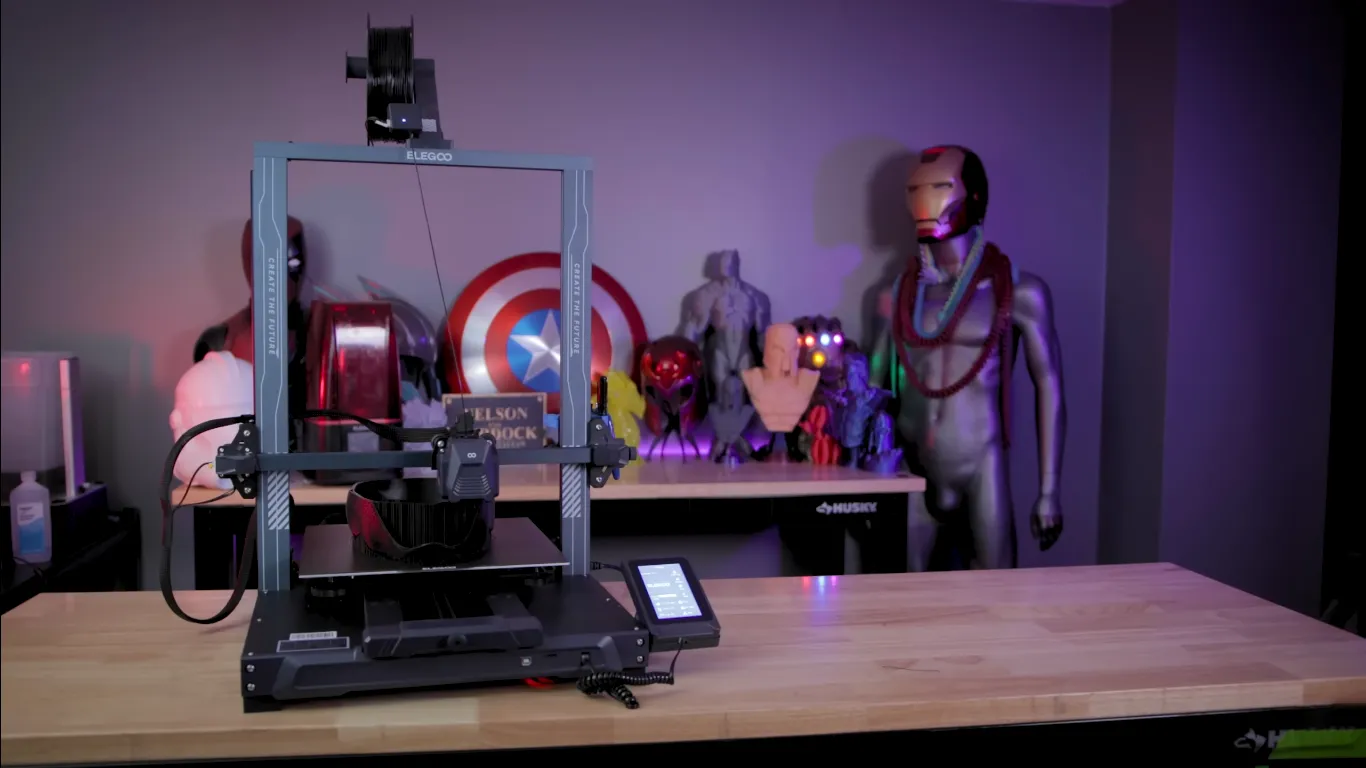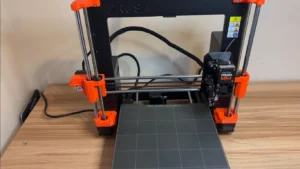When it comes to 3D printing, bigger isn’t a guarantee of success, but it can be a significant advantage. The Elegoo Neptune 4 Plus is a giant budget-friendly printer that’s ready to make waves in the large-format market. I’ve spent the last month putting this printer through its paces, churning out everything from tiny Bunchys to full-sized cosplay helmets. Have we finally found the affordable printing behemoth? Let’s dive in and find out.

First Impressions and Setup
Right out of the box, the Elegoo Neptune 4 Plus makes its presence known. This isn’t a fragile desktop printer – we’re talking about a substantial machine. With a generous build area of 320x320x385mm, it can handle large projects. Assembly was easy, but not as simple as some newer models. It took me about 30 minutes to get everything put together, following the included instructions and a helpful YouTube video.


The printer is mostly ready to go, but you’ll need to attach the gantry with four screws. This step can be a bit awkward if you’re working solo – I found myself wishing for an extra pair of hands as I tilted the machine to line everything up. Attaching the print head was simpler, just a few screws and a belt to connect.
One thing that immediately caught my eye was the dual cooling setup. There’s a standard print head fan, plus a larger fan for extra airflow. This combo promises better temperature management, which can be crucial for those long, complex prints.
Pros ✅
+ Large build volume
+ Excellent price-to-performance ratio
+ Pre-installed Klipper firmware
+ Wi-Fi connectivity
+ PEI magnetic build plate
+ Dual Z-axis for stability
+ Compatible with various filament types
Cons 📛
– Z-offset doesn’t retain after power off
– Manual firmware update process
– Assembly might be challenging for beginners
– Bed leveling can be finicky
Leveling and First Prints
Now, let’s talk bed leveling – a process that can make or break your 3D printing experience. The Elegoo Neptune 4 Plus uses a combination of manual and automatic leveling. You start by adjusting six wheels under the build plate, aiming for that perfect paper-friction sweet spot. Then, the printer takes over with its auto-leveling system, probing 121 points across the bed.
I’ll be honest – this process took some trial and error. Getting a consistently level bed across such a large surface isn’t easy, and I found myself tweaking and re-tweaking more than I’d like. While it’s not easy, it’s certainly manageable for those starting out in 3D printing.
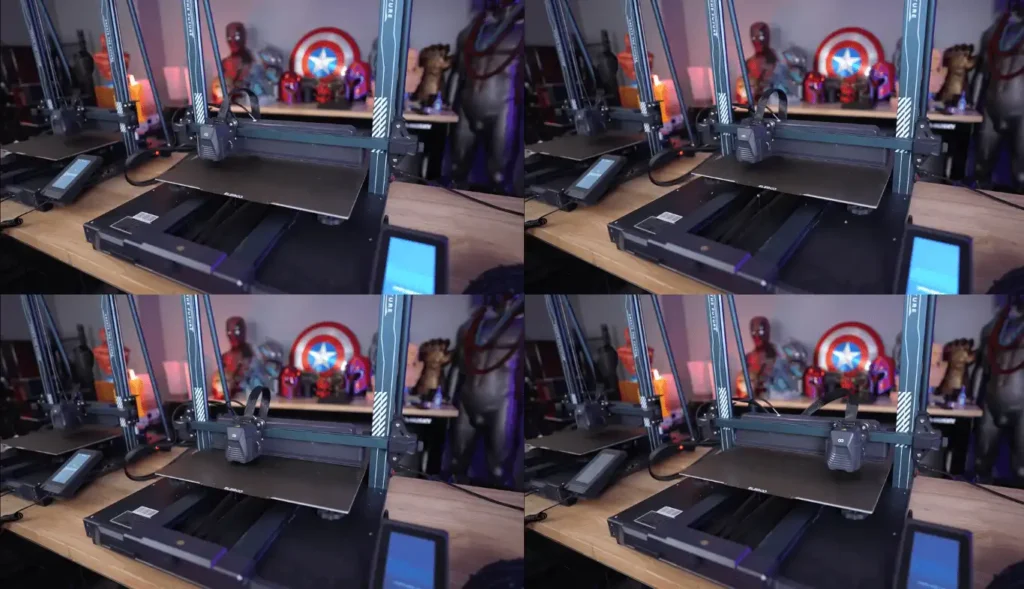
With the bed (mostly) level, it was time for that all-important first print. I started with the classic Bunchy model, using the pre-sliced G-code provided by Elegoo. The 18-minute print time raised an eyebrow – speed is great, but not at the cost of quality.
To my surprise, the Bunchy turned out… decent. Not perfect, mind you. There was some under-extrusion on the front and sides, hinting that the printer might be running a tad too fast for its own good. But as the print progressed, things improved. The upper sections looked notably better, and overall, it was a solid first effort.
For comparison’s sake, I printed the same model on my trusty Ender 3 (recently upgraded to Klipper). Interestingly, the Ender 3’s Bunchy didn’t fare as well as I expected, reminding me that even familiar printers need constant tuning.
Pushing the Limits: Large-Scale Printing
Now that the warm-up was over, it was time to see what this printer could really do. I decided to go big – really big. First up was a Flux Rex, scaled up to a whopping 350%. This is where the Elegoo Neptune 4 Plus really started to shine. The print completed without a hitch, and the result was impressive. Not only was it massive, but the quality held up remarkably well at that scale.



Emboldened by this success, I moved on to a Grid Infinity Honeycomb Wall Pattern. This modular design is perfect for customizing workspace storage, and the Neptune 4 Plus handled it like a champ. The large build volume meant I could print multiple hexagons in one go, speeding up the overall project significantly.
But the real test came with full-sized cosplay props. I tackled a Spider-Man 2099 helmet and a Flasho Batman helmet, both of which pushed the printer to its limits. The results? To be honest, I was impressed. The finish was smooth, the details were sharp, and I didn’t need any post-processing.
Print Quality and Versatility
Over the course of my testing, I threw a wide variety of prints at the Elegoo Neptune 4 Plus. From practical items like phone stands to decorative pieces like a scaled-up Lego Man, the printer handled most tasks with aplomb.
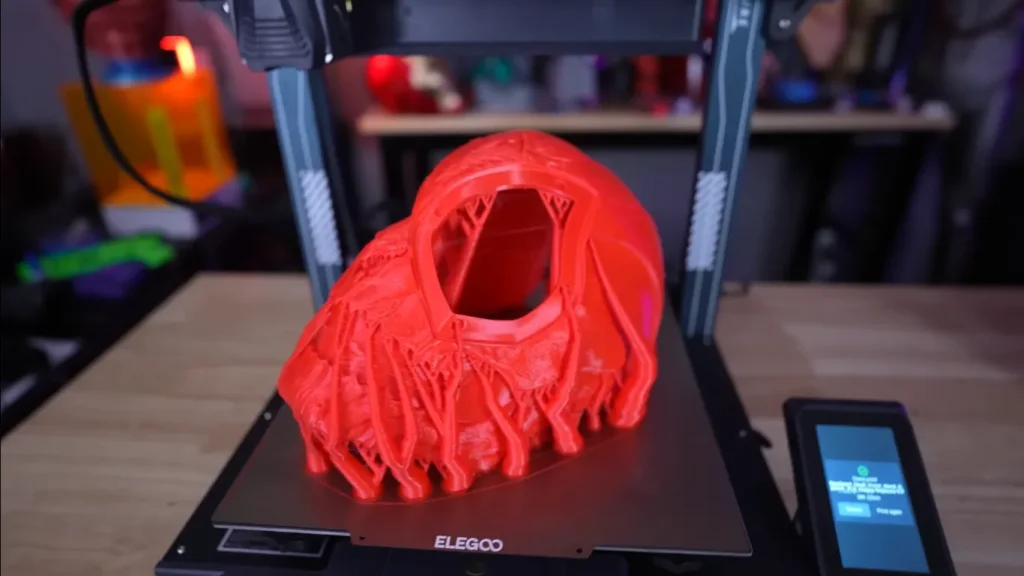
One standout project was a retractable lightsaber. This print-in-place model is a great test of precision, and the Elegoo Neptune 4 Plus didn’t disappoint. The hilt came out beautifully detailed, and most of the retracting segments worked smoothly. There was a slight issue with one segment getting stuck, but overall, I’d call it an 80% success – more than respectable for such a complex print.
I also experimented with vase mode, printing a large, thin-walled vase. The result was visually stunning, though admittedly fragile. It served its purpose as a holder for scrap filament pieces, but handle with care!
For those who love a challenge, I tackled an intricate Eiffel Tower model. This nearly 20-hour print pushed the printer’s capabilities in terms of detail and structural integrity. Despite some minor stringing and a slight mishap where one leg temporarily popped out of place, the final result was impressive. It’s the kind of print that really showcases what the Elegoo Neptune 4 Plus can do when pushed to its limits.
Speed and Efficiency
Elegoo says the Neptune 4 Plus can print up to 500mm/s, which sounds fast. But I found 200-250mm/s worked best for most prints. Pushing beyond that often led to quality issues, particularly with more complex models.

That said, even at these more modest speeds, the Elegoo Neptune 4 Plus is no slouch. The combination of a decent print speed and a large build volume means you can churn out big projects relatively quickly. The Clipper firmware, which comes pre-installed, certainly helps in this regard, allowing for more efficient movement and better overall performance.
One area where the printer really shines is in heating speed. The nozzle heats up incredibly fast, reaching 200°C in mere seconds. The heated bed, while not quite as speedy, still warms up reasonably quickly. This means less time waiting around and more time actually printing.
Software and Connectivity
The Elegoo Neptune 4 Plus features a user-friendly version of Cura, designed specifically for this printer. This is a helpful feature, particularly for beginners in 3D printing. However, I personally preferred using other slicers like Orca, which provide more precise control over print settings.
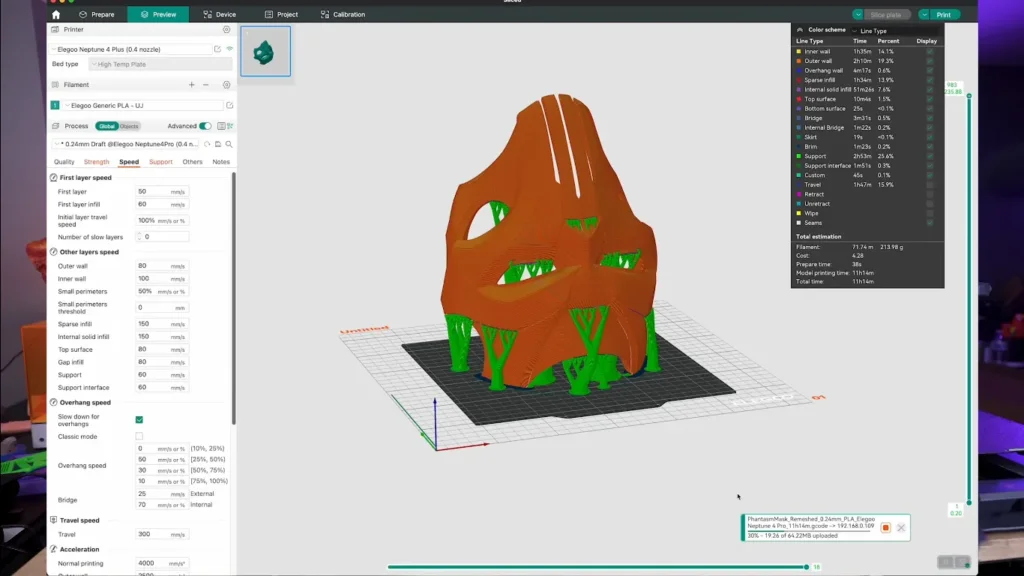
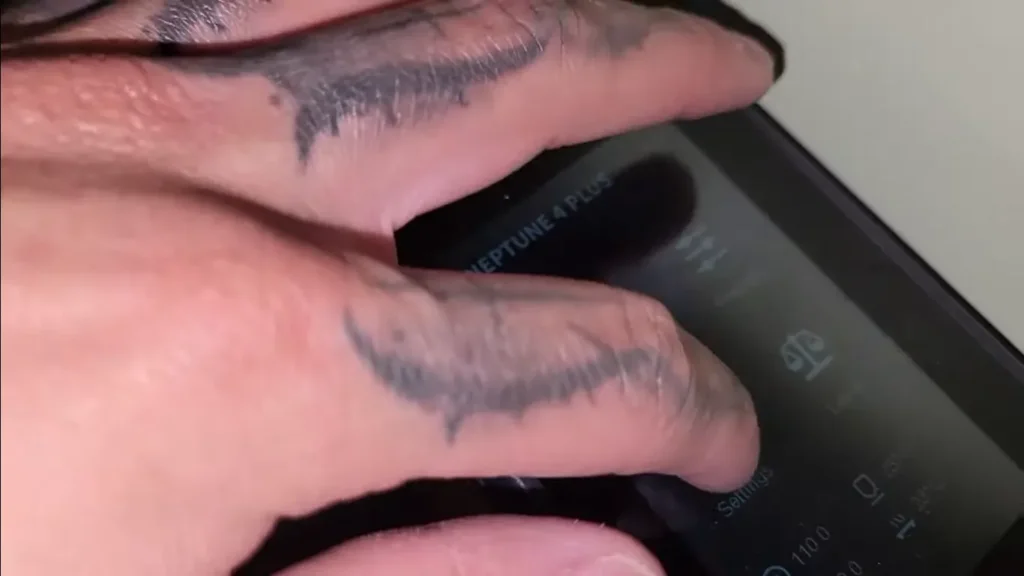
The Neptune 4 Plus boasts a built-in Wi-Fi module, which, together with Clipper integration, delivers a seamless wireless printing experience. I could slice files on my computer and send them directly to the printer without fussing with SD cards or USB sticks. The transfer speeds were impressively fast, too.
The Elegoo Neptune 4 Plus allows for remote monitoring via platforms such as OctoPrint, a valuable feature for those who prefer to track their prints from a distance.
Reliability and Maintenance
The Elegoo Neptune 4 Plus consistently delivered reliable performance over a month of printing, totaling more than 150 hours. The original print head remained in excellent condition throughout my testing period, with no notable problems.
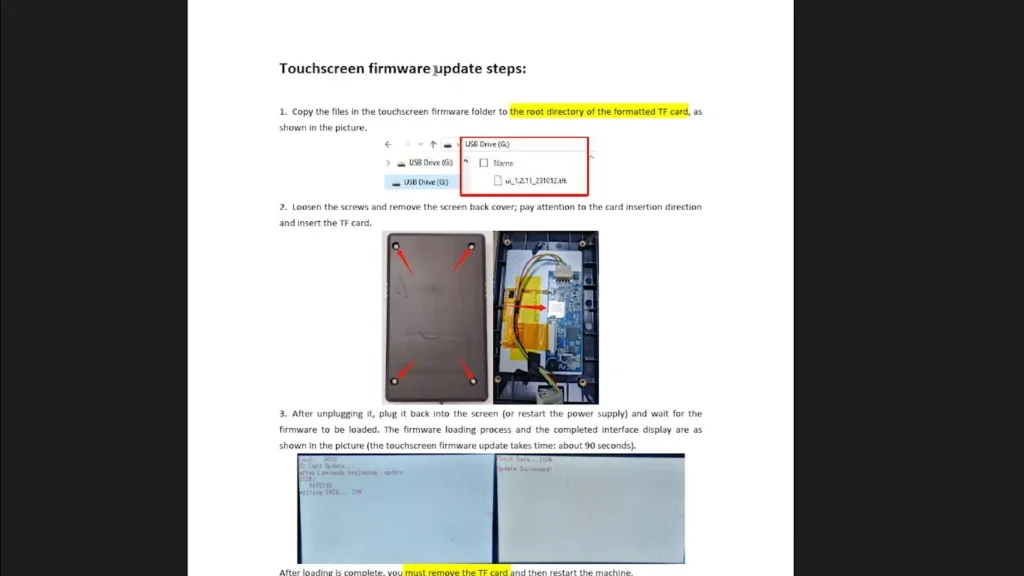
However, there were a few minor setbacks during the testing period. The most significant issue encountered was an overly tight Y-axis belt. This led to some print quality issues until I identified the problem. Fortunately, a replacement belt was easy to source, and Elegoo’s customer service was quick to offer assistance.
One ongoing annoyance was the printer’s tendency to lose its Z-offset setting after powering off. This required recalibration before each print to guarantee proper first-layer adhesion. While not a major drawback, it is an aspect that I hope Elegoo will improve in future firmware updates.
Speaking of firmware, this is one area where the Elegoo Neptune 4 Plus shows its budget roots. Updates require manually downloading files and using a combination of Micro SD cards and USB sticks to update both the printer and its screen. It’s a bit of a clunky process compared to the over-the-air updates we’re seeing on more premium models.
Specifications Chart:
| Specification | Details |
|---|---|
| Build Volume | 320 x 320 x 385 mm |
| Max Print Speed | 500 mm/s (250 mm/s default) |
| Layer Resolution | 0.05 – 0.35 mm |
| Nozzle Diameter | 0.4 mm (replaceable) |
| Max Nozzle Temp | 300°C |
| Max Bed Temp | 100°C |
| Bed Leveling | Auto (121 points) |
| Filament Diameter | 1.75 mm |
| Connectivity | Wi-Fi, USB, SD card |
| Supported Materials | PLA, PETG, TPU, ABS, ASA, Nylon |
| Extruder Type | Direct drive |
| Interface | 4.3″ Color Touchscreen |
| Firmware | Klipper |
| Power Requirements | 100-120V/220-240V AC |
| Dimensions | 578 x 533 x 640 mm |
| Weight | 14.4 kg |
| Warranty | 1 Year |
| Price | $350 |
Price and Value
At around $350, the Elegoo Neptune 4 Plus sits in a sweet spot for budget-conscious makers looking for a large-format printer. This price point is particularly impressive when you consider the massive 320x320x385mm build volume. That may seem like a lot of money, but for comparison’s sake you’re getting full-sized cosplay helmets out of this printer instead of many smaller machines with gratingly specific limitations at around the same price.

Is it the cheapest 3D printer on the market? No. But the value for the dollar, particularly if you need that large build volume? It’s unbeatable. Of course, remember that with great price comes much responsibility; you will have to spend some time setting up and fine tuning this printer for ideal results.
Special Features
The Elegoo Neptune 4 Plus isn’t just about its size. Here are some standout features that set it apart:


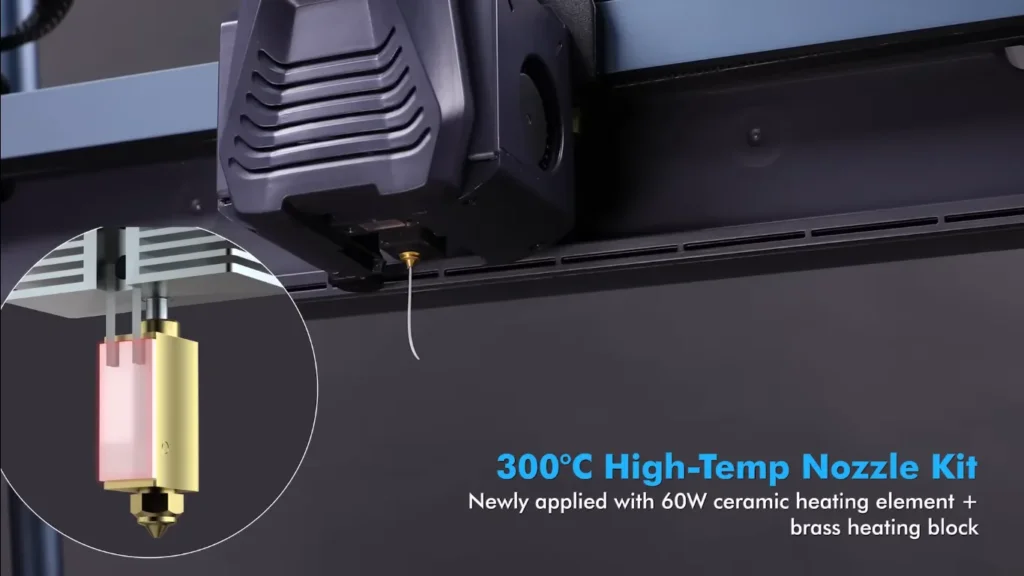
- Klipper Firmware: Pre-installed Klipper firmware allows for impressive print speeds (up to 500mm/s theoretically, though 200-250mm/s is more realistic for quality prints) and advanced features like input shaping and pressure advance.
- Dual Cooling System: A combination of a standard print head fan and a larger auxiliary fan provides excellent cooling, crucial for maintaining print quality, especially on those larger projects.
- Wi-Fi Connectivity: Built-in Wi-Fi makes file transfers a breeze. You can slice your models on your computer and send them directly to the printer without fumbling with SD cards.
- Auto Bed Leveling: While not perfect (more on that later), the 121-point auto-leveling system helps compensate for bed inconsistencies across the large print surface.
- High-Temperature Nozzle: Capable of isolating the temperature at 300°C, you can work with a wide selection of filaments even exotic materials like nylon.
Who Is This Printer For?
The Elegoo Neptune 4 Plus Fills a Few Different Shoes It’s not exactly a beginner printer, but it is not for experts only. Here’s my take on who would benefit most from this machine:
- Intermediate to Advanced Users: Would we recommend this printer to you: Yes, if it’s not your first time getting into 3D printing and you want a bigger volume in general. You’ll enjoy those high features, and you like a little tweaking.
- Cosplayers and Prop Makers: The larger build volume is excellent for producing homed and bulky scale weapons and props in one piece.
- Budget-Conscious Makers: This is a wonderful option for anyone who needs a large format printer but can’t justify spending $1000+.
- Patient Beginners: While I wouldn’t recommend this as a first printer for most people, if you’re a beginner with a technical bent and lots of patience, you could make it work. Just be prepared for a steeper learning curve.
The Verdict
So, where does this leave us? The Elegoo Neptune 4 Plus is, without a doubt, an impressive machine for its price point. At around $350, you’re getting a massive build volume, solid print quality, and a feature set that punches well above its weight class.
The ability to tackle full-sized cosplay props, large-scale decorative pieces, and multiple smaller prints in one go is genuinely game-changing at this price point. Print quality is good enough for most uses as tested, and with some effort you could get results comparable to much more expensive printers.
However, it’s not without its quirks. The manual leveling process can be frustrating, especially given the large bed size. The Z-offset issue is an ongoing annoyance, and the firmware update process feels outdated. Its nothing you can’t overcome and do not worry if you are absolute beginner, however it may set beginners of the game right from start.
If you’re a longtime member of the 3D printing community and are in need to upsize some projects without downsizing your bank account, the Elegoo Neptune 4 Plus should definitely be on your shortlist. It’s great value & can print things that would be impossible to on a budget printer.
Budding 3D design enthusiasts might be better off starting with a more consumer-focused option. It is not terribly steep, but it will be annoying if this is your first RC.
All in all, the Elegoo Neptune 4 Plus is a solid step forwards for budget-priced large-format resin printing. It is isnt perfect, but it is certainly keeping us happy for a bike at this price. You can absolutely get this printer to print anything you want, it just takes a bit of elbow grease.
So whether you want to print full-sized helmets, massive parts or simply need the freedom to manage large prints, Elegoo Neptune 4 Plus can accommodate. That said, you will still have to tinker and tune….and maybe even troubleshoot. But half the fun of 3D printing is that already, no?
FAQs
Does Elegoo Neptune 4 Plus have WiFi?
Despite some older information suggesting otherwise, the Elegoo Neptune 4 Plus does include WiFi right out of box. This feature exports file remotely and print monitoring. However, The printer includes an RJ45 port for wired network connections, offering flexibility in how you connect to it.
What is the top speed of Elegoo Neptune 4 Plus?
Officially, the Elegoo Neptune 4 Plus boasts a maximum print speed of 500 mm/s. However, in my experience, this top speed is more theoretical than practical for most prints. For best quality, I started finding that speeds around 200-250 mm/s were more reasoned but still the print quality. Just do keep in mind that these the real speed you would use will depend on how complex your model is, what filament type & print quality.
How hot is the bed in Elegoo Neptune 4 Plus?
Elegoo Neptune 4 Plus has a maximum bed heat limit of 100°C (212°F). This range of temperature is suitable for printing filaments such as PLA, PETG & ABS. It’s frearming in bed heat is pretty tight, and we have high hopes for that feature when you’re itching to start a print.
How much power does the Elegoo Neptune 4 Plus use?
The Elegoo Neptune 4 Plus has a power rating of 350W. That is quite normal for a printer rated at those speeds in this class. It’s not the beefiest 3D printer on power consumption, but it is one of the worst offenders. It might be a fraction higher your electricity bill, especially over time if you’re running it for hours.
What is the filament compatibility for Elegoo Neptune 4 Plus?
The Elegoo Neptune 4 Plus is quite versatile when it comes to filament compatibility. It can handle a wide range of materials including:
PLA, PETG, TPU, ABS, ASA, Nylon
The high-temperature nozzle (up to 300°C) and heated bed allow for this broad compatibility. However, for best results with materials like ABS or Nylon, you might want to consider using an enclosure to maintain a stable printing environment.
What is the printable height of Elegoo Neptune 4 Plus?
The Elegoo Neptune 4 Plus offers a spacious build volume of up to 320 x 320 x280 mm. This has an equivalent to a 385 mm high print or about 15.2 inches. This generous vertical space allows for printing tall objects like vases, figurines, or even full-sized cosplay helmets in one piece. It’s one of the standout features of this printer, offering plenty of room for creativity and large-scale projects.
Nikko Jenkins is a technology journalist based in the US, covering tool reviews and comparisons across North America, Europe and Asia, particularly 3D Printers. His concise, insightful articles on the latest innovations help readers worldwide make informed tech decisions. Jenkins’ expertise and engaging style have made him a respected voice in the global technology landscape.
Feel free to reach out to me at nikkojenkins@360techinsights.com.