The xTool P2 and Glowforge Pro are both high-quality CO2 laser cutters aimed at hobbyists and small business owners. The xTool P2 offers higher power (55W vs. 45W) and a larger working area, potentially providing faster cutting speeds and the ability to handle thicker materials. It also features dual high-resolution cameras and supports curved surface engraving. The Glowforge Pro, while slightly less powerful, is known for its user-friendly cloud-based software and established community support. It offers built-in passthrough capabilities and a reputation for ease of use.
Both machines provide Wi-Fi connectivity, air assist and can work with a wide range of materials. Your choice between the two will depend on your specific needs, such as power requirements, software preferences & budget considerations.
Core Functionality
Laser Type & Power:
Both the xTool P2 and Glowforge Pro utilize CO2 laser technology, known for its versatility in cutting & engraving a wide range of materials. The xTool P2 boasts a more powerful 55W laser tube, compared to the Glowforge Pro’s 45W. This difference in power translates to some notable performance advantages for the xTool P2:
- The xTool P2 can cut through 18mm black walnut and 20mm acrylic in a single pass.
- It can cut 3mm basswood at an impressive speed of 35mm/s, which is claimed to be 6 times faster than a 20W diode laser.
- The xTool P2 offers a maximum engraving speed of 600mm/s, slightly edging out the Glowforge Pro’s 500mm/s.
While the Glowforge Pro’s 45W laser is still highly capable, the extra power of the xTool P2 may be beneficial for users who frequently work with thicker materials or prioritize faster cutting speeds.

Working Area:
The xTool P2 offers a larger bed size of 26.8″ x 14.2″ (approximately 680mm x 360mm), compared to the Glowforge Pro’s 19.5″ x 11″ (495mm x 279mm). This increased working area gives xTool P2 users more flexibility for larger projects.
Both machines offer passthrough capabilities for handling longer materials:
- The xTool P2, when equipped with the optional Automatic Conveyor Feeder, can handle materials up to 118″ (3 meters) long.
- The Glowforge Pro features a passthrough slot that allows for theoretically unlimited length, though practical limitations may apply.

Material Compatibility:
Both laser cutters can handle a wide range of materials, including wood, acrylic, leather, fabric, paper, and more. They can also engrave on materials like glass, ceramic, and certain metals. The xTool P2’s higher power may give it a slight edge when working with thicker or denser materials.
Software & Connectivity:
The Glowforge Pro uses a cloud-based software system, which offers ease of use but requires an internet connection. It’s compatible with various file formats and works across different devices and operating systems.
The xTool P2 comes with its own software, xTool Creative Space (XCS), which offers both online and offline modes. It also supports third-party software like LightBurn, providing more flexibility for experienced users.
Both machines offer Wi-Fi connectivity, with the xTool P2 also providing USB and Ethernet options.
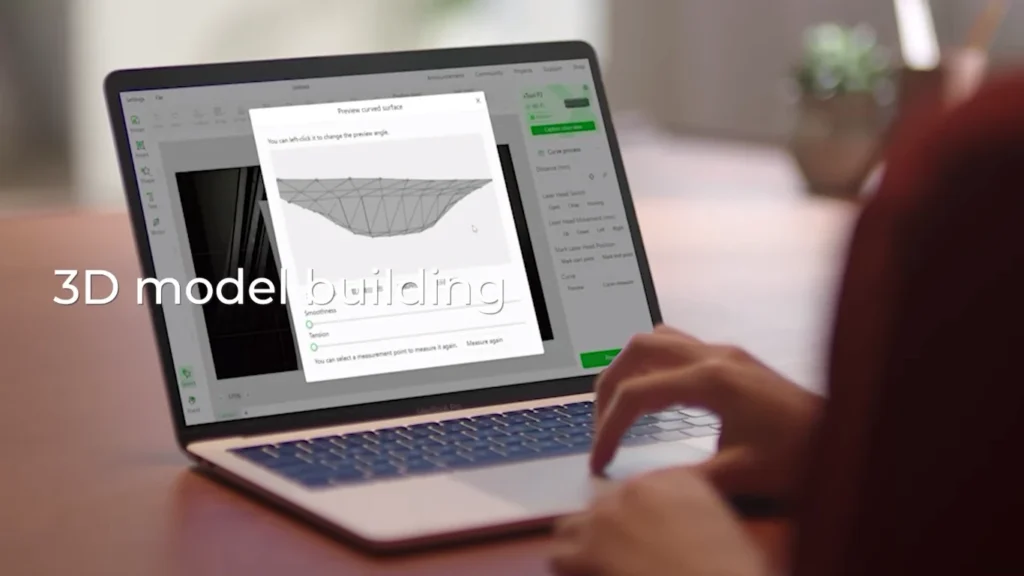
Safety Features:
Both laser cutters prioritize safety with features like:
- Enclosed designs to prevent laser and smoke leakage
- Air assist systems to prevent material burning and keep the laser lens clean
- Emergency stop buttons
The xTool P2 offers compatibility with an optional fire safety kit, while the Glowforge Pro includes multiple built-in sensors for temperature and fan performance monitoring.

Additional Considerations
Ease of Use:
Both machines aim to be user-friendly, even for beginners. The Glowforge Pro is known for its simple setup process, with many users reporting they can unbox and complete their first print within 30 minutes. The xTool P2 also emphasizes easy assembly, with users noting that setup can be completed in about 30 minutes with the provided instructions.
The xTool P2 features dual 16MP cameras (one panoramic, one close-range) for precise material positioning and supports curved surface engraving. The Glowforge Pro also has a camera system, though with lower resolution (5MP).
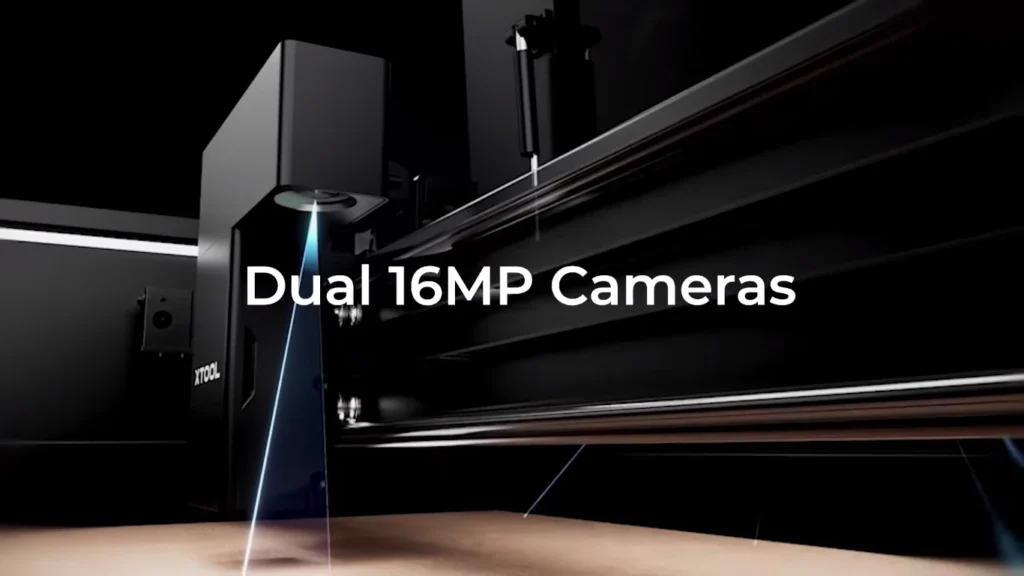
Maintenance:
Both machines require regular cleaning and occasional alignment checks. The enclosed designs of both units help minimize maintenance needs. Specific maintenance routines may vary, so it’s advisable to consult the user manuals for detailed information.
Customer Support:
Both companies offer customer support through various channels. Glowforge provides extensive online resources, a community forum, and direct support. xTool also offers online tutorials, resources, and customer service, though being a newer company, their support infrastructure may not be as established as Glowforge’s.
Cost:
As of the information provided:
- The xTool P2 is priced at $4,499.00 USD
- The Glowforge Pro is listed at $6,995.00 USD
It’s important to consider that both machines may have additional costs for accessories or materials. The Glowforge, for instance, offers an optional air filter unit for $1,295.00.
xTool P2 vs Glowforge Pro Comparison Chart
| Feature | xTool P2 | Glowforge Pro |
|---|---|---|
| Laser Power | 55W | 45W |
| Working Area | 26.8″ x 14.2″ | 19.5″ x 11″ |
| Max Engraving Speed | 600mm/s | 500mm/s |
| Passthrough Capability | Yes (with accessory) | Yes (built-in) |
| Software | xTool Creative Space (online/offline) + third-party support | Cloud-based proprietary software |
| Cameras | Dual 16MP | 5MP |
| Curved Surface Engraving | Yes | Not specified |
| Air Assist | Built-in | Built-in |
| Connectivity | Wi-Fi, USB, Ethernet | Wi-Fi |
| Price (Base Model) | $4,499.00 USD | $6,995.00 USD |
| Upgradability | Multiple accessories available | Limited (Air filter available) |
| Warranty | 12-month | 12-month “worry-free” |
In-Depth Analysis
Engraving Quality:
While both machines offer high-quality engraving, the xTool P2’s higher 55W power potentially provides an edge in engraving quality, especially for intricate designs. Higher power allows for:
- Sharper details and cleaner lines, particularly noticeable in complex patterns
- Potentially deeper engraving in a single pass, which can be beneficial for certain materials
- More consistent results when working with varied material densities

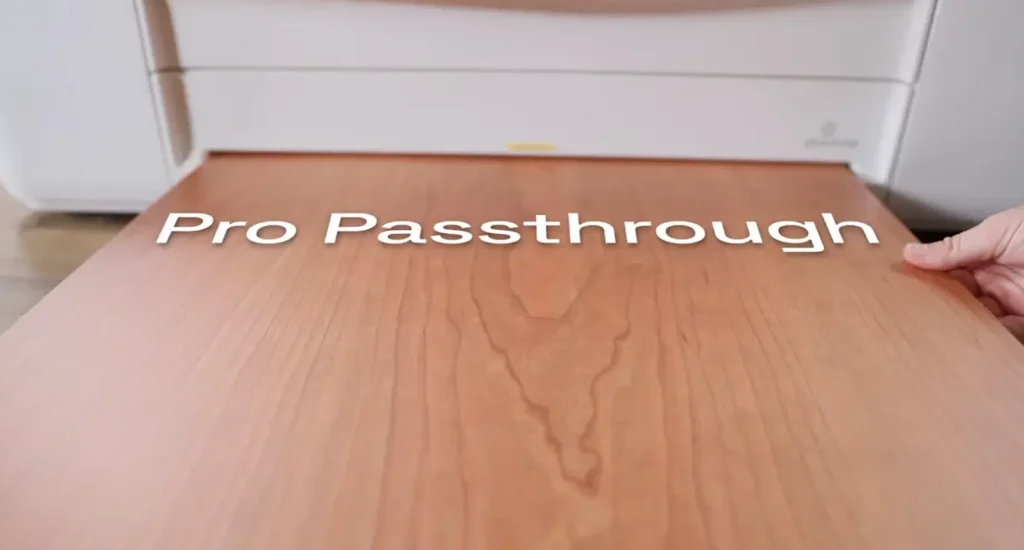
The Glowforge Pro, while slightly lower powered at 45W, is still highly capable of producing excellent engravings. The difference may be most noticeable when working with harder materials or when aiming for maximum precision in very detailed work.
Consumables:
Both machines use CO2 laser tubes as their primary consumable. While exact lifespans can vary based on usage:
- CO2 laser tubes typically last between 1,000 to 5,000 hours of operation
- Replacement costs can range from $200 to $500, depending on the specific tube
xTool doesn’t publicly list their replacement tube costs, while Glowforge offers tube replacements as part of their warranty service. It’s advisable to check with each manufacturer for current pricing and availability.
Other consumables like focus lenses and mirrors may need occasional replacement, but these are generally less frequent and less costly than tube replacements.
Customer Reviews:
xTool P2 user feedback:
“Very fast shipping, arrived quicker than I thought, everything in perfect condition. This machine is really nice, I love it.” – Surekha Singh
Glowforge Pro user feedback:
“The Glowforge Pro is incredibly easy to use and the cuts are amazing. I am enjoying making wood and acrylic projects.” – Lori W.
Advanced Considerations
Upgradability:
| xTool P2 | Glowforge Pro |
|---|---|
| ◈ Offers several upgradeable accessories, including: ◈ Automatic Conveyor Feeder for handling longer materials ◈ Riser Base for working with thicker objects (up to 8.4 inches) ◈ Rotary attachment for cylindrical engraving | ◈ While the base unit is not as modular, Glowforge offers: ◈ Air filter accessory for ventless operation ◈ Passthrough slot for longer materials (standard on Pro model) |


Warranty & Service
| xTool P2 | Glowforge Pro |
|---|---|
| ◈ 12 month warranty ◈ Offers customer support and online resources | ◈ 12-month “worry-free warranty” ◈ Known for responsive customer service and an active user community forum |
Bottom line
For Beginners: The Glowforge Pro’s user-friendly interface, extensive online resources & established community make it an excellent choice for those new to laser cutting. Its cloud-based software reduces the learning curve, allowing beginners to start creating quickly.
For Hobbyists: Both machines offer great features for hobbyists. The xTool P2’s higher power and larger bed size might appeal to those looking to tackle a wide range of projects, while the Glowforge Pro’s ease of use and robust software could be ideal for hobbyists who value simplicity and quick setup.
For Professionals: The xTool P2’s higher power, faster cutting speeds, and larger working area make it a strong contender for professional use, especially for those needing to produce larger items or work with thicker materials. However, professionals who prioritize software integration and a proven track record in the industry might lean towards the Glowforge Pro.
Ultimately, both machines offer powerful capabilities that can satisfy a wide range of users. Your choice should be based on your specific project needs, budget considerations and personal preferences in terms of software & workflow.
FAQs:
Which machine is better for beginners?
The Glowforge Pro is often recommended for beginners due to its user-friendly interface and extensive online resources. However, both machines are designed to be accessible to new users.
Can these machines cut metal?
Neither the xTool P2 nor the Glowforge Pro can cut through metal. They can engrave on certain metals, but cutting metal requires more powerful laser systems.
Do I need special ventilation for these machines?
Yes, both machines produce fumes during operation. They come with exhaust hoses that should be vented outside. Alternatively, both offer optional air filtration systems for indoor use without direct ventilation.
What’s the difference in software between the two machines?
The Glowforge Pro uses a cloud-based software system that requires an internet connection. The xTool P2 offers both online and offline software options and supports third-party software like LightBurn.
Can I engrave photographs with these machines?
Yes, both the xTool P2 and Glowforge Pro can engrave photographs. The quality will depend on the material used and the complexity of the image.
What’s the largest item I can engrave on each machine?
The xTool P2 has a working area of 26.8″ x 14.2″, while the Glowforge Pro’s is 19.5″ x 11″. Both offer passthrough options for longer materials.
How often do I need to replace the laser tube?
CO2 laser tubes typically last between 1,000 to 5,000 hours of operation, depending on usage. Always refer to the manufacturer’s guidelines for specific maintenance schedules.
Robb Koch is a USA tech journalist focused on laser engravers and other tech tools. He delivers concise, insightful reviews that help readers make informed decisions. Koch’s work spans the United States, Europe, and Asia, keeping users up-to-date on the latest advancements in the field.
Feel free to reach out to me at i.robbkoch@gmail.com.




