Introduction:
In the rapidly evolving world of desktop 3D printing, speed and quality are two coveted factors that often seem to be at odds with each other. However, Anycubic has aimed to strike the perfect balance with their latest offering, the Kobra 2 FDM 3D Printer. With its amazing maximum print speed of 300mm/s and array of cutting-edge capabilities, the Anycubic Kobra 2 printer offers to a diverse variety of customers, from small businesses to beginners by promising to offer both speed as well as accuracy.
Features Overview:
At the heart of the Anycubic Kobra 2 lies a potent combination of hardware and software enhancements designed to streamline the 3D printing experience. The standout feature is undoubtedly the printer’s blistering top speed of 300mm/s, which Anycubic claims is six times faster than its predecessor. This remarkable pace is complemented by a recommended print speed of 200mm/s and an equally impressive acceleration rate of 3000mm/s².
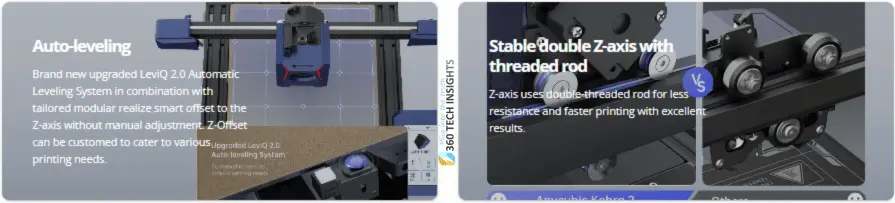
Complementing the speed factor is Anycubic’s upgraded extrusion system, packing a powerful 60-watt extruder that rapidly melts filament, ensuring enhanced flowability. A “dual-geared” extrusion structure reinforces precision by precisely controlling material supply.
To keep up with the rapid printing process, the Anycubic Kobra 2 employs an optimized cooling system with a fan that can reach an incredible 7,000 RPM. This efficient cooling mechanism ensures that models cool down quickly, allowing for very quick printing without sacrificing quality.
But speed and cooling aren’t the only areas where the Kobra 2 shines. The printer also boasts Anycubic’s latest LeviQ 2.0 Automatic Leveling System, which, in tandem with a tailored modular design, facilitates smart Z-axis offset adjustments without manual intervention. With the use of this function, customers may adjust the Z-offset to suit their specific printing requirements and always get the best results.
Furthermore, the Anycubic Kobra 2 features a stable double Z-axis with threaded rods, reducing resistance & contributing to faster printing while maintaining excellent results.
Specifications and Build Volume:
The Kobra 2 offers an impressive build volume of 250 x 220 x 220mm (9.8 x 8.7 x 8.7 inches), providing ample space for creating larger models or multiple smaller prints simultaneously. It supports a wide range of filament materials, including PLA, ABS, PETG & TPU, catering to diverse printing needs.

The printer boasts a user-friendly 4.3-inch LCD touch control screen, making it easy to navigate settings & monitor print progress. Connectivity is facilitated via MicroSD card, allowing for seamless file transfers.
In terms of physical dimensions, the Anycubic Kobra 2 measures 486 x 440 x 435mm (19.1 x 17.3 x 17.1 inches) and weighs a substantial 8.4kg (18.5 lbs), ensuring stability during operation.
Anycubic Kobra 2 Specs
| Category | Specification |
|---|---|
| Build Volume | 250 x 220 x 220mm (9.8 x 8.7 x 8.7 in) |
| Print Speed | 300mm/s (Max), 200mm/s (Recommended) |
| Acceleration | 3000mm/s² |
| Layer Resolution | 0.05mm – 0.3mm |
| Extruder | 60W, Dual Gear, Direct Drive |
| Print Materials | PLA, ABS, PETG, TPU |
| Auto Leveling | LeviQ 2.0 Auto Leveling |
| Z-Axis | Double Threaded Rod |
| Cooling | 7000 RPM Fan |
| Build Platform | Removable Flexible Steel Plate |
| Display | 4.3″ LCD Touchscreen |
| Connectivity | MicroSD Card |
| Slicing Software | AnycubicSlicer (or other compatible) |
| Printer Dimensions | 486 x 440 x 435mm (19.1 x 17.3 x 17.1 in) |
| Printer Weight | 8.4kg (18.5 lbs) |
| Power Supply | 110V/230V, 50/60Hz |
| Price | $279.00 | Sale price $209.00 |
Unboxing and Setup:
The Anycubic Kobra 2 arrives well-packaged, with the frame, base, touchscreen, print head, filament detector, filament holder, and various accessories neatly organized. The printer requires some assembly, but the process is straightforward, thanks to clear instructions & labeled components.
Once assembled, the auto-leveling feature simplifies the initial setup process, ensuring that the print bed is properly calibrated for optimal adhesion and print quality. Anycubic’s user manual & online resources provide ample guidance for new users, making it easy to get started with the Kobra 2.
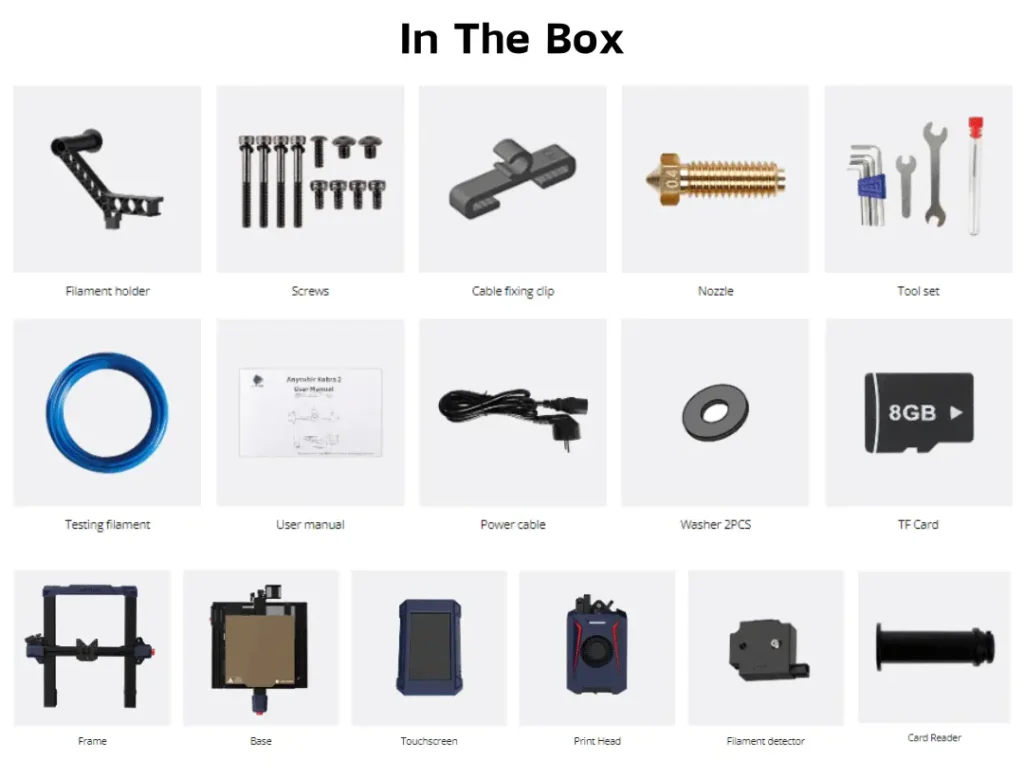
Print Quality and Performance:
During testing, the anycubic Kobra 2 showcased its impressive speed capabilities, zipping through print jobs at breakneck speeds while maintaining surprisingly high levels of detail & precision. The upgraded extrusion and cooling systems worked in tandem to deliver consistent, high-quality results across a variety of materials & print settings.
One noteworthy aspect of the Kobra 2’s performance is its ability to achieve impressively low layer heights, ranging from 0.05mm to 0.3mm. At the lowest setting of 0.04mm, the printer produced prints that rivaled the quality of resin-based models, boasting smooth surfaces and intricate details.
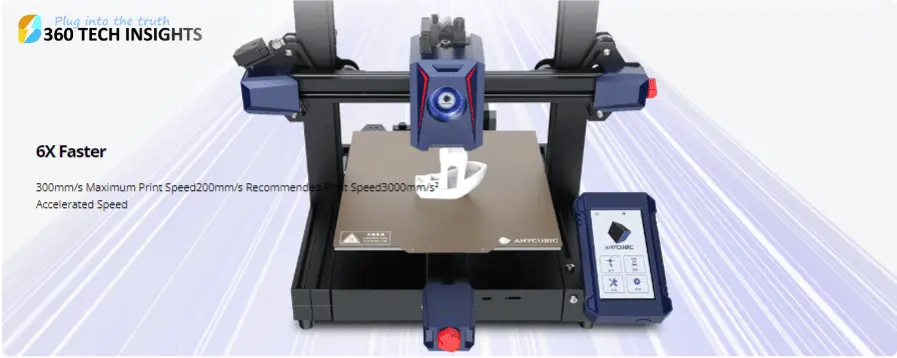
The cooling fan is a powerful component that ensures quick model solidification during printing. However, it can generate noticeable noise, especially at its maximum speed of 7,000 RPM. Some users may find this noise level disruptive. This noise level may not be solely attributable to the fan’s high speed but could potentially be influenced by calibration settings or limitations within Anycubic’s proprietary slicer software. Improper fan speed calibration or lack of granular cooling controls in the slicer could result in the fan running louder than necessary. Additionally, the slicer’s cooling algorithms may not be as optimized as those found in more established solutions, leading to excessive fan usage in certain scenarios.
It’s possible that experimenting with third-party slicers or awaiting firmware updates from Anycubic could help mitigate noise concerns by providing more refined cooling management options. Nonetheless, the powerful cooling capabilities of the Kobra 2 remain a strength, contributing to its impressive print quality & speed.
This addition provides more context around the cooling fan noise issue, acknowledging that it may not be an inherent hardware limitation but rather a software or calibration aspect that could potentially be improved upon in the future.
User Experience and Support:
Anycubic has clearly prioritized user-friendliness with the Anycubic Kobra 2, as evidenced by its intuitive touchscreen interface and well-designed hardware. The auto-leveling and Z-offset adjustment features contribute significantly to a streamlined setup process, reducing the potential for frustration & ensuring consistent print quality right out of the box.
For users new to 3D printing, Anycubic’s comprehensive user manual & online resources provide valuable guidance, covering everything from assembly to maintenance and troubleshooting. The customer service department of the business is also easily accessible to help with any problems that could come up.
Additionally, the Kobra 2 is compatible with Anycubic’s proprietary slicer software, which offers customizable settings & profiles tailored for optimal performance with the printer.
Pros & Cons
Pros:
- Blazing fast print speeds up to 300mm/s
- Large build volume of 250 x 220 x 220mm
- Upgraded extrusion and cooling systems for consistent quality
- Capable of achieving impressively low layer heights (0.04mm)
- User-friendly with auto-leveling and touchscreen interface
- Comprehensive support resources and customer service
Cons:
- Cooling fan can be quite loud at maximum speed
- Some assembly required out of the box
- No enclosure, which may be desired for certain materials
Conclusion and Recommendations:
The Anycubic Kobra 2 FDM 3D Printer is a remarkable achievement, combining blistering print speeds with impressive precision and quality. While the noise level from the cooling fan may be a consideration for some users, the overall performance and user experience of the Kobra 2 are undeniably impressive.
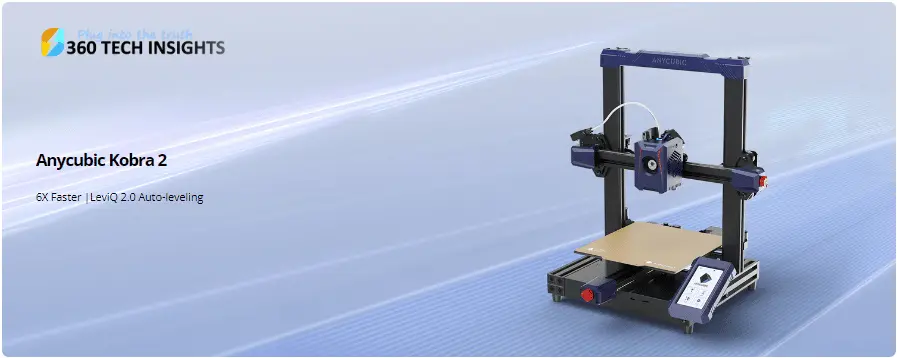
For hobbyists & small businesses seeking a high-performance 3D printer that can churn out prints at breakneck speeds without sacrificing quality, the Anycubic Kobra 2 is an excellent choice. Its large build volume, material versatility & user-friendly features make it a well-rounded option that can handle a wide range of projects and applications.
Additionally, the Kobra 2’s competitive pricing point, currently available for $209 (discounted from $279), makes it an attractive proposition for those seeking a balance between performance and affordability.
Whether you’re a seasoned 3D printing enthusiast or a newcomer to the world of additive manufacturing, the Anycubic Kobra 2 FDM 3D Printer is a compelling option that delivers on its promises of speed and precision, making it a worthy consideration for your next desktop 3D printing investment.
FAQs
What type of filament materials is the Anycubic Kobra 2 compatible with?
The Anycubic Kobra 2 supports a wide range of filament materials, including PLA, ABS, PETG & TPU. This versatility allows users to explore different materials & properties for their 3D printing projects.
How easy is it to set up and use the Kobra 2 for beginners?
Anycubic has designed the Kobra 2 with user-friendliness in mind. The printer comes mostly assembled, and the auto-leveling feature simplifies the initial setup process. The intuitive touchscreen interface and comprehensive user manual make it relatively easy for beginners to get started with 3D printing.
Can the Kobra 2 print directly from a computer or does it require a separate device?
The Anycubic Kobra 2 does not have direct computer connectivity. Instead, it uses a MicroSD card for transferring & printing files. Users will need to slice their 3D models using a compatible slicer software (such as Anycubic’s proprietary slicer or a third-party option like Cura) and transfer the resulting G-code file to the MicroSD card for printing.
How does the Anycubic Kobra 2’s print quality compare to more expensive 3D printers?
Despite its relatively affordable price point, the Anycubic Kobra 2 delivers impressive print quality, especially when considering its ability to achieve layer heights as low as 0.04mm. With its upgraded extrusion & cooling systems, the printer can produce results that rival more expensive models, with smooth surfaces and intricate details.
What kind of maintenance is required for the Anycubic Kobra 2?
Like most 3D printers, the Anycubic Kobra 2 will require regular maintenance to ensure optimal performance. This includes tasks such as cleaning the build plate, checking and replacing the nozzle when necessary & keeping the printer components free of debris. Anycubic provides guidance on maintenance procedures in the user manual and online resources.




