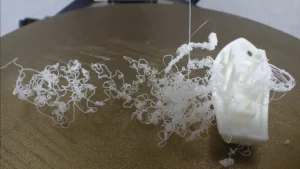The Bambu Lab A1 Combo and P1S represent two distinct approaches to modern 3D printing, each catering to different user needs and skill levels. The A1 Combo is a good choice for more hobbyist’s and beginners, with an attractive price point relative to its feature set. On the other hand, the P1S, with its enclosed design and advanced capabilities, appeals to more seasoned makers and those requiring greater versatility in their prints.

Bambu Lab A1
Released: 2023 Dec
Build Volume: 256 × 256 × 256 mm³
Price Range: $339.00 to $489.00

Bambu Lab P1s
Released: 2023 Aug
Build Volume: 256 × 256 × 256 mm³
Price Range: $599.00 to $849.00
A promise of both printers from Bambu Lab is to bring high speed and quality to pushing the boundaries of consumer 3D printing, with performance which is comparable to other much more expensive machines. The A1 Combo boasts a generous build volume of 256 x 256 x 256 mm, while the P1S offers a slightly larger 256 x 256 x 320 mm space. Each printer comes equipped with features like automatic bed leveling, Wi-Fi connectivity, and compatibility with Bambu Lab’s multi-material printing systems.
After extensive testing and countless hours of printing everything from intricate figurines to functional parts, I’m ready to share my in-depth comparison of these two 3D printing powerhouses. Whether you are new to 3D printing or a professional on the quest to better your tools, this Bambu Lab printer review intends to help you choose the right and your budget-friendly Bambu Lab printer for you. Let’s dive into the detail of Bambu Lab A1 Combo vs P1S.
The Quick and Dirty
For the readers short on time, here is a quick summary:
Bambu Lab A1 Combo: An affordable and accessible option perfect for beginners and hobbyists. It’s fast, quiet, and capable of multi-color printing, but has some limitations with advanced materials.
Bambu Lab P1S: A more advanced, enclosed printer that offers higher temperatures and better compatibility with technical materials. It is a little more expensive but gives serious makers more flexibility.
Let’s dive into the details!
Unboxing and Setup
Bambu Lab A1 Combo
When the A1 Combo arrived at my doorstep, I was like a kid on Christmas morning. The unboxing experience was pretty straightforward, but there was a bit more assembly required compared to other Bambu Lab printers I’ve used.
It’s a 30 minute process that involves attaching the z-axis frame to the base. It’s not rocket science but it is more fiddly than I had expected. However, the multi-color system AMS Lite (shown in charts above) was a grounded cake walk to install.
Bambu Lab P1S
The P1S, on the other hand, came almost fully assembled. I had it out of the box and ready to print in about 15 minutes flat. The enclosure panels were well-protected, and I appreciated the thoughtful packaging of the glass components.


Winner: The P1S takes the cake for ease of setup. It’s practically plug-and-play, which is a big plus for those who just want to get printing ASAP.
Design and Build Quality: The Beauty Contest
Bambu Lab A1 Combo
The A1 Combo is a good-looking machine, no doubt about it. It has a solid-feeling, stiff structure with extruded aluminum and sheet metal forming the foundation. The open design allows you to view all the action, which is nice for people who like watching the prints.
One thing that impressed me was the metal roller system on the Y-axis and the linear rail on the X-axis. These contribute to the A1’s ability to print at high speeds without sacrificing quality. The dual trapezoidal lead screws on the Z-axis are also a nice touch for stability.
Bambu Lab P1S
The P1S is like the A1’s more sophisticated cousin. It’s fully enclosed with tempered glass panels on the top and front, which not only looks slick but also serves a practical purpose (more on that later). The build quality feels a notch above the A1, with everything feeling tight and well-engineered.
I particularly liked the LED strip inside the enclosure – it’s not just for show, it actually makes it easier to monitor your prints. The P1S also has a more robust cooling system, including an auxiliary part cooling fan, which comes in handy for those tricky overhangs.


Winner: While both printers are well-built, the P1S edges out the A1 in terms of overall design and build quality. The enclosure and additional features give it a more premium feel.
Print Quality: The Proof is in the Pudding
Bambu Lab A1 Combo
I’ve got to hand it to Bambu Lab – the A1 Combo punches above its weight class when it comes to print quality. I threw a variety of models at it, from intricate figurines to functional parts, and it handled them all like a champ.
The prints came out with smooth surfaces and fine details, especially with PLA and PETG. I did notice some slight salmon skin on curved surfaces, but it was minimal. The automatic input shaping feature, which calibrates before each print, really helps maintain quality at high speeds.
One model that really showcased the A1’s capabilities was a set of articulated fidget spinners. The tolerances were spot-on, and the moving parts worked smoothly right off the build plate.
Bambu Lab P1S
The P1S took everything I loved about the A1’s print quality and kicked it up a notch. The enclosed design really shines when it comes to printing materials like ABS and ASA, which are prone to warping.
I printed a series of functional parts for a Voron 2.4 3D printer on the P1S, and the results were impressive. The dimensional accuracy was spot-on, and the layer adhesion was excellent – crucial for parts that need to withstand mechanical stress.
The P1S also handled complex geometries with ease. I printed a detailed skull model with lots of overhangs, and the auxiliary cooling fan really proved its worth, producing crisp details without any sagging.


Winner: While both printers produce excellent results, the P1S takes the crown for its ability to handle a wider range of materials with consistently high quality.
Speed: The Need for Speed
Bambu Lab A1 Combo
One word: Wow. The A1 Combo is fast. Like, really fast. Bambu Lab claims it can hit accelerations of up to 20,000 mm/s², and from my testing, I believe it. I printed a Benchy (the 3D printing community’s go-to test model) in just under 14 minutes without sacrificing quality.
The automatic input shaping and pressure advance calibration work together to maintain quality at these high speeds. I did notice some minor ringing at sharp edges when really pushing the speed, but it’s a small price to pay for the time saved.
Bambu Lab P1S
The P1S is no slouch in the speed department either. It matches the A1’s claimed acceleration, and in my tests, it was neck and neck with the A1 in terms of print times.
Where the P1S really shines is in its ability to maintain these high speeds with more technical materials. I printed some ABS parts at full speed, and the enclosure helped maintain consistent layer adhesion throughout the print.


Winner: It’s a photo finish, but I’d give a slight edge to the P1S for its ability to print faster with a wider range of materials.
Bambu Lab A1 Combo vs P1S Specification Chart
| Specification | Bambu Lab A1 Combo | Bambu Lab P1S |
|---|---|---|
| Price | $489.00 USD | $599.00 USD |
| Build Volume | 256 x 256 x 256 mm³ | 256 x 256 x 256 mm³ |
| Chassis | Steel + Extruded Aluminum | Steel |
| Enclosure | Open frame | Fully enclosed |
| Max Hot End Temperature | 300 °C | 300 °C |
| Max Build Plate Temperature | 100 °C | 100 °C |
| Max Speed | 500 mm/s | 500 mm/s |
| Max Acceleration | 10,000 mm/s² | 20,000 mm/s² |
| Max Hot End Flow | 28 mm³/s @ABS | 32 mm³/s @ABS |
| Filament Diameter | 1.75 mm | 1.75 mm |
| Supported Filaments | PLA, PETG, TPU, PVA (ideal) ABS, ASA, PC, PA, PET (not recommended) | PLA, PETG, TPU, ABS, ASA, PA, PC, PVA, PET |
| Multi-Color Printing | Up to 4 colors (with AMS lite) | Up to 16 colors (with 4 AMS units) |
| Air Filtration | Not included | Activated Carbon Filter |
| Display | 3.5 inches 320×240 IPS Touch Screen | 2.7-inch 192×64 Screen |
| Camera | Low Rate Camera (up to 1080P) | Low Rate Camera 1280 x 720 / 0.5 fps |
| Connectivity | Wi-Fi, Bambu-Bus | Wi-Fi, Bluetooth, Bambu-Bus |
| Dimensions | 465 x 410 x 430 mm³ | 389 x 389 x 457 mm³ |
| Weight | 8.3 kg | 12.95 kg |
| Max Power Consumption | 1300W@220V, 350W@110V | 1000W@220V, 350W@110V |
| Auto Calibration Features | Full-auto calibration, ABL, etc. | Auto-bed leveling, vibration compensation |
| Cooling System | Part Cooling Fan, Hot End Fan | Multiple fans with closed-loop control |
| Slicer Software | Bambu Studio | Bambu Studio |
Materials Compatibility: Jack of All Trades or Master of Some?
Bambu Lab A1 Combo
The A1 Combo is a bit of a mixed bag when it comes to materials. It handles PLA, PETG, and TPU like a dream. I printed some flexible TPU keychains that came out surprisingly well for a Bowden-style extruder.
However, the A1’s Achilles heel is its bed temperature, which maxes out at 80°C. This limits its ability to print materials like ABS, ASA, or Polycarbonate effectively. I tried an ABS print, and while it technically worked, the warping was pretty severe.
Bambu Lab P1S
This is where the P1S really flexes its muscles. With a bed temperature that can hit 100°C and its enclosed design, it’s much more versatile when it comes to materials.
I put it through its paces with PLA, PETG, ABS, ASA, and even some carbon fiber-filled nylon. The results were consistently impressive across the board. The enclosed chamber and higher bed temperature made a world of difference with warp-prone materials like ABS.
Winner: The P1S takes this round handily. Its ability to handle a wider range of materials, including more technical ones, makes it the more versatile choice.
Multi-Color Printing: A Splash of Color
Bambu Lab A1 Combo
The Bambu Lab A1 Combo comes with the AMS Lite, which allows for printing with up to four different filaments. It’s a neat system, and I had a blast printing multi-color Settlers of Catan pieces.
However, there’s a catch – the purging process generates a fair bit of waste. For those Catan pieces, I ended up with 98g of waste for a 51g part. That is not a deal breaker, but if you are planning to do lots of multi-color printing it is something to consider.
Bambu Lab P1S
The P1S is compatible with Bambu Lab’s full AMS (Automatic Material System), which can handle up to four units of four spools each – that’s 16 colors in total! While I didn’t have all four units to test, I did use a single AMS unit, and the results were impressive.
The waste issue is still present, but the P1S seemed to handle color transitions a bit more efficiently. I printed a multi-color topographic map, and the color changes were crisp with minimal stringing.


Winner: While both can print in multi-color the P1S has fuller support for the AMS system, with an obvious advantage there if you’re a more serious user of multiple colors.
User Experience: It’s All About the Journey
Bambu Lab A1 Combo
The A1 Combo boasts a user-friendly design and it shows. An intuitive 3.5-inch color touchscreen is responsive and easy to navigate. The automatic bed leveling feature was a standout for me. It’s incredibly efficient and ensures consistent first-layer quality.
The Wi-Fi connectivity and Bambu Handy app are nice touches, allowing you to monitor and control prints remotely. However, I did run into some connectivity issues occasionally, which was a bit frustrating.
One minor gripe: the camera’s shallow angle and low frame rate make it less useful than I’d like for remote monitoring.
Bambu Lab P1S
The P1S delivers a similar experience to the A1, with a few more features in tow. The enclosure houses noise during operation, which is a huge bonus if you will be running this in a living space.
I found the P1S’s cooling system to be more robust, with better control over part cooling. This came in handy when printing parts with challenging overhangs.
The P1S also includes a removable power cable, which might seem like a small detail, but it’s actually quite convenient for maintenance and transport.
Winner: It’s a close call, but I’d give a slight edge to the P1S for its quieter operation and more robust cooling controls.
Software and Ecosystem: The Brains of the Operation
Both printers use Bambu Lab’s proprietary slicer, Bambu Studio, which is based on PrusaSlicer. It’s a capable piece of software with features like organic supports and model painting.

I found Bambu Studio to be easier to figure out, and it has pre-configured profiles so that things work one-shot. But power users could feel constrained by the closed-source nature of the printers if they’d like to play around with firmware or use an alternative slicing software.
One thing to note: I did encounter some inconsistencies with print profiles in Bambu Studio, particularly when switching between different Bambu Lab models. It does not ruin anything but it can be a bit confusing at times.
Winner: Both of these printers tie – they both have the same software ecosystem.
Price and Value: Bang for Your Buck
Bambu Lab A1 Combo
At $489 for the printer and AMS Lite, the A1 Combo offers a lot of bang for your buck. This is a capable machine that is fast and creates high quality prints.
Bambu Lab P1S
The P1S comes in at a higher price point as compared to A1 – around $599 for the base model and $849 for the combo with the AMS. It’s a significant jump, but you’re buying more performance and versatility with the extra dough.
Winner: If budget is your primary concern, the A1 Combo offers better value. However, if you can stretch your budget, the P1S provides more capabilities that might save you money in the long run if you plan to work with a wide range of materials.
Final Thoughts: Choosing Your Bambu Lab Champion
The Bambu Lab A1 Combo is offered at a competitive price point of $489, including the AMS Lite for multi-color printing. This makes it attractive for beginners in hig-speed and mulstiscale 3D printing who are not looking to spend a fortune. These two factors combined with its open use nature, make it the perfect printer for hobbyists or just as a starting 3D printer.
The Bambu Lab P1S, priced at $599 for the base model and $849 for the combo with the AMS, represents a significant step up in terms of capabilities and versatility. While the enclosed design, higher temperature capabilities, and compatibility with a wider range of materials make it a worthwhile investment, the higher price point may give some pause.
It’s easy to recommend the Bambu Lab A1 Combo for beginners or those primarily working with standard materials like PLA and PETG. Its combination of speed, quality, and affordability is hard to beat in its class. However, on the other hand, if you want to play with something a little more technical or need that enclosed print environment, it is P1S all the way.
Ultimately, both printers offer exceptional value for their respective price points. The decision comes down to your specific needs, budget, and long-term 3D printing goals. Whichever model you pick, you’ll be receiving a powerful machine that is capable of delivering high quality prints quickly, with the added features and add-ons Bambu Lab has been designed with those in mind.
FAQs
Which printer is better for beginners?
The Bambu Lab A1 Combo is generally recommended for beginners due to its:
• Lower price point
• User-friendly features
• Ease of setup (though it requires slightly more assembly than the P1S)
• Excellent performance with standard materials like PLA and PETG
What are the print speeds and quality like for both printers?
• Both printers offer impressive print speeds and quality:
• They can achieve accelerations up to 20,000 mm/s²
• The A1 Combo printed a Benchy in under 14 minutes
• Both maintain high quality at fast speeds thanks to features like automatic input shaping
• The P1S may have a slight edge in maintaining quality at high speeds with more technical materials
Can both printers handle multi-color printing?
Yes, but with different capabilities:
• The A1 Combo comes with the AMS Lite, allowing printing with up to 4 different filaments
• The P1S is compatible with the full AMS (Automatic Material System), which can handle up to 16 colors (four units of four spools each)
• Both systems generate some waste during color transitions
What materials can each printer use?
• Bambu Lab A1 Combo: Excellent for PLA, PETG, and TPU. Limited ability with ABS, ASA, or Polycarbonate due to maximum bed temperature of 80°C.
• Bambu Lab P1S: Compatible with a wider range of materials including PLA, PETG, TPU, ABS, ASA, and even carbon fiber-filled nylon. Its enclosed design and 100°C bed temperature allow for better results with warp-prone materials.
Nikko Jenkins is a technology journalist based in the US, covering tool reviews and comparisons across North America, Europe and Asia, particularly 3D Printers. His concise, insightful articles on the latest innovations help readers worldwide make informed tech decisions. Jenkins’ expertise and engaging style have made him a respected voice in the global technology landscape.
Feel free to reach out to me at nikkojenkins@360techinsights.com.