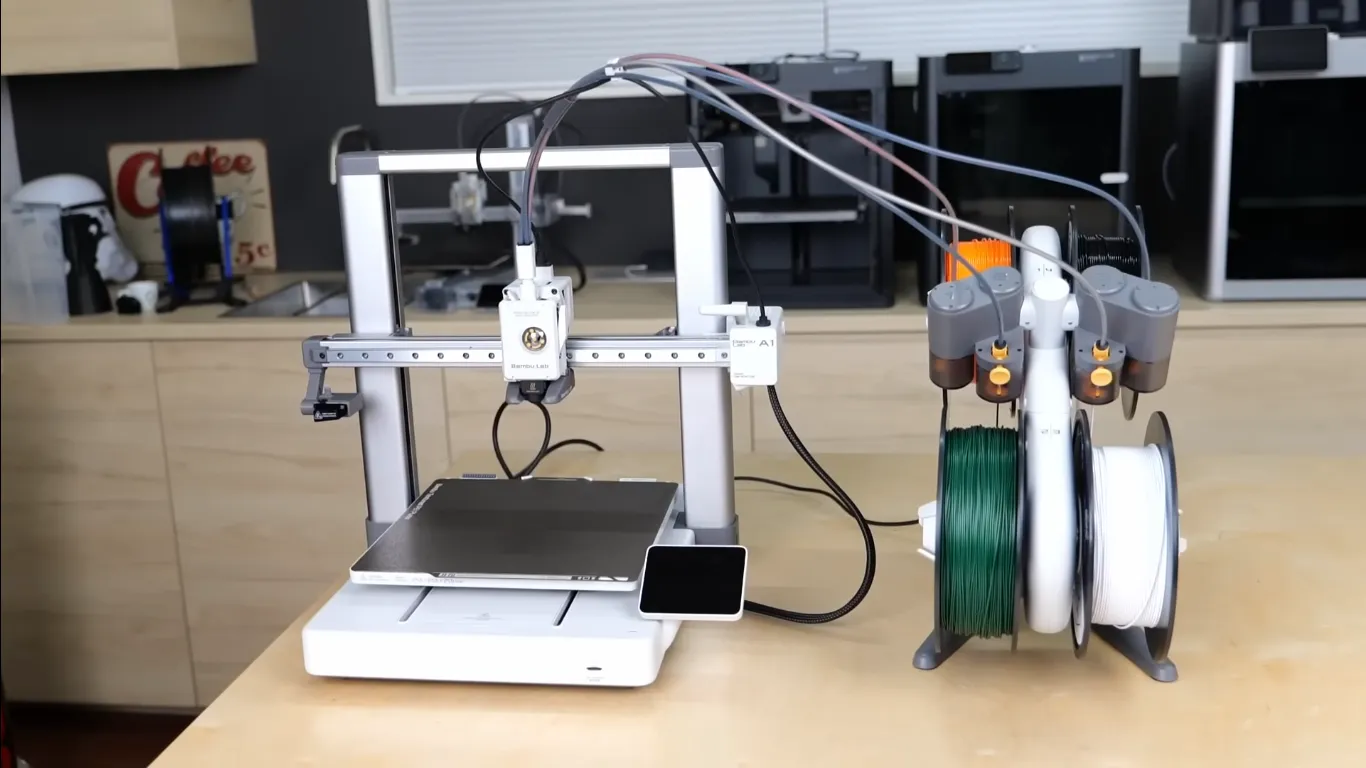Looking for the best 3D printer for starters? The Bambu Lab A1 is creating a buzz among 3D printing enthusiasts. Having spent weeks testing this machine myself, it has changed the game for beginners and hobbyists alike. Read on to find out why the A1 is quite possibly that best starter 3D printer you have been searching for.
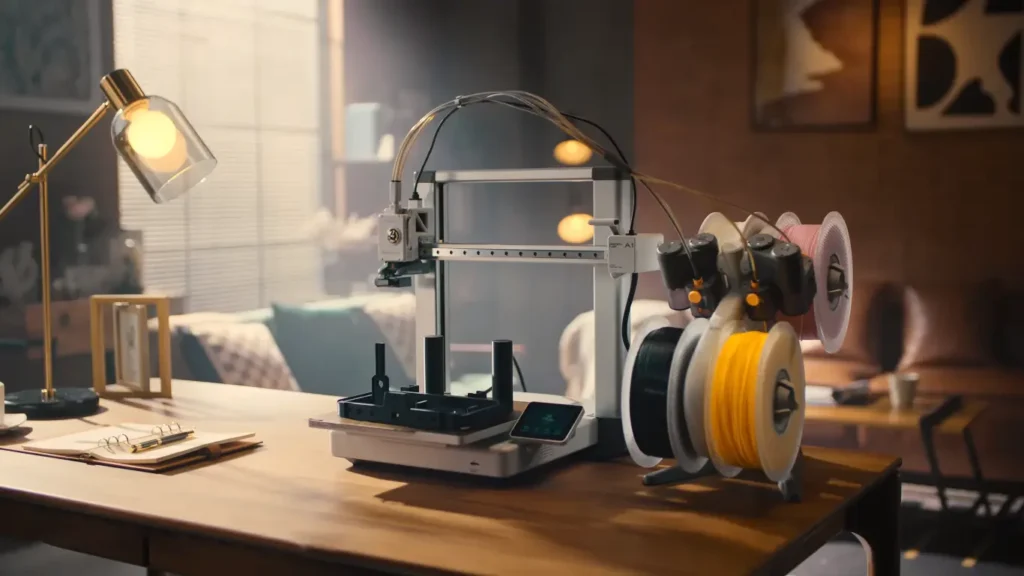
Quick View:
- Price: $399 (base model), $559 (with AMS Lite)
- Build Volume: 256 x 256 x 256 mm
- Max Print Speed: 500 mm/s
- Max Bed Temperature: 80°C
- Key Features: Auto-calibration, Wi-Fi connectivity, AMS Lite compatibility
- Best For: Beginners and hobbyists focusing on PLA, PETG, and TPU
- Standout Feature: Excellent print quality right out of the box
Unboxing and Setup: A Breeze for Beginners
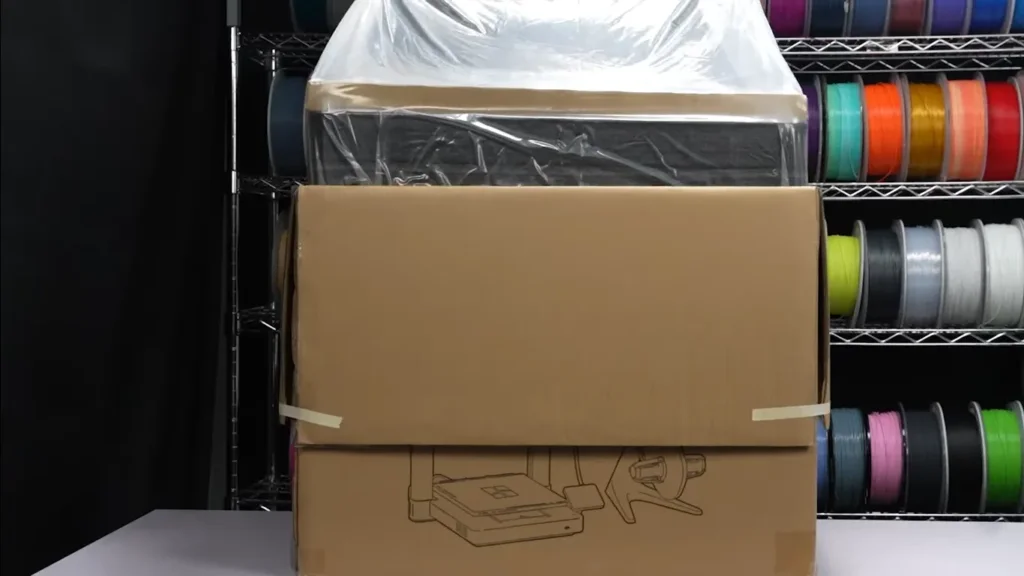

The Bambu Lab A1 was incredibly easy to set up. The A1 requires minimal setup – you just need to attach the z-axis frame to the base. Bambu’s printer might be a bit more complex than their other models, but I still got it set up in just half an hour. This is fantastic for beginners because you can start printing quickly without dealing with a complicated assembly process.
Pros & Cons
Pros ✅
+ Excellent print quality
+ User-friendly setup and interface
+ Fast printing speeds
+ Automatic calibration features
+ Multi-color printing capability
+ Quiet operation
+ Affordable price point
Cons 📛
– Limited bed temperature (80°C)
– Filament waste in multi-color printing
– Some filament compatibility issues
– Open frame design limitations
– Slight quality loss in very tall prints
– Unreliable power loss recovery
Size and Footprint
When considering the best 3D printer for starters, size matters – especially if you’re working with limited space. The Bambu Lab A1 strikes a nice balance between build volume and overall footprint. Here are the key dimensions:
- Printer Dimensions: 465 x 410 x 430 mm (18.3 x 16.1 x 16.9 inches)
- Build Volume: 256 x 256 x 256 mm (10 x 10 x 10 inches)
- Weight: 8.3 kg (18.3 lbs)
In my experience, the A1’s footprint is quite manageable for a desktop 3D printer. Its small enough that it works great on any desk or workbench without having to the be sole focus of a room. It has a generous cubic build volume for its size class, enabling it to print more than 90 percent of all models without being restricted.
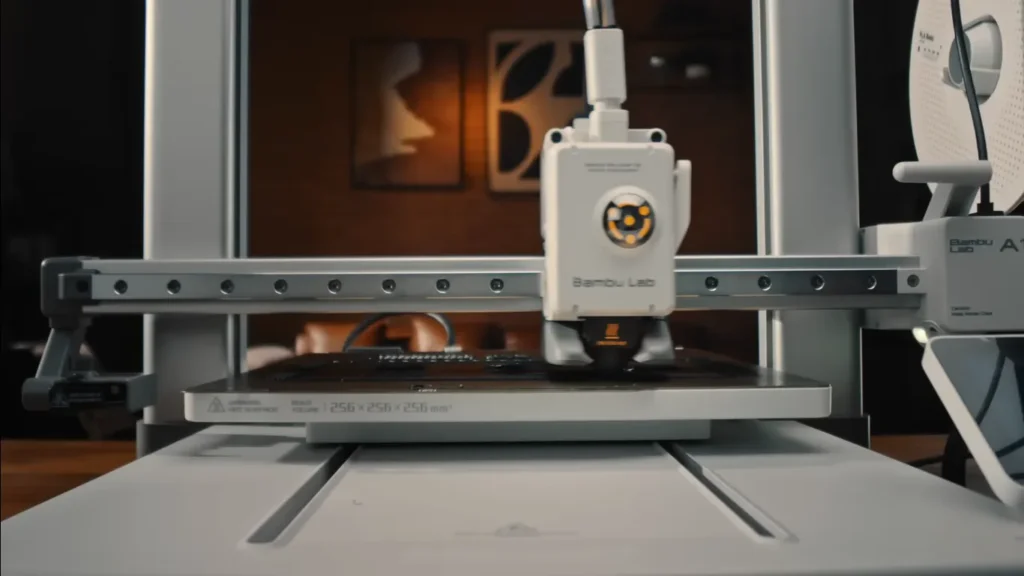
One thing to note is that if you opt for the AMS Lite add-on, you’ll need to account for additional space. The AMS Lite can be mounted on top of the printer, which increases the height, or beside it, which increases the width. In my setup with the AMS Lite on top, the total height reached about 600 mm (23.6 inches).
This size is perfect for beginners, it’s big enough to help them get through most of the common jobs, but not so large that items become unwieldy and difficult to find a home no-referrer The Bambu Lab A1 is compact, which results in a weight of only 9 kg and makes it one of the best beginners’ 3D printers since its size means that this printer does not need much floor space either: Ideal for home office or hobby room instead of workshop.
Build Quality: Solid Foundation for Beginners
The Bambu Lab A1’s build quality immediately stood out to me. Its strong, metal frame is made from aluminum and sheet metal, giving it a solid and reliable feel. This is especially important for beginners. The printer moves smoothly on metal rollers (Y-axis), linear rails (X-axis), and dual lead screws (Z-axis), creating a steady base for your prints. This robust construction is crucial for maintaining the high speeds the A1 is capable of, rivaling even some of Bambu’s CoreXY models.

For a beginner, this translates to fewer failed prints due to vibration or misalignment – a common frustration when you’re just learning the ropes. In my testing, I found the A1’s solid build quality to be a key factor in consistently producing high-quality prints, cementing its position as one of the best 3D printers for starters.
Print Quality: Impressing Right Out of the Box
Now, let’s talk about what really matters – print quality. I’m used to spending countless hours tweaking settings to achieve decent results, so I was incredibly impressed that the Bambu Lab A1 delivered amazing prints right away, without any fuss. The automatic input shaping and pressure advance calibration – features you’d typically find on more advanced machines – ensure that even your first prints come out looking professional.


I put the Bambu Lab A1 through its paces with a variety of materials, focusing mainly on PLA and PETG as these are the most common for beginners. The results were consistently impressive. Smooth surfaces, fine details, and minimal issues like stringing or layer shifts were the norm. Even when printing at higher speeds, the quality held up remarkably well.
One standout print was a detailed miniature figurine. The Bambu Lab A1 captured intricate details that I would have expected to see only on much more expensive printers. This level of quality right from the start is exactly why the Bambu Lab A1 is often touted as the best 3D printer for starters – it gives you professional-level results without the steep learning curve.
Speed: Fast Without Compromising Quality
Speed is another area where the Bambu Lab A1 shines, especially for a bed-slinger design. While it may not match the blistering pace of Bambu’s CoreXY models like the X1C or P1S, it’s no slouch either. I found myself consistently impressed by how quickly I could churn out prints without sacrificing quality.

For example, I quickly printed a standard 20mm calibration cube in just under 15 minutes by cranking up the speed to 100mm/s. Surprisingly, the print quality was almost identical to slower prints. This ability to produce high-quality parts rapidly is fantastic for beginners eager to see their designs come to life without sacrificing detail.
The A1’s ability to maintain high speeds while still producing excellent prints is thanks to its rigid frame and advanced features like automatic input shaping. This is great for 3D printing beginners and means quicker prints, which makes it one of the best 3D printer for starters.
User-Friendly Features: A Beginner’s Best Friend
As it alone boasts of some the most user-friendly features that even a new in 3D printing can quickly get start with. We show some of the key features that make it the best possible best 3D printer for starters:

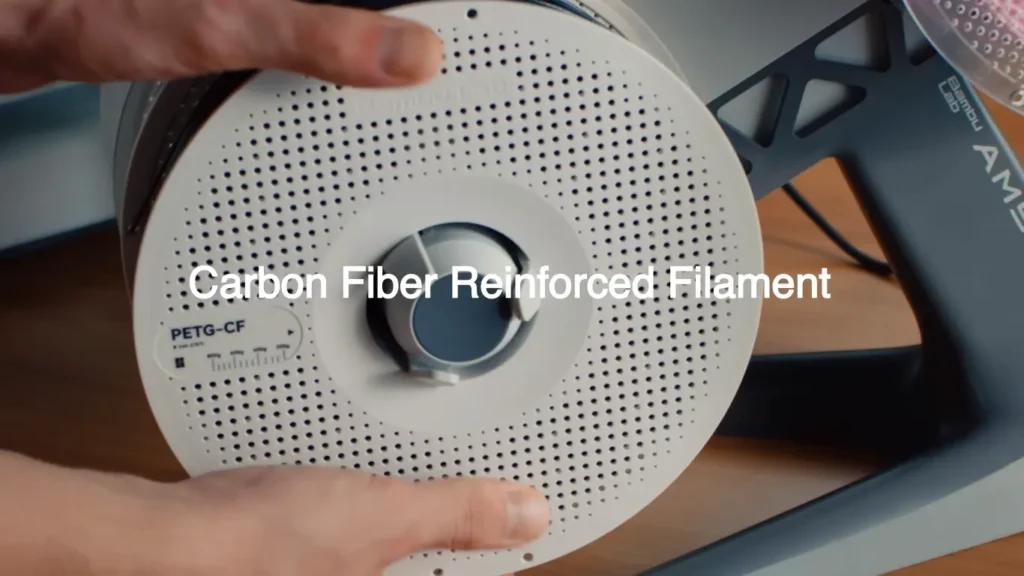
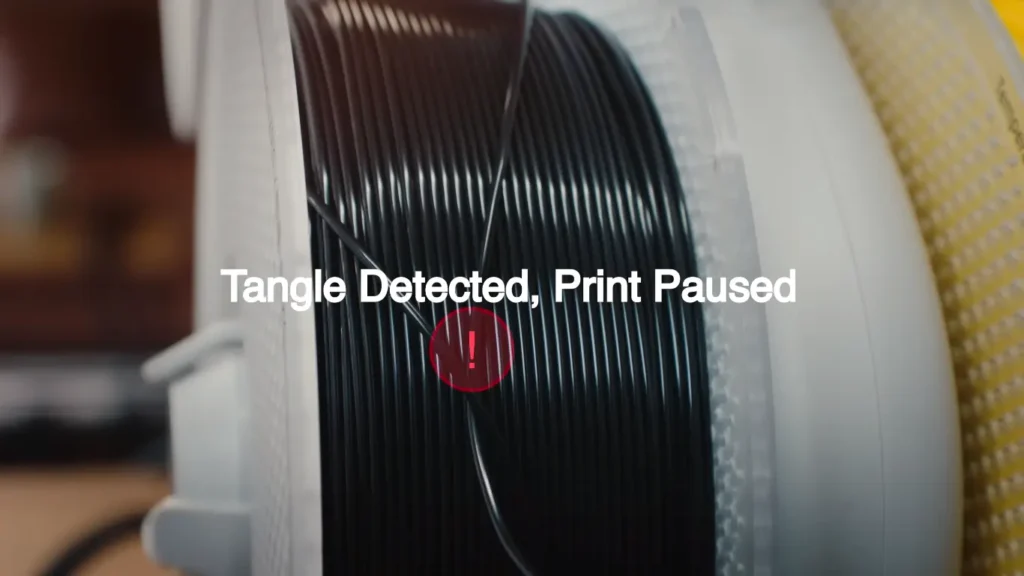
- Touchscreen Interface: The bright and beautiful 3.5″ color touchscreen is fast to respond in addition to user-friendly,. I was so new, that turning it all on and printing was incredibly easy. It’s similar to the screen on Bambu’s higher-end X1C, which speaks to the value you’re getting with the A1.
- Auto-Calibration: The full auto-calibration and bed leveling feature is a godsend for beginners. In my testing, I never once had to manually level the bed – the A1 took care of it all automatically before each print. This eliminates one of the most common frustrations for new 3D printing enthusiasts.
- Wi-Fi Connectivity: Built-in Wi-Fi allows for easy firmware updates and remote access through the Bambu Cloud. I found myself frequently starting prints from my phone using the Bambu Handy App, which was incredibly convenient.
- Camera Monitoring: While the onboard camera isn’t the highest quality (it’s a bit laggy with a low frame rate), it’s still a useful feature for monitoring prints remotely. I used it several times to check on longer prints without having to be in the same room as the printer.
- Filament Runout Detection: This feature saved me more than once during longer prints. The A1 automatically pauses the print if it runs out of filament, allowing you to load a new spool and resume without ruining your print.
- Power Loss Recovery: Although not perfect (cooling can cause prints to detach from the bed), the ability to resume prints after a power outage is a nice safety net for beginners.
The Bambu Lab A1 simplifies the complex world of 3D printing, making it a breeze for newcomers. By handling many technical details, it lets you focus on the exciting part – turning your ideas into reality.
AMS Lite: Multi-Color Printing for Beginners
One of the standout features of the Bambu Lab A1 is its compatibility with the AMS (Automatic Material System) Lite. This add-on costs an extra $160 and lets the A1 print in multiple colors, a rare feature for printers in this price range.
The AMS Lite is a real game-changer for creative projects. Its ability to automatically switch between up to four different filaments during a single print is incredible. The advantage is that you can print fantastic multi-color design no need to manually change filament.

Please note that multi-color printing is in itself facing issues. In my experience, there was significant filament waste during color changes due to the purging process. In one example, the AMS system used nearly two times more filament during purging on a small multi-color Pikachu model than did for the actual print itself. Which is something to think about, if you are environmentally (or budget) cautious.
While this may be a pain, the ease of use with AMS Lite more than makes up for it. Since it can switch to a new spool when one runs out, this feature is especially helpful for printing many objects in the same color back-to-back. This feature alone saved me hours of babysitting the printer during longer print sessions.
For beginners looking to explore multi-color printing, the AMS Lite makes the Bambu Lab A1 one of the best 3D printers for starters in this category. Just be prepared for some trial and error as you learn to optimize your multi-color prints to minimize waste.
Software Ecosystem: Streamlined for Beginners
One of the areas where the Bambu Lab A1 really shines as the best 3D printer for starters is its software ecosystem. Bambu Studio, the company’s custom slicing software, is built on PrusaSlicer but fine-tuned for Bambu printers. Having used various slicers before, I found Bambu Studio to be both user-friendly and packed with features.
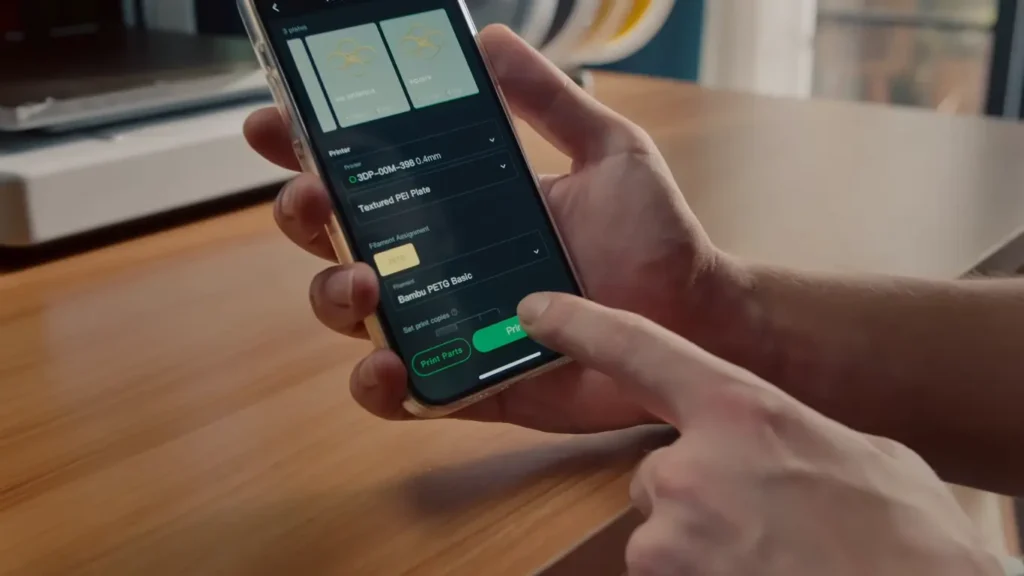
The software comes with pre-configured profiles for Bambu’s own filaments, which produced excellent results in my testing. Even when I ventured into using third-party filaments, I found it easy to adjust settings and achieve good prints. Features like organic supports and model painting are especially useful for more complex prints.
The Bambu ecosystem truly shines with its integration of Bambu Maker World. This online platform is packed with free 3D models, ready to print with just a few clicks. The seamless connection between Maker World, Bambu Studio software, and the A1 printer makes 3D printing effortless, especially for beginners who often find the process overwhelming.
During my testing, I frequently found myself browsing Maker World for inspiration, downloading models, and having them sliced and sent to the printer all within minutes. This streamlined workflow is a huge plus for those just starting out in 3D printing, making the A1 a strong contender for the best 3D printer for starters.
Print Examples and Performance
To really put the Bambu Lab A1 through its paces and see if it lives up to its reputation as the best 3D printer for starters, I tested it with a variety of materials and print types. Here’s a rundown of some standout prints:
- PLA Sparkle and Marble: These specialty filaments can be tricky, but the Bambu Lab A1 handled them beautifully. The sparkle PLA produced a glittering vase that caught the light wonderfully, while the marble PLA created a convincing stone-like bust with crisp details.
- Silk PLA: Known for being challenging to print, silk PLA came out surprisingly well on the A1. I printed a decorative dragon that showed off the filament’s shimmering qualities without any of the usual issues like stringing or poor layer adhesion.
- PETG: For more functional prints, I used PETG to create some custom organizers for my desk. The A1 managed the higher temperatures required for PETG without any warping issues, producing sturdy, well-finished parts.
- TPU: Flexible filaments can be a nightmare on some printers, but the A1’s direct drive extruder handled TPU admirably. I printed a phone case that came out with clean edges and just the right amount of flexibility.
- Multi-color Print: Using the AMS Lite, I attempted a four-color Benchy (the 3D printing community’s standard test model). While the color transitions were clean, this print really highlighted the filament waste issue with multi-color printing.



Throughout all these prints, I was consistently impressed by the A1’s performance. Layer lines were minimal, overhangs were handled well, and even intricate details came out crisp. The automatic calibration before each print ensured consistent quality, which is especially important for beginners who might not know how to troubleshoot print issues.
One minor quibble I had was with very tall prints. Due to the bed-slinger design, there was some barely noticeable wobble at the very top of tall, thin prints. However, this is a common issue with this printer design and wasn’t severe enough to cause any print failures.
The Bambu Lab A1 consistently delivered excellent print quality, solidifying its reputation as a top choice for beginners. Its ability to handle various materials and print types effortlessly produced results that impressed both newcomers and experienced users alike.
Bambu Lab A1 specification chart
| Feature | Specification |
|---|---|
| Printer Type | FDM (Fused Deposition Modeling) |
| Build Volume | 256 x 256 x 256 mm |
| Layer Resolution | 0.1 – 0.4 mm |
| Printing Speed | Up to 500 mm/s |
| Travel Speed | Up to 1000 mm/s |
| Max. Acceleration | 10,000 mm/s² |
| Nozzle Diameter | 0.4 mm (standard), 0.2, 0.6, 0.8 mm (optional) |
| Max. Nozzle Temperature | 300°C |
| Max. Bed Temperature | 80°C |
| Build Plate | Textured PEI Spring Steel Sheet |
| Bed Leveling | Automatic |
| Filament Diameter | 1.75 mm |
| Supported Materials | PLA, PETG, TPU, PVA |
| Connectivity | Wi-Fi, USB, MicroSD card |
| Slicer Software | Bambu Studio |
| Display | 3.5″ Color Touchscreen |
| Camera | Yes (low frame rate) |
| Filament Runout Sensor | Yes |
| Power Loss Recovery | Yes |
| Noise Level | < 48 dB |
| Power Supply | 100-240V AC, 50/60Hz |
| Printer Dimensions | 465 x 410 x 430 mm |
| Weight | 8.3 kg |
| AMS Lite Compatibility | Yes (optional) |
Limitations and Considerations
While the Bambu Lab A1 is a strong contender for the best 3D printer for starters, it’s crucial to consider its limitations as well:
- Bed Temperature: The highest bed temperature of 80°C does mean that the Bambu Lab A1 may struggle to print with materials like ABS or Polycarbonate which require high temperatures. For the most part this will not be a concern for new turners but if your interest may eventually moving to more exotic materials it is something you should consider.
- Closed Ecosystem: Bambu’s parts are designed to work exclusively with their products. This guarantees a smooth setup but restricts users from making modifications to their printers.
- Filament Compatibility: The AMS Lite doesn’t work with all filament spools due to varying inner diameters. You might need adapters or to re-spool some filaments to use them with the AMS.
- Waste in Multi-color Printing: As mentioned earlier, multi-color printing with the AMS Lite generates significant filament waste during color changes.
- Open Frame Design: The lack of an enclosure makes it less suitable for printing materials that are sensitive to temperature fluctuations or drafts.
Despite these limitations, for most beginners and hobbyists focusing on PLA, PETG, and TPU, the Bambu Lab A1 offers more than enough capability to be considered one of the best 3D printers for starters.
Conclusion: Is the Bambu Lab A1 the Best 3D Printer for Starters?
Having used this Bambu Lab A1 for weeks and hundreds of prints, I believe that yes it is one of the best 3D printers any beginner should get as we speak. With its set of user-friendly features, eye-popping print quality and affordable price tag, this 3D printing newcomer is excellent for people new to the world of fused filament fabrication.


The A1 excels in areas that matter most to beginners: ease of use, consistent print quality, and a gentle learning curve. With automatic adjustments, a user-friendly design, and smooth software connections, this system offers a hassle-free experience. New users can concentrate on their creations without being slowed down by technical problems.
While it may not be the absolute fastest printer on the market or suitable for the most advanced materials, the A1 strikes an excellent balance between performance and accessibility. It comes from there very well-tuned and you can pay functions in proper filaments like TPU without having any other changes, which is quite nice of course; then the whole AMS Lite sponsor for multi-color printing makes a good scratch because you get long-term value here.
For those just starting their 3D printing journey, the Bambu Lab A1 offers a compelling package that’s hard to beat. It provides room to grow and experiment without overwhelming you with complexity from the start. While more advanced users might eventually outgrow its capabilities, for beginners and hobbyists, the A1 represents an excellent entry point into the world of 3D printing.
In conclusion, the Bambu Lab A1 is the ideal starting point for anyone new to 3D printing. It’s simple to use, produces high-quality prints, and can handle your growing skills and ambitions. If you’re searching for the best 3D printer for starters that offers both immediate satisfaction and long-term potential, look no further.
FAQs
How fast is the Bambu Lab A1?
The Bambu Lab A1 has a maximum toolhead speed of 500 mm/s and a maximum acceleration of 10,000 mm/s². Its maximum hot end flow is 28 mm³/s when printing ABS at 280°C. While these are the machine’s capabilities, actual print speeds may vary depending on the complexity of the model and the material used.
Can Bambu A1 print ABS?
While technically capable, it’s not recommended to print ABS or ASA on the A1 due to its open-frame design. These materials require well-ventilated environments and should be printed at a safe distance from people due to potential fumes.
What materials can Bambu Lab A1 print?
The ideal kind of materials for the A1 printer are PLA, PETG and TPU as they do not require a completely closed print area. But, it’s not recommended to use for filaments such as ABS, ASA, PC or PA which need high temperatures on the build surface and in the 3D printer.
Does the Bambu A1 come with a camera?
Yes, the A1 comes with a built-in camera that can be used for monitoring prints and recording timelapse videos.
How big is the Bambu Lab A1?
The Bambu Lab A1 measures 465 x 410 x 430 mm with a build volume of 256 x 256 x 256 mm.
Does Bambu Lab A1 have filament sensors?
Yes, the A1 is equipped with filament sensors that detect issues such as filament runout or tangling during printing.
Does Bambu Lab A1 have input shaping?
Yes, the A1 features excellent input shaping to reduce vibrations and eliminate ringing, especially at high print speeds. This contributes to its ability to maintain print quality even at higher speeds.
Nikko Jenkins is a technology journalist based in the US, covering tool reviews and comparisons across North America, Europe and Asia, particularly 3D Printers. His concise, insightful articles on the latest innovations help readers worldwide make informed tech decisions. Jenkins’ expertise and engaging style have made him a respected voice in the global technology landscape.
Feel free to reach out to me at nikkojenkins@360techinsights.com.