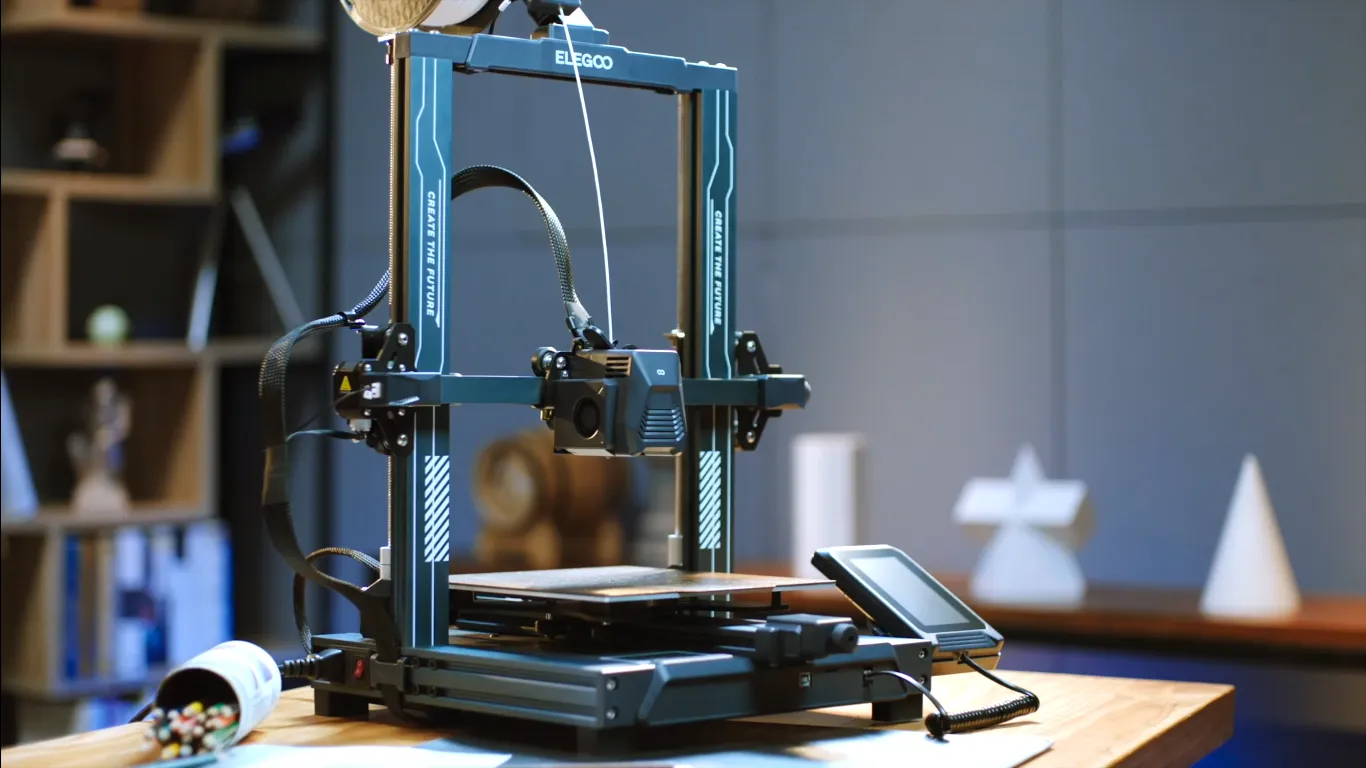If you looking for the best 3D printer under 500 USD in 2024, the Elegoo Neptune 3 Pro and the Bambu Lab A1: these two may not be like other (cheap) 3D printers. The printers are a testament to how far technology has advanced, and offer features that topped our list for the best 3D printer under 500.
Elegoo Neptune 3 Pro: The People’s Champ
The Elegoo Neptune 3 Pro is among the best new budget printers that offers most of what higher priced models can do This is great printer that hits the ground running with some serious power, and a price tag kept well best 3D printer under 500.
Key Features:
- Build Volume: 225 x 225 x 280 mm
- Direct Drive Extruder
- Auto Bed Leveling
- Removable Magnetic PEI Build Plate
- Color Touchscreen
- Integrated LED Light Bar
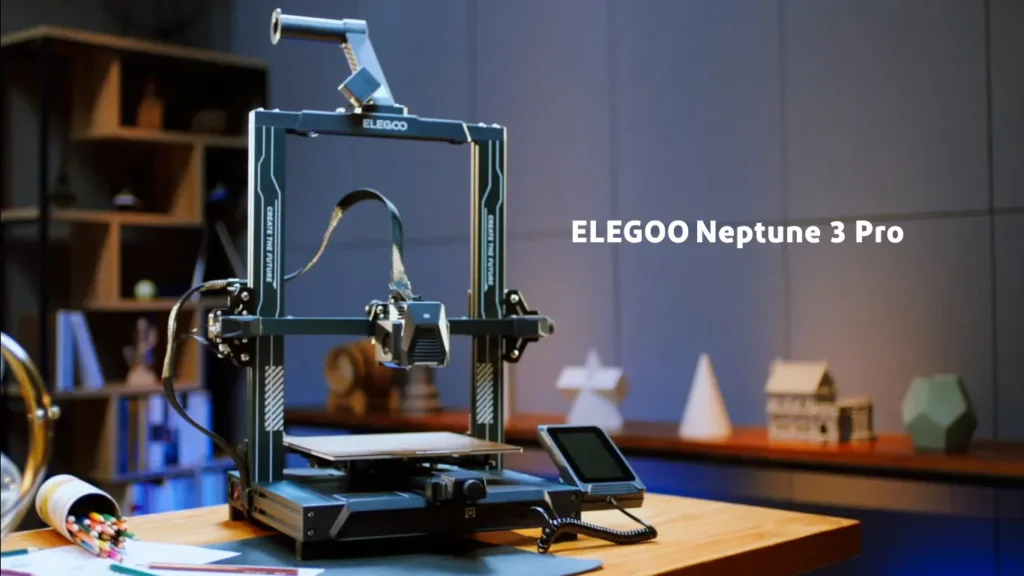
| Pros ✅ | Cons 📛 |
|---|---|
| ◈ Excellent out-of-the-box print quality ◈ User-friendly setup and operation ◈ Direct drive extruder for flexible filaments ◈ Auto bed leveling for consistent first layers ◈ Removable magnetic PEI build plate ◈ Wide filament compatibility ◈ Color touchscreen for easy navigation ◈ Integrated LED light bar for print monitoring ◈ Affordable price point ◈ Quiet operation | ◈ Smaller build volume compared to some competitors ◈ Not the fastest printer in its class ◈ Limited multi-color printing capabilities ◈ No built-in Wi-Fi connectivity ◈ Lacks advanced features like filament runout sensor ◈ Manual nozzle changes required |
These features make the Neptune 3 Pro one of the best 3D printer under 500 for beginners.
The Neptune 3 Pro is like that overachieving kid in class who somehow excels at everything. Its direct drive extruder is a game-changer for those looking to print with flexible filaments like TPU. No more Bowden tube wrestling matches – this setup pushes filament straight into the hotend for consistent extrusion.
But wait, there’s more! Auto bed leveling; like a little OCD robot making sure that the 3D print surface is flatter than pancake fed into a hydraulic press. It takes multiple measurements across the bed, adjusting on the fly to ensure your first layer sticks like it’s been superglued.
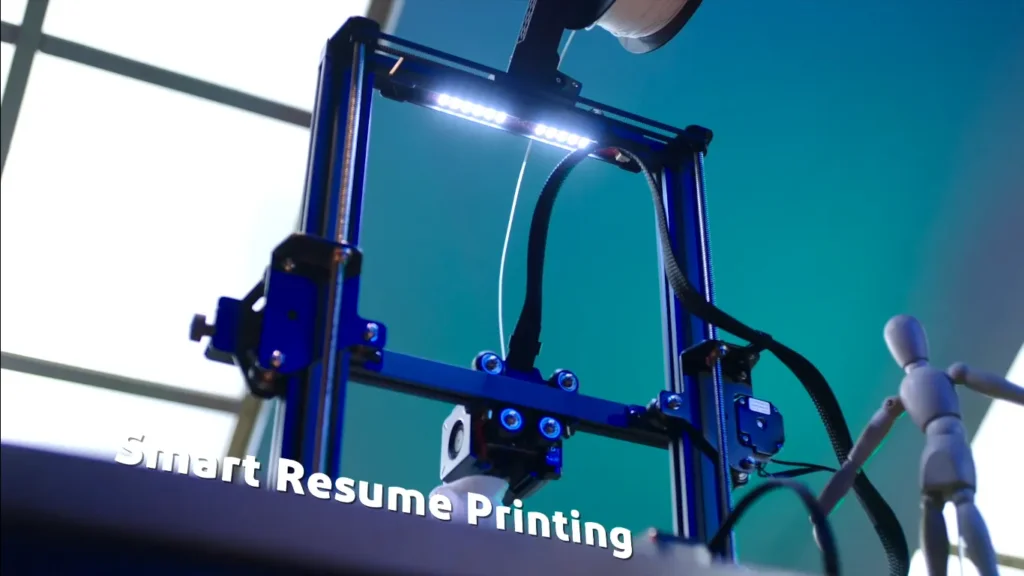


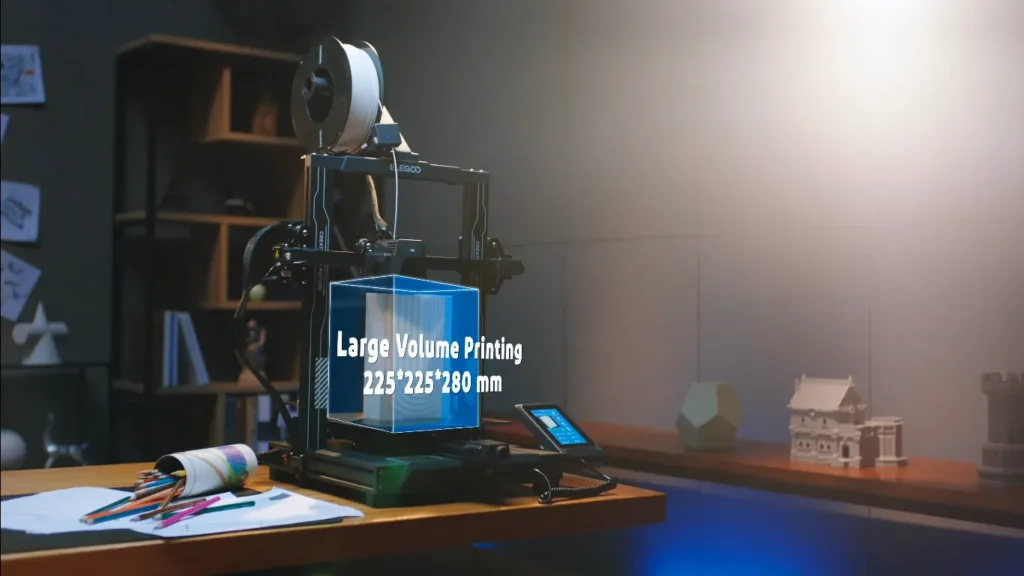

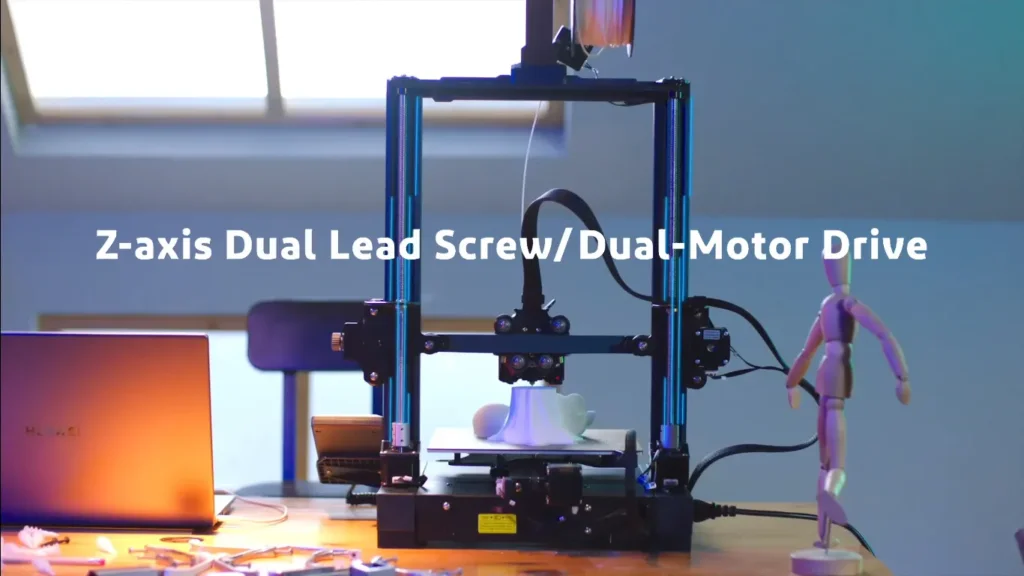
Speaking of the build plate, the removable magnetic PEI sheet is the unsung hero of the Neptune 3 Pro. It’s got more grip than a rock climber’s chalk bag when it’s hot, but once it cools down, your prints practically jump off the surface. Just flex the plate, and voila – print removed, no crowbar required.
The color touchscreen is a welcome addition, making navigating menus feel less like decoding ancient hieroglyphics and more like using a smartphone. And let’s not forget the LED light bar – because fumbling around with a flashlight to check on your print is so 2023.
User Experience:
Elegoo has clearly been listening to the 3D printing community. The Neptune 3 Pro is designed to minimize the “tinkerer’s tax” – that unspoken rule that you need to be part engineer, part wizard to get good prints. Users consistently praise the out-of-the-box print quality and the ease of setup. It’s like the printer equivalent of a “plug and play” device, if such a thing existed in the 3D printing world.
The wide filament compatibility is another feather in its cap. While it handles PLA and PETG like a champ, it’s also game for more exotic materials like wood-filled filaments. Just remember to swap out that nozzle if you’re diving into the abrasive stuff – your future self will thank you.
Bambu Lab A1: The Speed Demon
The Bambu Lab A1, another top contender for best 3D printer under 500, takes a different approach. This printer burst onto the scene with the subtlety of a fireworks display, promising CoreXY-like speeds in a bed slinger format. It’s like Bambu Lab looked at conventional wisdom, laughed, and then proceeded to rewrite the rulebook.
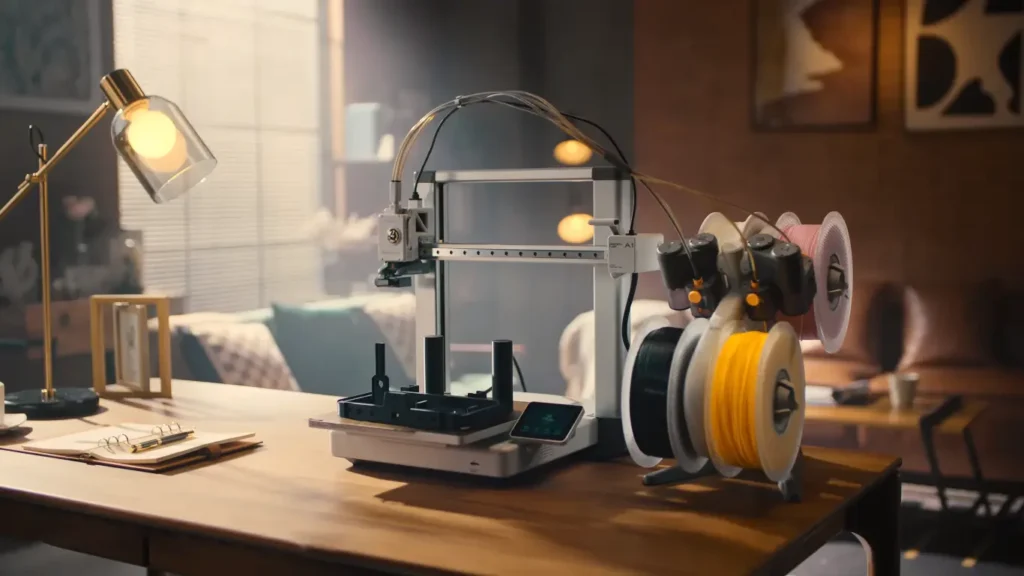
Key Features:
- Build Volume: 256 x 256 x 256 mm
- Multi-Color Printing (with optional AMS lite)
- Full-auto Calibration
- Active Flow Rate Compensation
- 1-Clip Quick Swap Nozzle
- Active Motor Noise Cancelling
The A1’s advanced capabilities set a new standard for the best 3D printer under 500.
| Pros ✅ | Cons 📛 |
|---|---|
| ◈ Impressive print speeds (up to 500 mm/s) ◈ Full-auto calibration for various parameters ◈ Active Flow Rate Compensation for consistent extrusion 1-Clip quick swap nozzle system ◈ Active Motor Noise Cancelling for quieter operation ◈ Optional AMS lite for multi-color printing ◈ Comprehensive filament monitoring system ◈ Wi-Fi connectivity and app integration ◈ Larger build volume ◈ Advanced features like filament runout detection and power loss recovery | ◈ More complex ecosystem might be overwhelming for beginners ◈ Higher price point within the sub-$500 range ◈ Recent recall due to heated bed cable issue (though being addressed) ◈ Requires more setup and configuration for optimal performance ◈ Proprietary slicer software (Bambu Studio) for full feature utilization ◈ Limited third-party filament profiles |
The Bambu Lab A1 is the kind of printer that makes you question everything you thought you knew about budget 3D printing. It’s got more sensors than a space shuttle, and it uses them to calibrate… well, pretty much everything.
Let’s talk speed. The A1 is also capable of 500 mm/s toolhead speed and accelerations up to 10,000 mm/2. That would be like people upgrading from watching paint dry to blink and you miss it. But speed without precision is like a race car with square wheels – pretty useless. That’s where the Active Flow Rate Compensation comes in, ensuring consistent extrusion even when the printer is moving faster than your cat when it hears a can opener.
The full-auto calibration is where the A1 really flexes. It doesn’t just level the bed; it calibrates the Z-offset, checks belt tension, and even runs vibration analysis. It’s like having a tiny, obsessive engineer living inside your printer, constantly tweaking and optimizing.
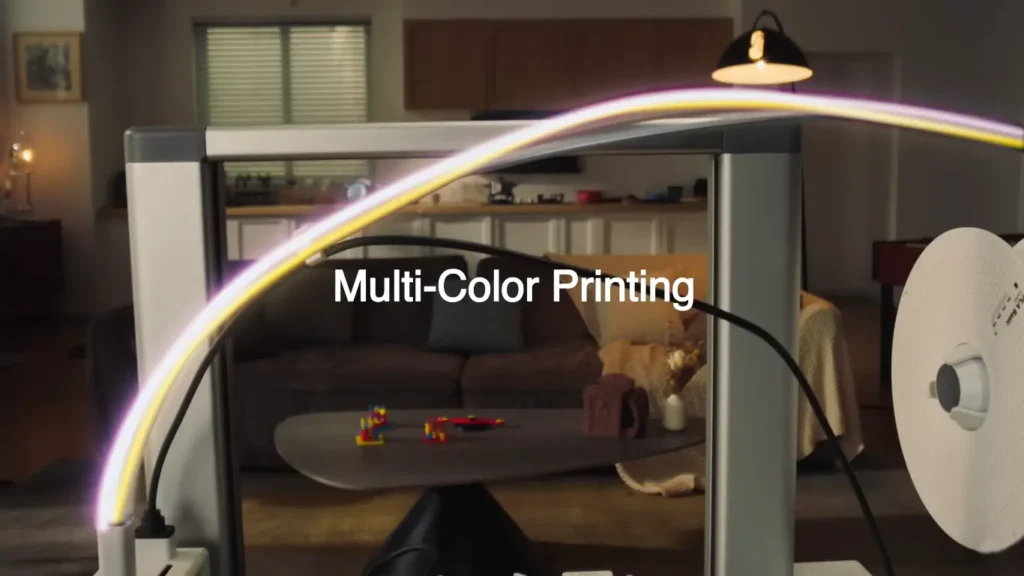

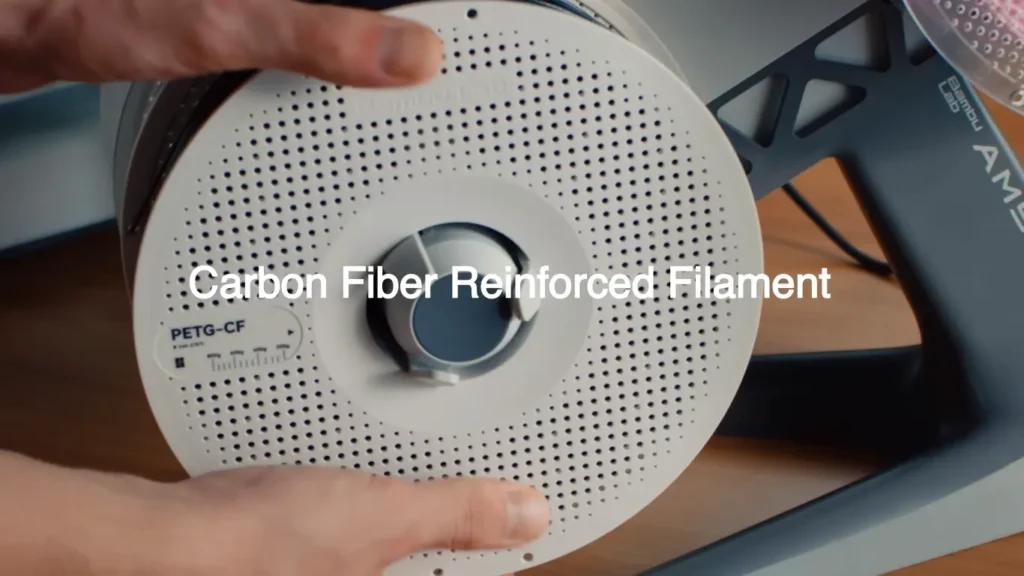
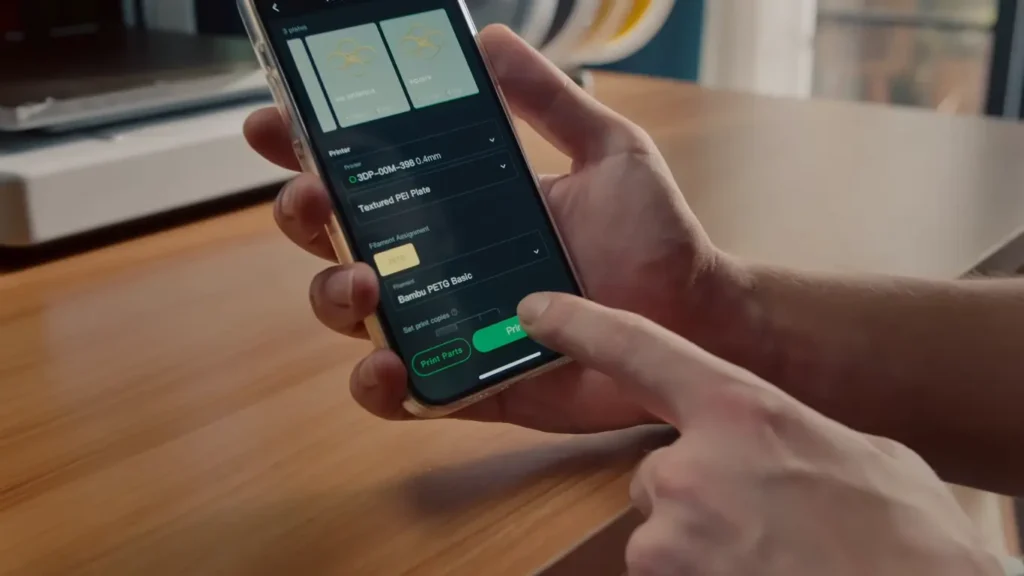
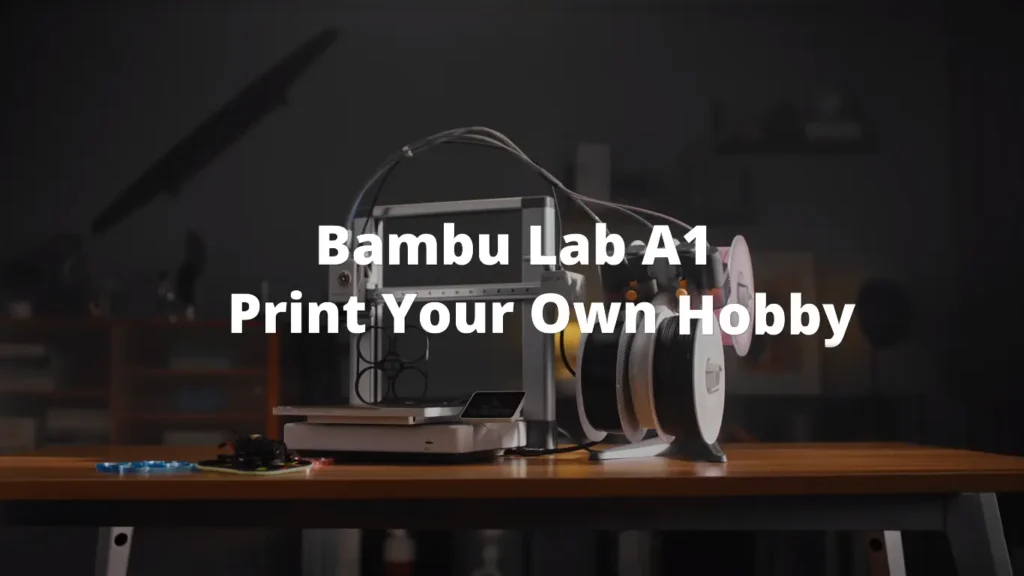
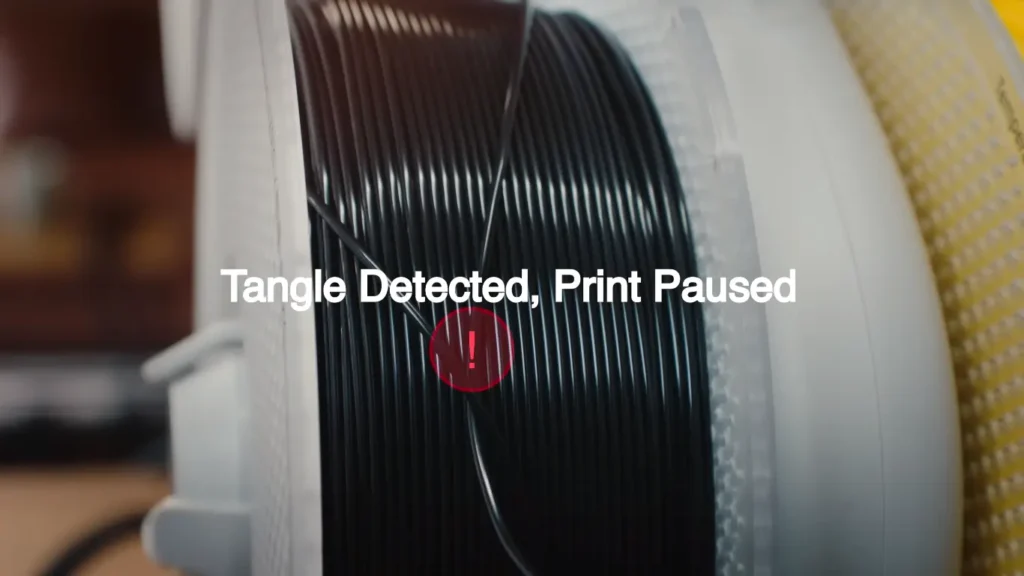
For those who like their prints in technicolor, the optional AMS lite add-on brings multi-color printing to the masses. It’s not just a filament switcher; it’s a smart system that can detect Bambu filaments via RFID and automatically apply the best settings. It’s like having a personal assistant for your filament choices.
The 1-clip quick swap nozzle is another standout feature. Changing nozzles is usually about as fun as a root canal, but Bambu has turned it into a simple, tool-free process. It was that simple and unlikely you will even change nozzles to make it your whacky weekend task. (Well, maybe that was a bit of an exaggeration but you understand what I mean.)
User Experience:
The Bambu Lab A1 is designed to make 3D printing as hassle-free as possible. Users rave about the intuitive touchscreen interface and the seamless integration with the Bambu Handy App and Bambu Studio slicer. It’s like the Apple of 3D printers – everything just works, and it all plays nice together.
For the rest of us who never want to hear our printers sound like a broken dishwasher, the active motor noise canceling is truly divine. It is not silent, but it also does not make you feel like you are sitting next to a JET ENGINE.
One user reported printing almost non-stop for weeks without a single failed print. Thats the sort of reliability borderline distrusting converts into believers and mere users to addicts.
Comparison Chart
| Feature | Elegoo Neptune 3 Pro | Bambu Lab A1 |
|---|---|---|
| Build Volume | 225 x 225 x 280 mm | 256 x 256 x 256 mm |
| Max Print Speed | Not specified | 500 mm/s |
| Auto Bed Leveling | Yes | Yes (Full-auto) |
| Extruder Type | Direct Drive | Direct Drive |
| Multi-Color Printing | No (dual gear direct extruder) | Yes (with AMS lite) |
| Build Plate | Magnetic PEI | PEI Spring Steel |
| User Interface | Color Touchscreen | Touchscreen + App |
| Wi-Fi Connectivity | No | Yes |
| Filament Compatibility | Wide range | Wide range (RFID for Bambu) |
| Noise Reduction | Standard | Active Noise Cancelling |
| Auto Calibration | Bed leveling only | Comprehensive |
| Nozzle Change System | Manual | 1-Clip Quick Swap |
| Flow Compensation | No | Active Flow Rate Comp. |
| Filament Runout Sensor | Yes | Yes |
| Power Loss Recovery | Yes | Yes |
| Approximate Price (2024) | $202.50 (offer price $162.00) | $489.00 USD |
The Verdict:
So, which printer should you choose? Well, that depends on what you’re looking for.
These printers are proof that you can still get professional-grade quality in the best 3D printer under 500.
The Elegoo Neptune 3 Pro – The trustworthy workhorse. That long-time friend who never seems to disappoint. The Neptune 3 Pro is capable of producing great prints, includes features that make it user friendly and does so at a price point that won’t gouge your wallet. If you’re new to 3D printing or looking for a workhorse machine, the Neptune 3 Pro is hard to beat.
However, of the three it is the Bambu Lab A1 that comes across as a bit of an over-achiever. Full of the latest and greatest, guaranteeing you some road speeds that should blow your mind away. On the off chance you are someone who needs a printer that boasts all of the latest features at any cost, or to find out how good a sub-$500 3D machine can get, A1 is for you.
Both printers have their quirks and considerations. The Neptune 3 Pro, while excellent, doesn’t quite match the A1’s speed capabilities. The Bambu Lab A1, for all its whiz-bang features, has a slightly more complex ecosystem that might be overkill for casual users.
It’s worth noting that the Bambu Lab A1 has faced some recent challenges. There was a recall due to a potential issue with the heated bed cable, which caused some users to pause their printing activities. However, Bambu Lab has been proactive in addressing the issue, offering fixes and store credits to affected users. This kind of responsive customer service is reassuring, especially in the budget printer market where support can sometimes be hit or miss.
In the end, both the Elegoo Neptune 3 Pro and the Bambu Lab A1 represent incredible value for money. Proof indeed that you no longer have to sell a kidney in order to get into 3D printing. Whether you go for the tried-and-true simplicity of the Neptune 3 Pro or splurge for a high-tech wizard like the A1, what Helios is giving you here are little movers and shakers way beyond their weight class.
The Right Printer Is the Best Printer for What You Need Also take into account your experience, how many projects you want to do and time invested in learning/tweaking. Each have strengths and both offer a great introduction to 3D printers.
It will be interesting to see how much performance and features manufacturers can stuff into sub-$500 printers by the time we get deeper into 2024. The Elegoo Neptune 3 Pro and Bambu Lab A1 are setting a high benchmark for budget resin printers. They offer convenient technology that makes getting an idea made in plastic (or TPU, or wood-filled filament…) easier than ever for a wider range of more folks.
Whether you are an absolute beginner about to print your first Benchy, or just someone who wants a new machine for the workshop these two printers deserve be on that shortlist. Happy printing, and may your first layers always stick!
faqs
Which printer is better for beginners?
The Elegoo Neptune 3 Pro is the easiest to use beginner option, since it requires just a single build plate installation before you start printing. On the other hand, tech-savvy beginners may appreciate some of Bambu Lab A1’s more advanced features.
Can these printers use third-party filaments?
Yes, both printers can use third-party filaments. The Elegoo Neptune 3 Pro has wider compatibility, while the Bambu Lab A1 works best with its own filaments but can use others with some adjustments.
How do the print speeds compare?
The Bambu Lab A1 is significantly faster, with speeds up to 500 mm/s. The Elegoo Neptune 3 Pro, while not as fast, still offers respectable speeds for its price point.
Do these printers require much maintenance?
Both printers are designed for low maintenance. The Bambu Lab A1’s auto-calibration features may reduce manual adjustments, while the Neptune 3 Pro’s simpler design can make maintenance easier for newcomers.
Which printer is quieter?
The Bambu Lab A1 has active motor noise cancelling, making it generally quieter. However, the Elegoo Neptune 3 Pro is also known for relatively quiet operation.
How do these compare to other best 3D printer under 500 USD?
But amongst the best 3D printer under 500 USD in 2024, we would like to shed some light on The Knack Elegoo Neptune 3 Pro & Bambu Lab A1. They also offer high takeaways and better performance as compared to the other printers in such price range with great elements too. It may not be quite on par with pricier models, but the Neptune 3 Pro offers both highly detailed prints and good user-friendliness. The Bambu Lab A1’s speed and advanced calibration set new standards for best 3D printer under 500. While other printers in this category may excel in specific areas, these two offer a well-rounded package of features, quality, and value that’s hard to beat in the sub-$500 market.
Nikko Jenkins is a technology journalist based in the US, covering tool reviews and comparisons across North America, Europe and Asia, particularly 3D Printers. His concise, insightful articles on the latest innovations help readers worldwide make informed tech decisions. Jenkins’ expertise and engaging style have made him a respected voice in the global technology landscape.
Feel free to reach out to me at nikkojenkins@360techinsights.com.