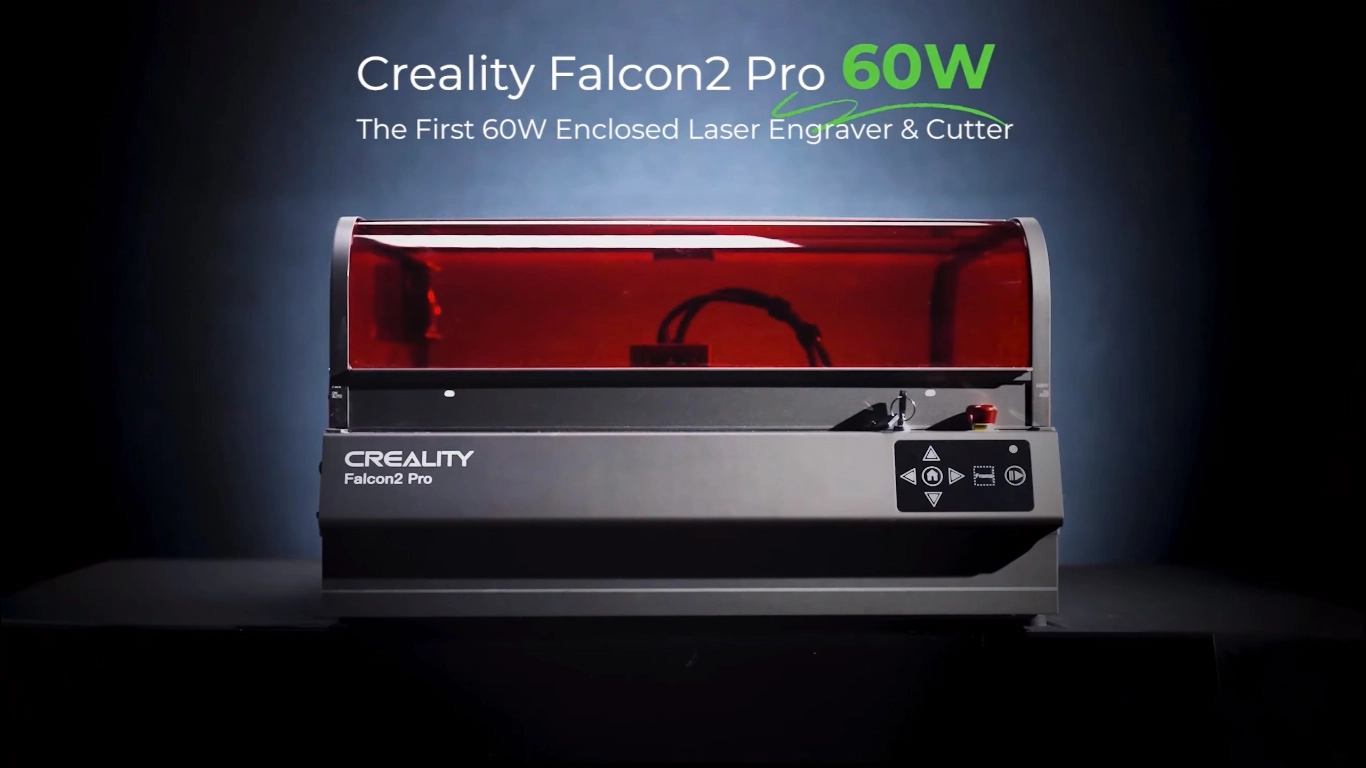I’ve spent years working with and enjoying laser cutters. I have tested a countless number of machines, you can imagine my excitement when the Creality Falcon 2 Pro 60W laser cutter arrived. It is currently their most powerful machine released to date for laser cutting and engraving. I was impressed when I opened the box and saw this. Its style is not only chic, but it feels like a safety-minded build. So let’s start the review without delay.

Design and Build Quality
Right out of the gate, the Creality Falcon 2 Pro 60W exudes a premium feel that’s often missing in budget laser engravers. The machine’s metal frame is solid, with an industrial heft that reassures you of its durability and capability. The sliding door mechanism is smooth and well-engineered, offering easy access to the work area without compromising on build quality.
A standout feature is the red plexiglass shield, which isn’t just for show. This clever addition allows you to keep an eye on the laser’s operation while protecting you from harmful light—an essential safety measure that Creality has clearly prioritized. With a Class 1 certification, this machine is designed to be safe enough for use without goggles, making it a great option for shared workspaces.

Inside, the Creality Falcon 2 Pro 60W continues to impress with practical touches like a pull-out drawer for easy debris cleanup. The air assist system and exhaust ports on either side are smartly placed, giving you flexibility in setup and airflow management. However, the front panel controls, while functional, could use an upgrade. The buttons are responsive, but a more modern touchscreen interface would have been a welcome addition, especially given the competition.
Pros ✅
+ Powerful 60W Laser Module
+ Adjustable Power Settings
+ Exceptional Cutting Performance
+ Advanced Safety Features
+ Versatile Design
+ Efficient Performance
+ Commitment to Ongoing Improvements
Cons 📛
– Engraving Speed Limitations
– Manual Focusing Mechanism
– Camera Distortion
– Slightly Slower Cutting Speeds
– Limited Direct Table Surface Focusing
Laser Module and Performance
At its core, the Creality Falcon 2 Pro 60W packs a serious punch with its 60W diode laser module. This is where the magic happens, offering a range of power modes—22W for precision, 40W for standard tasks, and the full 60W for those demanding cuts. This flexibility lets you tackle everything from delicate engravings to heavy-duty cuts.

When it came to testing the Falcon 2 Pro, I was amazed at its cutting prowess. Whether cutting 5/8-inch mahogany slabs, or a piece of poplar over 3/4 inch thick, the Falcon made short work in literally “cutting to the chase,” with plenty appropriate clean and char-free finish as well. Even the notoriously hard walnut was no match for the Falcon — it cut through a full 5/8-inch of solid hardwood like butter. It is really a testament to the engineering gone into this machine that so little heat passes through it with such consistency and control.
Engraving Performance
While cutting is the Creality Falcon 2 Pro 60W’s forte, it doesn’t slack off when it comes to engraving. I tested it on a variety of materials—wood, leather, acrylic, metal—and the results were consistently impressive. The 22W mode, with its fine 0.08mm x 0.15mm spot size, delivered detailed engravings that would satisfy even the most demanding projects.
The included 1.6W laser module is a handy addition for those finer details, allowing you to achieve intricate designs with ease. One of my projects, a custom-made cheese board, showcased the Falcon’s engraving prowess with a deep, well-defined design that added a personal touch to the piece. Similarly, the semi-complicated 3D effect on a box lid looked just great, which confirms that this machine can manage both creative as well as precise tasks efficiently.

However, you have to find the right balance between speed and quality as well. Multicolor printing though, while the ink experience is impressive on its own requires little bit of patience as it purges nozzle between different layers. This can add to the print time and material use, but with a bit of tweaking, you can minimize these drawbacks.
Safety and Automation Features
Creality didn’t skimp on safety with the Creality Falcon 2 Pro 60W. The machine’s Class 1 certification means you can operate it without goggles, which is a big plus, especially in environments where others might be nearby. It has protective safety features include an emergency stop button and key switch to keep your machine secure from unauthorized users.



Automation features are another highlight. It stops the machine automatically if its cover is lifted, have a fire detection system that turns off the laser at first sign of problems and also it has lens contamination sensor so chances are high comrade you will know your time to rub. Almost all of these add-ons are designed as integrated safety features and, while they might seem like just a nice accents now, will keep the operation in compliance longer down the line.
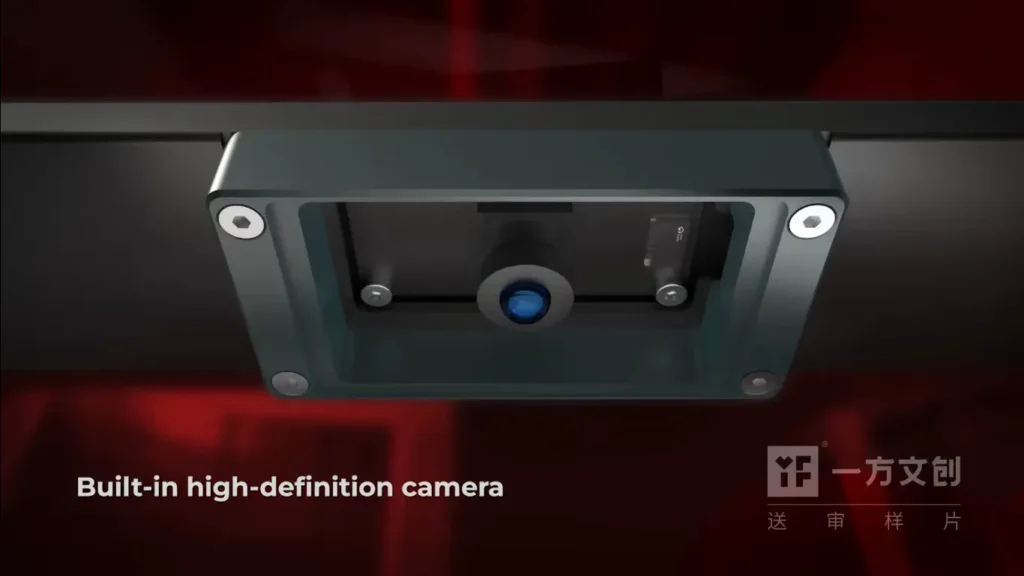

The built-in camera is a nice touch for framing and positioning your projects, though it’s not the most accurate system out there. Still, it’s a useful tool that adds to the overall user experience, making it easier to align your work and keep an eye on the laser’s operation.
Software and Compatibility
The Creality Falcon 2 Pro 60W plays well with popular software like LightBurn and LaserGRBL, ensuring that users have access to a range of design tools to bring their projects to life. The integration of the onboard camera, while not perfect, is a useful feature for positioning your designs accurately.
File format compatibility is broad, covering SVG, DXF, PNG, JPG, and more, which means you can easily slot this machine into your existing workflow, whether you’re dealing with vector graphics, raster images, or CAD files.
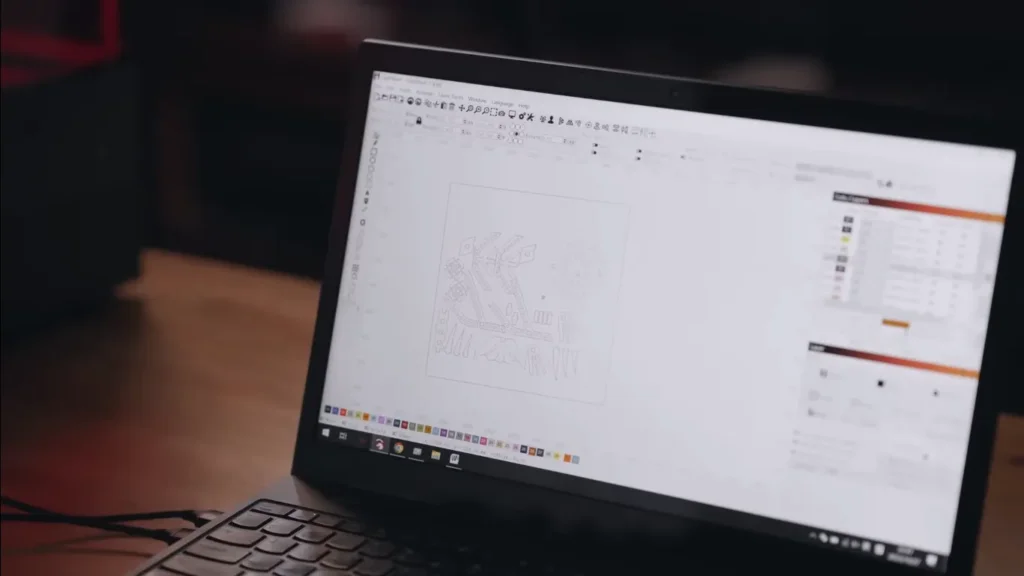
However, the software experience isn’t without its quirks. Having to manually adjust power settings between cutting and engraving is a minor inconvenience, and the lack of a more advanced control panel or touchscreen might be a downside for some users. Despite these small hitches, the Creality Falcon 2 Pro 60W’s overall performance and capability more than make up for it.
Practical Applications and Projects
During testing, I had the opportunity to tackle a variety of projects, each demonstrating the Creality Falcon 2 Pro 60W’s versatility. A custom-made cheese board with a deep, intricate engraving was a highlight, showcasing the machine’s precision and attention to detail.

Another standout was a custom box with a 3D effect design on the lid. The Falcon’s ability to cleanly cut thick wood and then engrave detailed patterns on the surface was truly impressive, underlining its versatility.
But it’s not just about creative projects. The Creality Falcon 2 Pro 60W also excelled in more practical applications, like cutting and engraving leather for a camping seat. The laser handled the task with efficiency, delivering precise results without a hitch.
But the Creality Falcon 2 Pro 60W does have some serious limits. The shimmering surface of the 3mm stainless steel makes difficult reading for through sensing near field or capacitative sensor tech so thicker metals were problematic to cut. This is a common problem with diode lasers, and for serious metal cutting jobs you might be better off using a CO2 laser.
Pricing and Value Proposition
The Creality Falcon 2 Pro 60W will set you back around $2,600, so it’s not cheap. When you think about the power, accuracy and safety features of the machine then by some means price starts to seem justified. Compared to budget options, the Falcon is a significant upgrade in nearly every way.
With a powerful 60W cutting ability and three adjustable power settings, this laser cutter is a top-tier machine. It’s equipped with a 1.6W laser module for precise engraving, making it versatile for a range of projects. The enclosed design, combined with robust safety features and automated functions, provides peace of mind while operating the Falcon.
For anyone serious about laser-based projects, whether for a small business, a maker space, or even a dedicated hobby, the Creality Falcon 2 Pro 60W represents excellent value. Its combination of power, safety, and user-friendly software makes it a solid investment that can elevate your workflow.
Creality Falcon 2 Pro 60W Specifications
| Specification | Detail |
|---|---|
| Laser Power | 60W + 1.6W |
| Laser Type | Diode Laser |
| Laser Wavelength | 455 ± 5 nm |
| Cutting Area | 400 mm x 400 mm |
| Engraving Resolution | Up to 1000 dpi |
| Positioning Accuracy | ± 0.01 mm |
| Cutting Speed | Up to 500 mm/min |
| Supported Materials | Wood, Acrylic, Leather, Fabric, Cardboard, Rubber, Plastic, etc. |
| Supported File Formats | SVG, DXF, PNG, JPG, BMP, etc. |
| Operating System | Windows, macOS |
| Laser Engraving Software | LightBurn, LaserGRBL |
| Power Input | 100-240V~, 50-60Hz |
| Power Consumption | 360W (Max) |
| Dimensions | 664 x 570 x 328.4 mm |
| Machine Weight | 19.51 kg |
Conclusion
In a field of desktop laser engravers and cutters, the Creality Falcon 2 Pro 60W stands out. A 60W cutting force, smartmist filters and friendly software make it a major upgrade from other desktop lasers.



Throughout testing, I was consistently impressed by the Creality Falcon 2 Pro 60W’s performance across a range of materials. Whether it’s the most intricate technical design on wood, or clean cuts in thick hardwoods and acrylics this machine makes good on its basket of promises. The level of meticulousness in design and functionality showcase Creality’s dedication to innovation as well as consumer-focused products.
The Falcon 2 Pro 60W might not be the best pick for thicker metal cutting, but its general skill set will make it solid choice for many customer use cases. Whether you are an entry-level hobbyist wishing to improve your laser-powered armory or a small business owner who wants better workflow powered by lasers, definitely give the Creality Falcon 2 Pro 60W some serious thought.
In the end, The Creality Falcon 2 Pro 60W is a powerful and versatile machine that excels at speed and accuracy. Well if you want a high quality full featured laser, then checkout the Creality Falcon 2 Pro 60W.
FAQs
What kind of laser is used in the Creality Falcon series?
The Creality Falcon series uses powerful lasers called semiconductor diode lasers to cut through a variety of materials. The Falcon 2 Pro model, for instance, packs a 60-watt punch using a blue-violet laser light. This laser operates at a precise wavelength of around 455 ± 5 nm, ensuring efficient cutting. The best part? You don’t need protective eyewear as it’s completely safe to use.
How much does the Creality Falcon 2 Pro 60W cost?
The Creality Falcon 2 Pro 60W is priced at approximately $2,600. The Falcon 2 Pro 60W is a big investment, but it’s worth it. It has a powerful 60-watt laser, built-in safety features, and can do a lot. It’s as good as much larger desktop laser cutters, making it perfect for both professionals and hobbyists who need a strong, versatile laser tool.
What is the cutting speed of the Creality Falcon 2 40W?
The 40W Creality Falcon 2 has a cutting speed as high as of up to 25,000mm/min or say 25 meters per minute. This high-speed ability dramatically increases the speed of service and helps eliminate or deliver faster their next book/print. The 40 watts of power from the Falcon 2 is enough to cut through paper and leather, regardless of thickness with ease.
What materials can the Falcon 2 cut?
The Creality Falcon 2 series, including a model rated at 40W is versatile and able to cut into your materials as well. The Falcon 2 supports kraft paper (0.2 mm)–both the same thickness as red card paper–red felt not to exceed 8mm, and brown leather only up to a depth of.065 CD(in.). ConclusionFeaturing adjustable power settings and a flexible design, the Falcon 2 is capable of handling many intricate cutting and engraving tasks.
What is the maximum speed of the Creality Falcon 2 22W?
The Creality Falcon 2 Laser Engraver and Cutter is incredibly fast. It can engrave at a maximum speed of 25 meters per minute! This super-fast speed means you can finish your engraving projects much quicker. Combined with its powerful 22-watt laser, the Falcon 2 is perfect for a variety of materials and engraving jobs.
Robb Koch is a USA tech journalist focused on laser engravers and other tech tools. He delivers concise, insightful reviews that help readers make informed decisions. Koch’s work spans the United States, Europe, and Asia, keeping users up-to-date on the latest advancements in the field.
Feel free to reach out to me at i.robbkoch@gmail.com.