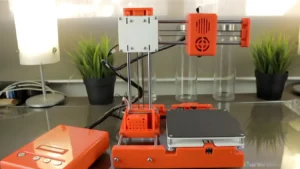The Elegoo Saturn 4 Ultra sits in a sweet spot between entry-level resin printers and professional-grade machines. With its impressive 10-inch 12K mono LCD screen and a build volume of 218.88mm x 122.88mm x 220mm, it promises to deliver both speed and precision. The printer’s standout feature, its innovative tilting vat mechanism, aims to revolutionize how we think about resin printing speeds. And for those who need to monitor their prints remotely, the included AI camera system adds another layer of sophistication to the package.
At $524 retail (currently on sale for $399), the Saturn 4 Ultra positions itself as a serious contender in the mid-range resin printer market. While you can get started with just the basic unit, additional accessories like the heater ($52.25) and Air Purifier ($135) can enhance your printing experience – though they’ll also bump up the total investment significantly.
After three intense weeks of testing, printing everything from detailed miniatures to large-scale props, I’m ready to share my comprehensive review of this machine. The Elegoo Saturn 4 Ultra may not top everyone’s best resin printers list, but it should definitely be near the top if you are looking for a fast and reliable new-age printer. Well, let’s get in to the details and see if it does up to the hype.
Elegoo Saturn 4 Ultra Pro

Pros
High-speed printing
Excellent print detail
Easy access flip-top lid
Wi-Fi and remote monitoring
Power loss resume
Cons
Risk of resin spills
Wi-Fi bugs
Risk of resin spills
Setting Up: Surprisingly Straightforward
The first thing that struck me when unboxing the Saturn 4 Ultra was the thoughtful packaging. Everything comes neatly organized, and the included setup guide actually makes sense – a refreshing change from some of the cryptic instructions I’ve seen with other printers.


The printer itself feels substantial, with a metal base that gives it a sturdy feel. The most noticeable design element is the flip-top lid, which operates on an up-and-over mechanism. This might seem like a small detail, but after the hundredth time accessing prints, not having to find a place to set down a resin-covered lid makes a huge difference in workflow.
One thing to note – you’ll need more vertical clearance than you might expect. In my cramped workspace, I had to rearrange things to accommodate the roughly 78cm height needed when the lid is fully open. It’s something to consider if you’re planning to put this on a shelf or under cabinets.
The Tilting Revolution
The Saturn 4 Ultra’s tilting vat mechanism is what really sets it apart from its predecessors and competitors. Instead of the traditional straight-up peel motion we’re all familiar with, the printer tilts the entire vat away from the print. During my testing, this resulted in consistently faster print times and, more importantly, fewer failed prints.
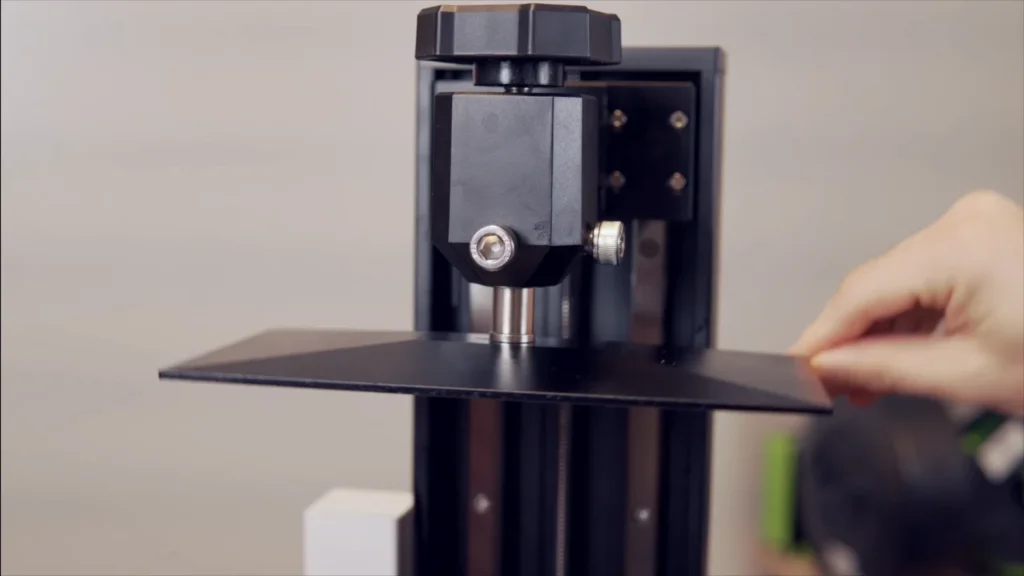
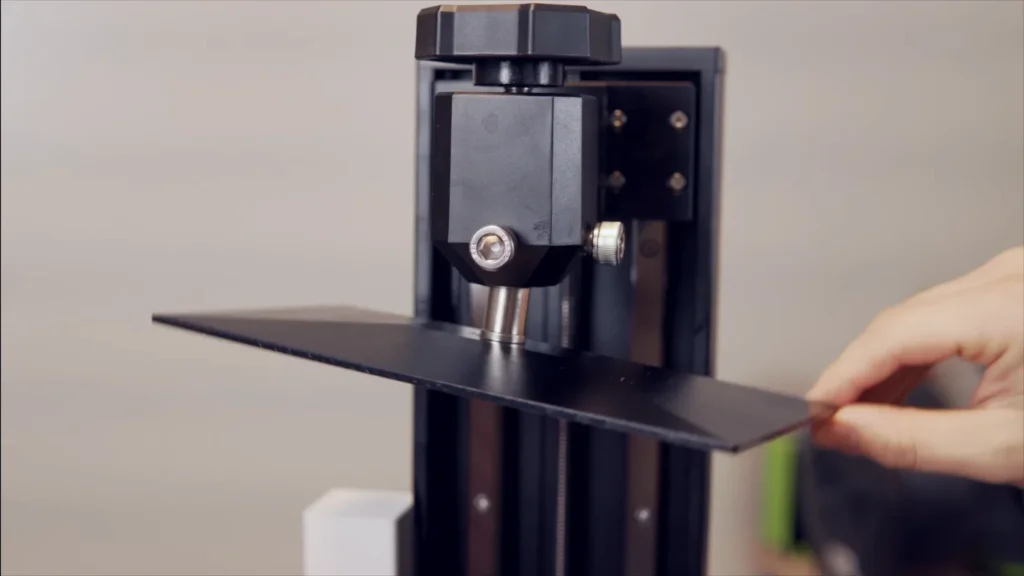
I put this to the test with a particularly troublesome miniature that had given me problems on other printers due to its delicate supports. The Elegoo Saturn 4 Ultra handled it with ease, and I was able to use notably thinner support contact points without sacrificing reliability. The printer managed to complete layers in about two to three seconds, significantly faster than traditional methods.
The speed improvement isn’t just about raw numbers – it’s about reliability. Over 100 hours of printing various models, I experienced fewer layer shifts and support failures than I typically see with standard printers. The tilting mechanism seems to reduce the stress on both the prints and the PFA release film.
Print Quality: The 12K Question
The Saturn 4 Ultra boasts a 12K monochrome screen (11520 x 5120 pixels), and in my testing, the print quality is excellent – though perhaps not revolutionary. The 24-micron pixel size maintains the high standard we’ve come to expect from modern resin printers, but don’t expect a night-and-day difference from previous 12K offerings.
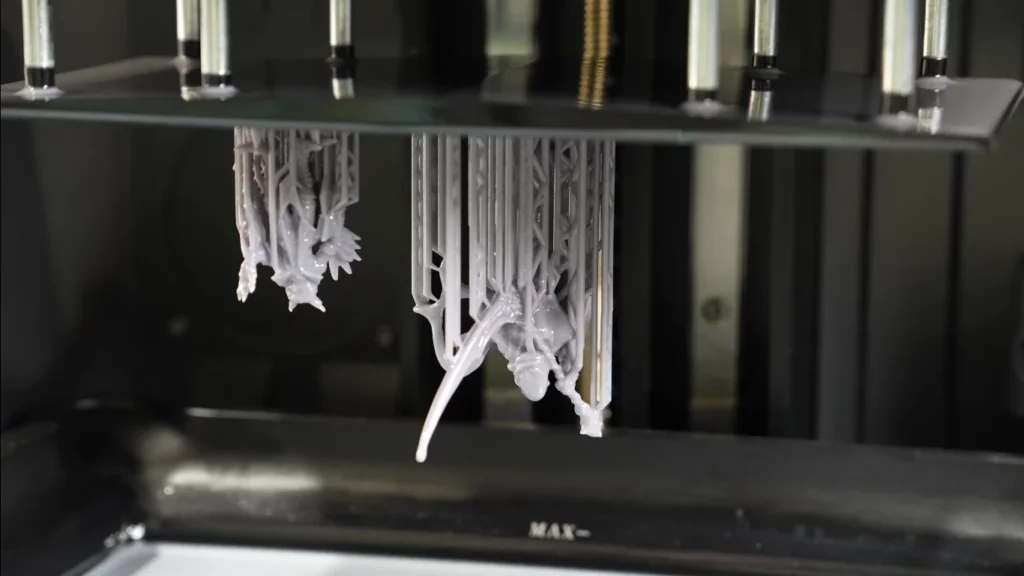

What did impress me was the consistency. Thanks to the COB light source and Fresnel collimating lens, the print field uniformity is remarkable. I printed several large, flat pieces specifically to test for light uniformity issues, and the results were impressively consistent from edge to edge.
The build volume is slightly smaller than its predecessor at 219 x 123 x 190mm, but in practice, this hasn’t been a limitation. The deeper resin vat, necessary for the tilting mechanism, actually makes resin management easier, with less chance of accidental overflow during printing.
Smart Features That Actually Work
The printer comes with several “smart” features, and unlike many tech products where these additions feel gimmicky, most of them are genuinely useful. The AI camera, for instance, not only provides print monitoring but also generates time-lapse videos automatically. While the camera struggles a bit in low-light conditions, it’s still a valuable tool for remote print monitoring.

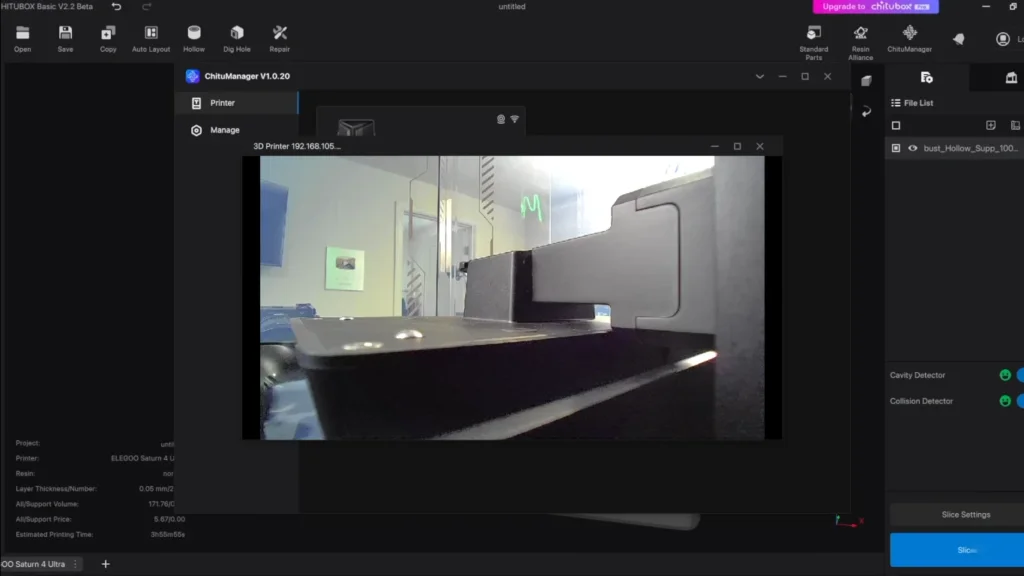
The automatic bed leveling works as advertised – a welcome feature for anyone who’s spent time manually leveling build plates. The mechanical sensor system adds another layer of security, detecting potential issues like debris on the screen or insufficient resin before they can cause print failures.
One smart feature I particularly appreciated was the built-in exposure testing capability. Instead of printing separate exposure test models, you can dial in your settings directly on the printer. This saved considerable time when switching between different resin types.
Auto-Leveling System: A Game-Changer in Practice
After spending considerable time with the Saturn 4 Ultra’s auto-leveling system, I can say it’s more than just a convenience feature. Traditional resin printer leveling has always been something of a dark art, but this system genuinely takes the guesswork out of the equation.
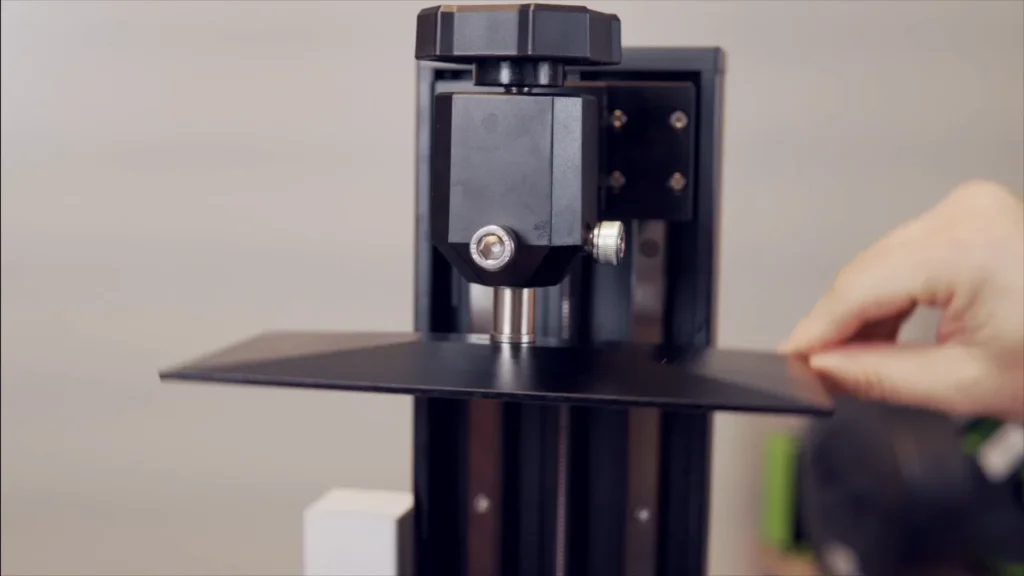
During my testing, I deliberately misaligned the build plate several times (sorry again, printer) to see how the system would handle it. The self-check function caught the misalignment every time, and the automatic adjustment process took less than a minute. More impressively, the first layer adhesion was consistently perfect across dozens of prints – something that often requires multiple attempts and adjustments on manual systems.
The mechanical sensor deserves special mention here. It’s not just checking for leveling – it actively monitors for debris on the screen and insufficient resin levels. During one late-night printing session, it caught a tiny cured resin particle on the screen that I had missed during cleaning, potentially saving me from a damaged screen or failed print.
COB + Fresnel Lens System: Beyond the Specs
The combination of the 405nm COB light source and Fresnel collimating lens might sound like technical jargon, but the real-world results are anything but theoretical. Over three weeks of testing, this system showed its worth in several ways I wasn’t expecting.
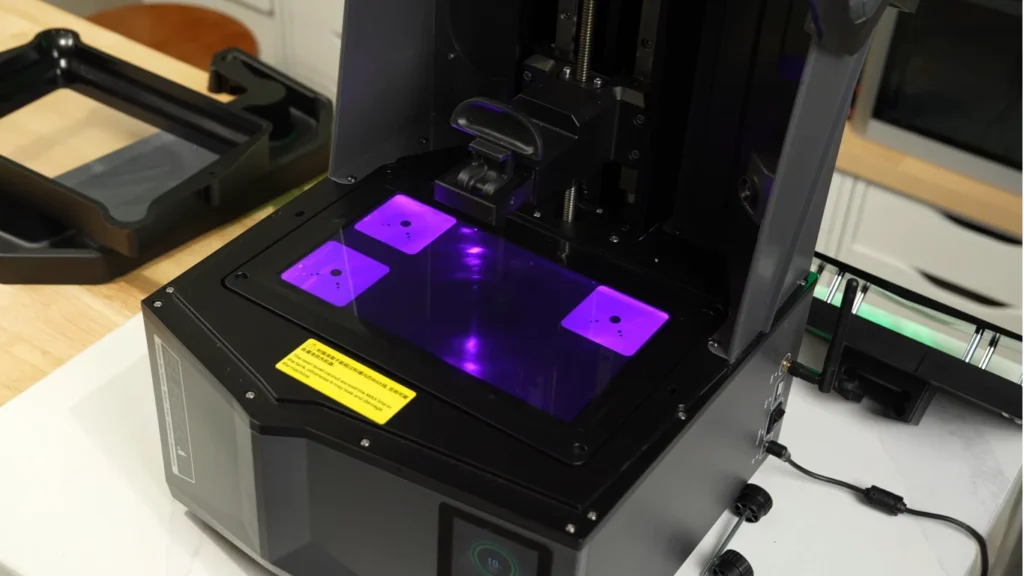
The most noticeable impact is on surface quality. When printing large, flat surfaces – traditionally a challenge for resin printers – the 92% field uniformity isn’t just a number. I printed several architectural models with large flat walls, and the consistency was remarkable. There’s none of the subtle dimpling or light bleed effects I’ve seen on other printers.
The precision of the light system shows up in unexpected places. Fine text and small details come out crisp even on minimal layer exposure times, thanks to the precise angle deviation control staying below 5°. I tested this by printing various sizes of text on a 45-degree angle, and the clarity remained consistent down to surprisingly small sizes.
Time-lapse and Monitoring: Reality Check
The AI camera system is a feature I approached with skepticism – I’ve seen too many “smart” features that create more problems than they solve. However, after numerous prints, I’ve found it to be genuinely useful, albeit with some caveats.
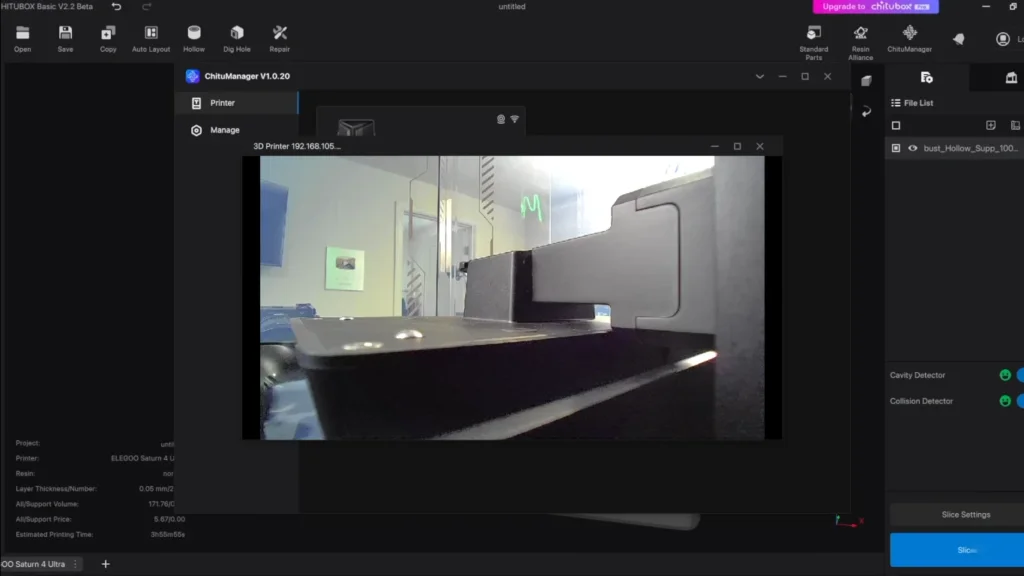
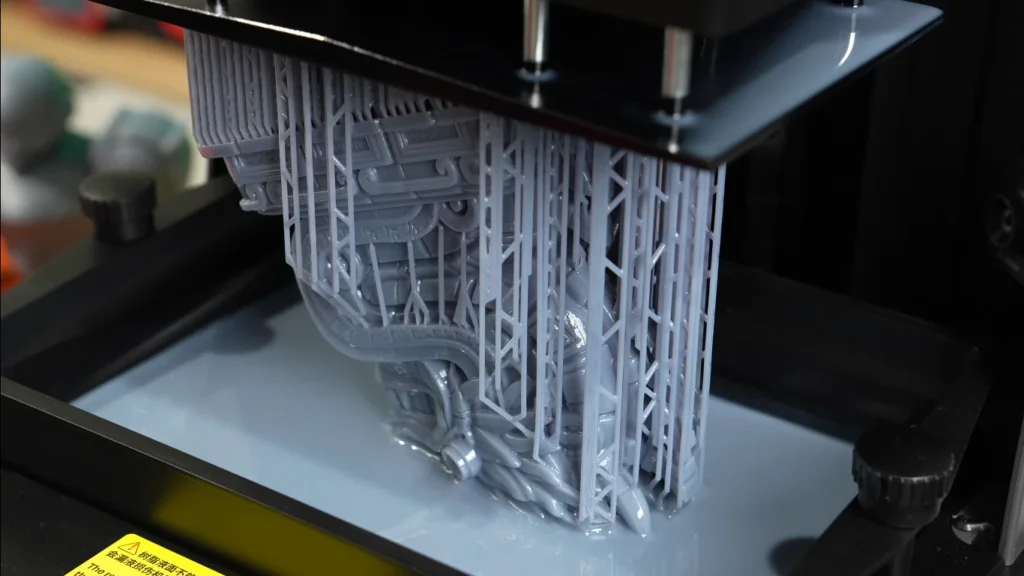
The time-lapse functionality works well in good lighting conditions. The resulting videos are smooth and clear, perfect for sharing or documenting your prints. However, in low-light conditions (like my preferred evening printing sessions), the quality drops noticeably. I found adding a small LED light improved the results significantly.
Remote monitoring proved more practically useful than I expected. The ability to check print progress from my phone saved me several unnecessary trips to the printer, especially during longer prints. The failure detection isn’t perfect – it occasionally flags normal printing artifacts as potential issues – but I’d rather have a few false positives than miss a real problem.
Resin Compatibility: The Real Tests
I put the printer through its paces with various resin types, and the results were enlightening. With Standard V2.0 resin, prints came out consistently well with minimal tweaking needed. The default settings proved reliable, though I found slightly lower exposure times worked better than recommended.
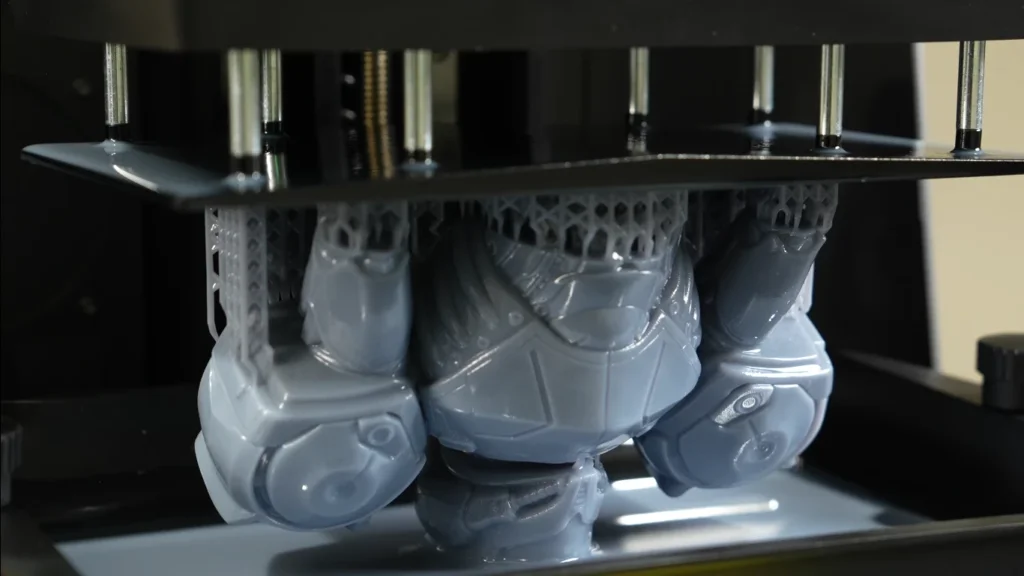

The ABS-like V2.0 resin was particularly impressive. The tilting mechanism seemed to handle the higher viscosity better than traditional printers, resulting in fewer failed prints and better detail retention. However, the lack of a built-in heater became more noticeable here – temperature consistency made a significant difference in success rates.
Water-washable resin proved interesting. While it worked well overall, I found the tilting mechanism required slightly different settings for optimal results. After some experimentation, reducing the tilt speed slightly improved success rates significantly.
Cluster Printing: Managing Multiple Units
Setting up multiple Saturn 4 Ultras in a cluster configuration revealed both strengths and limitations. The Wi-Fi connectivity, while occasionally finicky during initial setup, proved reliable for ongoing operation. File distribution across multiple units is straightforward, though I’d recommend a dedicated 5GHz network for best results.

The management interface handles multiple printers well, with clear status indicators and individual controls for each unit. During a test run of six identical prints across two printers, the synchronization remained consistent, though I noticed slight variations in print times – typically within 2-3 minutes over a 4-hour print.
PFA Release Film: Long-term Performance
The switch to PFA release film from traditional FEP is significant. Over 100+ hours of printing, the film showed minimal signs of wear – impressive considering several prints were large, flat objects that typically stress release films.
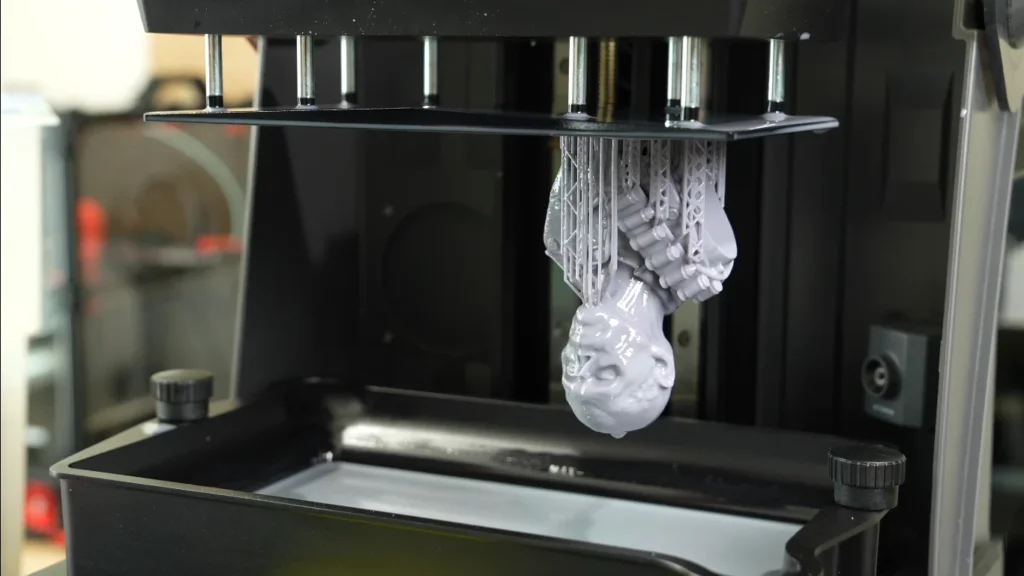
The release performance is notably better than FEP, especially with detailed models. Support removal leaves minimal marking on the film, and I haven’t experienced any of the typical clouding that occurs with FEP films over time. The only downside is the slightly higher cost for replacements, but the extended lifespan seems to balance this out.
One unexpected benefit was the film’s performance with high-detail miniatures. The cleaner release characteristics allowed me to use thinner supports without the usual risk of support failures, resulting in less post-processing work.
Software and Connectivity
The printer ships with Chitubox Basic, and the integration is smooth. The Wi-Fi connectivity, while occasionally finicky during initial setup, proved reliable for file transfer and remote monitoring. The vertical touchscreen interface is modern and responsive, though entering Wi-Fi credentials on the vertical screen feels a bit cramped.
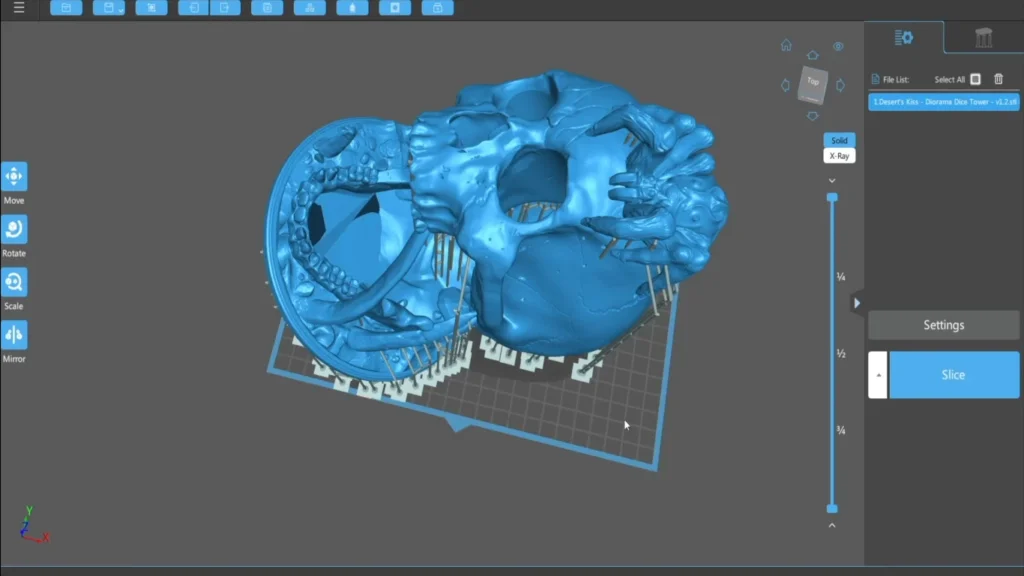
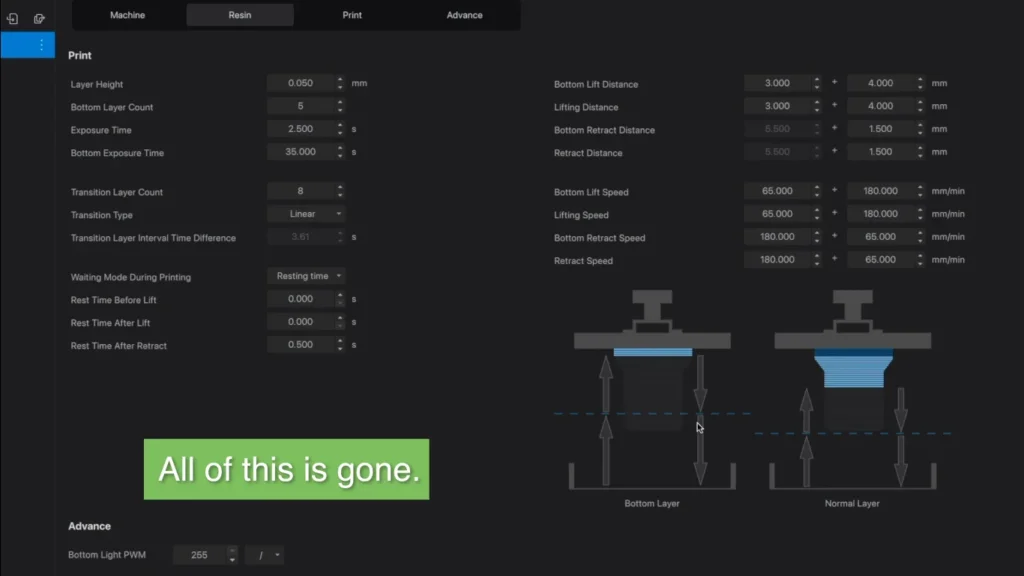
The power loss resume feature, while not something you hope to use, actually works. During testing, I intentionally cut power to the printer mid-print (sorry, printer), and it managed to resume successfully, though with some minor layer lines at the interruption point.
Elegoo Saturn 4 Ultra Specifications
| Feature | Specification |
|---|---|
| Price | $399 (Sale) / $524 (Regular) |
| Display | 10-inch 12K Mono LCD |
| Resolution | 11520 x 5120 pixels |
| XY Resolution | 19 x 24 microns |
| Build Volume | 218.88 x 122.88 x 220 mm |
| Print Speed | Up to 150mm/hour |
| Z-Axis Accuracy | 0.02mm |
| Layer Height | 0.01-0.2mm |
| Light Source | COB + Fresnel Collimating Lens (405nm) |
| Interface | 4-inch Capacitive Touch Screen |
| Connectivity | USB, Wi-Fi |
| Software Compatibility | ChituBox, Autodesk Fusion |
| Operating System | EL3D-4.0 |
| Power Requirements | 100-240V 50/60 Hz 24V 6A |
| Machine Dimensions | 327.4 x 329.2 x 548 mm |
| Weight | Net: 14.5 kg, Gross: 19.3 kg |
| Language Support | Chinese, English, Japanese, Dutch, Korean, French, German, Russian, Italian, Spanish, Turkish, Portuguese |
| Warranty | 1 Year |
| Return Policy | 14 Days |
The Heating Question
One notable omission is a built-in heater, though Elegoo offers a compatible heater for about $52. During my testing in a climate-controlled room, this wasn’t a significant issue, but users in colder environments might want to factor in this additional purchase. That said, the printer performed admirably even with temperature variations, thanks in part to the tilting mechanism’s more gentle separation process.
Real-World Performance
Over three weeks of testing, I put the Saturn 4 Ultra through various challenges. Large, solid prints that typically challenge MSLA printers handled well, thanks to the tilting mechanism reducing suction forces. Detailed miniatures showed excellent feature definition, and even challenging geometries with substantial overhangs printed successfully with proper support settings.

Print speeds in fast mode are impressive – I consistently achieved print times about 40% faster than my standard resin printer setup. More importantly, this speed doesn’t come at the cost of quality. The printer maintained excellent detail and layer consistency even at higher speeds.
The Investment Question
At $399 (on sale from $524), the Saturn 4 Ultra isn’t the cheapest resin printer on the market, but it offers significant value for both beginners and experienced users. The combination of the tilting mechanism, smart features, and reliable performance justifies the investment, especially if you factor in the time saved from failed prints and slower print speeds on traditional printers.
For those considering the standard Saturn 4 at $299, the Saturn 4 Ultra’s additional features – particularly the tilting mechanism and AI camera – make the $100 premium worth serious consideration. The speed improvements alone could pay for the difference in productive time saved over a few months of regular printing.
Final Thoughts
The Elegoo Saturn 4 Ultra is offered at various price points, with the basic printer retailing at $524, currently available at a promotional price of $399. Adding the Air Purifier brings the combo to $534, while opting for the Mercury XS washing and curing station pushes the price to $579. Additional accessories like the mini heater ($52.25), PFA films ($57 for 10 pieces), and various resins ($21-28 per kg) can further increase your investment.
Purchased by itself, the sub-$400 Saturn 4 Ultra offers an excellent experience as a resin printer with its tilting vat mechanism and 12K screen. However, the additional accessories required to fully optimize your printing experience (heater, air purifier, wash and cure station) can nearly double the initial investment. This brings it into the price range of more specialized machines that might offer different advantages.
It’s easy to recommend the Saturn 4 Ultra if you’re looking for a modern resin printer that combines speed, precision, and smart features in one package. The tilting vat mechanism alone makes it worth considering for anyone who values print speed and reliability. However, if you’re on a tighter budget and don’t need the advanced features, the regular Saturn 4 at $299 might be a better choice, offering similar print quality without the bells and whistles.
The Saturn 4 Ultra is a major advancement in consumer resin printing technology, whether you’re new to the hobby or an experienced user looking for an upgrade. It is not only about the specs — it’s to enable and make a faster, reliable and easily accessible process. And in this way, it is a grand success.
Yes, but with a caveat. While the auto-leveling and user-friendly interface make it easier to get started, resin printing still requires safety precautions and proper handling. If you’re new to resin printing, factor in additional costs for safety equipment (gloves, masks, cleaning supplies) and be prepared for a learning curve with resin handling and support generation.
It depends on your setup. During my testing, I found the fumes quite noticeable without it. If you’re printing in a well-ventilated garage or dedicated space, you might be able to skip it. But for indoor use or enclosed spaces, I’d consider it essential – your nose (and family) will thank you.
In my testing, a print that took 8 hours on a traditional resin printer typically completed in about 5 hours on the Ultra using fast mode. Your results may vary depending on layer height and resin type, but expect 30-40% faster print times on average.
Yes, with proper maintenance. I ran it for over 100 hours in three weeks without issues. The tilting mechanism seems robust, and the PFA films show minimal wear. However, I’d recommend having backup films and maintaining a consistent room temperature for reliable production use.
It works, but don’t rely on it for crucial prints. In my tests, about 70% of prints recovered successfully after simulated power losses, but some showed visible layer lines at the recovery point. It’s a nice safety net but not a guarantee.
No, it works with standard 405nm UV resins. I tested it with Elegoo’s own resins as well as other major brands like Anycubic and Siraya Tech without issues. Just remember to adjust exposure settings for different resins.
The printer itself is surprisingly quiet – around 45-50dB during normal operation. The tilting mechanism adds a subtle mechanical sound every few seconds, but it’s not distracting. The Air Purifier, if you get it, is the loudest component at around 55-60dB.
Nikko Jenkins is a technology journalist based in the US, covering tool reviews and comparisons across North America, Europe and Asia, particularly 3D Printers. His concise, insightful articles on the latest innovations help readers worldwide make informed tech decisions. Jenkins’ expertise and engaging style have made him a respected voice in the global technology landscape.
Feel free to reach out to me at nikkojenkins@360techinsights.com.