The way we manufacture and customize a broad range of materials, from wood and leather to acrylic and metal, has been completely transformed by laser engraving technology. It offers precision, versatility & endless creative possibilities. The Glowforge Spark is a compact and user-friendly laser engraver designed for hobbyists, crafters, and small businesses looking to explore the world of laser engraving & cutting.
The Glowforge Spark is a compact and user friendly laser engraver designed for hobbyists & small businesses. It features a 6-watt blue diode laser capable of cutting and engraving a wide range of materials up to 1/4 inch thick, with a work area of 8.5 x 11 inches. With its affordable price point, starting at $699.00, the Spark offers an accessible entry-level option for those interested in laser engraving and personalization projects. Its intuitive software & automatic material detection make it user friendly for beginners.
Key Features and Functionalities
Laser Type and Power
The Glowforge Spark is equipped with a 6-watt blue diode laser, which is capable of cutting and engraving a wide range of materials up to 1/4 inch (6.35 mm) thick. While it may not be as powerful as some industrial-grade laser engravers, the Spark’s laser is more than sufficient for most hobbyist and small business applications.

Work Area Size
With a maximum work area of 8.5 x 11 inches (21.6 x 27.9 cm), the Glowforge Spark can accommodate a variety of project sizes. While it may not be suitable for larger projects, the machines compact size makes it an ideal choice for those with limited workspace or those looking for a desktop laser engraver.
Engraving Speed
The Glowforge Spark is designed for efficient operation, with engraving speeds that can vary depending on the material and the complexity of the design. While it may not be the fastest laser engraver on the market, it strikes a balance between speed & precision, ensuring high-quality results without compromising on detail.
Automation Features
The Glowforge Spark is equipped with a user-friendly software interface that simplifies the engraving process. Users makes it possible to see their designs on the material before engraving thanks to its live camera preview capability. The software also provides automated material recognition & settings modification, ensuring the best possible results for a Variety of materials.
Strengths and Weaknesses
Strengths
- User-friendly design and software interface, making it accessible for beginners and hobbyists.
- Compact size and portability, suitable for use in small workspaces or home environments.
- Compatible with a wide range of materials, including wood, acrylic, leather, paper & more.
- Affordable price point compared to other laser engravers in the market.
- Excellent for personalization projects, crafting and small-scale production.

Weaknesses
- Limited work area size, which may not be suitable for larger projects.
- Inability to engrave certain materials like clear acrylic or glass due to the blue diode laser.
- Relatively lower laser power compared to industrial-grade laser engravers.
- Limited engraving depth compared to more powerful laser engravers.
Comparison to Similar Models
While there are several laser engravers available in the market, the Glowforge Spark stands out as an affordable and beginner-friendly option. Compared to the more advanced Glowforge Aura or Glowforge Pro models, the Spark offers a more budget-friendly solution with a smaller work area and slightly lower laser power. However, it maintains the user-friendly interface and material compatibility that Glowforge is known for.
Target Audience and Applications
The Glowforge Spark is an ideal choice for hobbyists, crafters and small businesses looking to venture into the world of laser engraving & cutting. Its user friendly design and affordable price point make it accessible to those with limited experience or budget constraints.

Common applications for the Glowforge Spark include:
- Personalized gifts and home decor items
- Custom signage and engraved plaques
- Engraved coasters, jewelry boxes, and other small accessories
- Personalized leather goods and engraved designs
- Small-scale production of engraved or cut items for local businesses
Unique Features
The Glowforge Spark is compatible with the Glowforge Print software, which can be accessed via a web browser on various devices, including computers, tablets and smartphones. The software supports popular file formats such as SVG, JPG, PNG and PDF, making it easy to import & customize designs from various sources.
In terms of connectivity, the Glowforge Spark requires a Wi-Fi connection to communicate with the software and receive design instructions. It also features a built in camera for live preview and material detection.
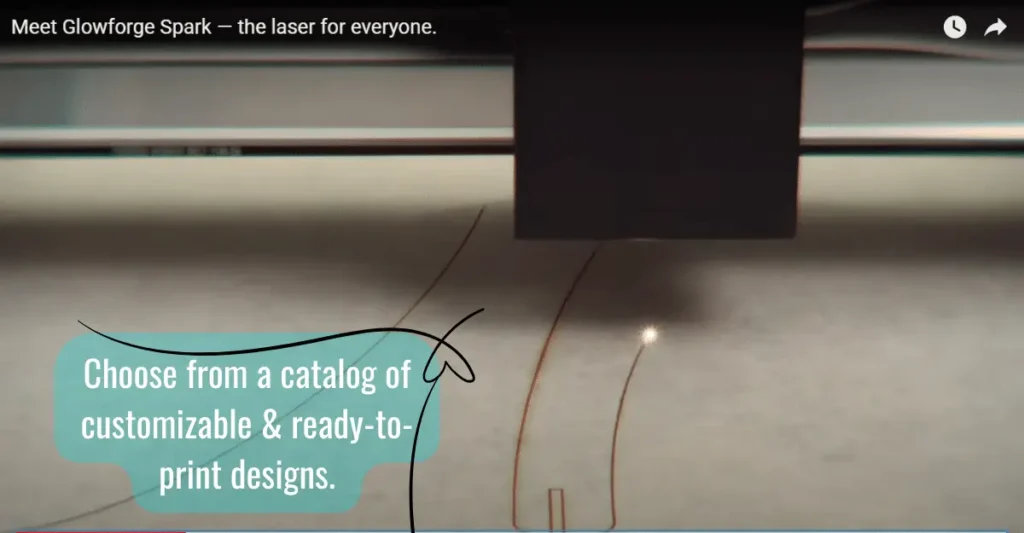
Glowforge Spark Space Chart:
| Laser Type | 6-watt blue diode laser |
| Work Area Size | 8.5″ x 11″ (21.6 x 27.9 cm) |
| Max Material Thickness | Cut: 1/4″ (6.35 mm), Engrave: 3/4″ |
| Compatible Materials | Wood, acrylic, leather, paper, cardboard, etc. |
| Software | Glowforge Print (web-based) |
| Connectivity | Wi-Fi |
| Venting | Window or Glowforge Air Filter |
| Dimensions | 21.5″ x 18.5″ x 5.1″ (54.6 x 47 x 13 cm) |
| Weight | 10.8 lbs (4.9 kg) |
| Price | $699.00 |

Conclusion
Glowforge Spark is a good choice for those who want to explore the world of laser engraving & cutting. Its user friendly design, compact size and affordable price point make it accessible to hobbyists, crafters and small businesses. While it may have limitations in terms of work area size and material compatibility compared to more advanced models, the Glowforge Spark offers a perfect balance of functionality & affordability for those seeking to unleash their creativity through personalized projects and small scale production.
Frequently Asked Questions
What materials can the Glowforge Spark engrave?
The Glowforge Spark is compatible with a wide range of materials, including wood, acrylic (excluding clear and white), leather, paper, cardboard & more. It can also engrave materials like stone, slate, titanium, aluminum & ceramic tile.
How does the venting system work?
The Glowforge Spark requires proper Ventilation to operate safely. Users can either vent the machine through a window using the included vent hose or opt for the Glowforge Air Filter, which is a portable & convenient solution for home use.
Is the Glowforge Spark safe to use at home?
Yes, the Glowforge Spark is designed with safety in mind and is certified as a Class 1 laser product, making it safe for home use when operated according to the manufacturer’s Instructions.
Can the Glowforge Spark engrave on curved or irregular surfaces?
While the Glowforge Spark is primarily designed for flat materials, it can engrave on slightly curved or irregular surfaces as long as the material fits within the work area and the laser can maintain a consistent focal distance.
How easy is it to set up and use the Glowforge Spark?
The Glowforge Spark is designed for ease of use, with a straightforward setup process and user friendly software interface. Most users can have the machine up and running within 30 minutes, and the software provides guidance and pre set material settings for optimal results.




