The xtool p2 is an excellent CO2 laser cutter and engraver designed specifically for beginners. It comes packed with helpful features that make laser cutting and engraving easy & approachable even if you don’t have any prior experience. In this xtool p2 review, we will discuss why this laser machine is a great choice for hobbyists & small business owners just getting started with laser engraving and cutting.
Overview of the xtool p2 Laser Engraver
The xtool p2 is a 55W CO2 laser engraving and cutting machine with a generous 14.2 x 26.8 inch work area. This desktop unit features sturdy metal construction, built-in air filtration, auto-focus dual cameras for easy positioning, and engraving speeds up to 600mm/s.
The xtool p2 is part of the company’s Laser Series lineup of laser engravers and cutters designed specifically for beginners. It comes preassembled out of the box, so you don’t have to worry about complex setup. Many helpful design features also make the learning curve less steep compared to other laser engravers.

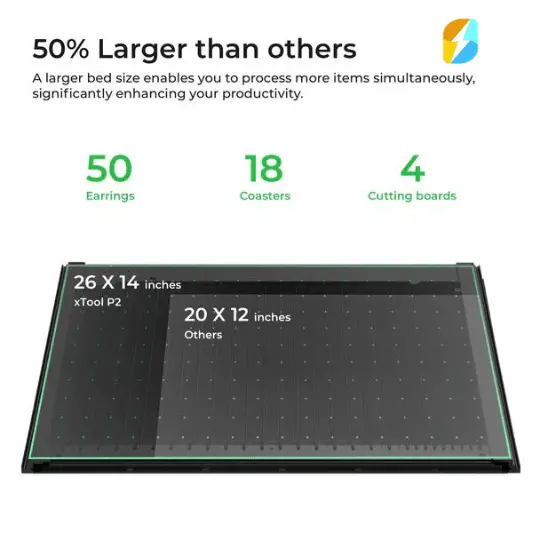
Smart features for beginner-friendly use
Key Features and Benefits
Here are some of the most helpful features of the xtool p2 for beginner laser engraver users:
Dual 16MP Cameras

The xtool p2 comes equipped with two smart 16MP cameras – one provides a close look at your work area for precision positioning, while the other gives you a wide panoramic view of the entire machine bed for easier material placement. You get a live preview feed from both cameras directly on the accompanying XCS engraving software.
The auto-focus on the close-up camera also eliminates the hassle of manually adjusting the laser’s focal length when switching between materials of different thickness. xTool P2 Review
Automatic Surface Height Scanning
Thanks to the intelligent cameras and machine vision algorithms, the xtool p2 can easily scan convex shaped objects like cups, bowls, and vases to create a 3D rendering. This allows the Laser head to maintain perfect focus across the uneven surface for flawless engraving results.
Manually calibrating focus across a curved object used to be extremely tedious and imprecise – the xtool p2 takes this challenge out of the equation. xTool P2 Review

Engraving Alignment Camera
The overhead panoramic camera on the laser not only gives you a helpful birds-eye view of the work area, but also enables neat row alignment for batch engraving projects.
You can arrange all your items on the machine bed, have the camera scan them, and then the engraving software will automatically generate a template to engrave your design onto each piece, perfectly spaced and aligned. This automates what used to be a very time consuming manual process. xTool P2 Review
Automatic Conveyor Feeder
The optional conveyor attachment for the xtool p2 allows continuous engraving on materials up to 118 inches long and of any reasonable width/height. You no longer have to cut long boards and documents down to size just to fit them onto the laser bed.
The conveyor feeder automatically advances your workpiece after each section finishes engraving, making it easy to decorate walking sticks, full-length signs, large format artwork, and more without disrupting the laser’s precision. xTool P2 Review
Riser Base for Extra engraving Height
While the xtool p2 on its own can handle workpieces up to 2.7 inches thick, adding the separate riser base accessory boosts the maximum material height to a staggering 8.4 inches.
This enables you to etch detailed designs onto wooden trunks, briefcases, large vases, thick acrylic blocks, and other sizable objects. The riser base effortlessly expands what you can create with this laser machine. xTool P2 Review

Riser base enables engraving extra thick items
Class 1 Laser for Max Safety
The standard xtool p2 units come equipped with a Class 4 laser which requires some basic safety precautions. However, xtool also offers a special Class 1 laser version of this engraver for worry-free operation even in settings with kids and pets around.
Class 1 is the safest laser rating – it protects eyes even from prolonged direct exposure. So you can operate this variant of the p2 engraver safely even with the lid open for closer monitoring. xTool P2 Review

Built-in Air Filtration System
Laser engraving and cutting inherently produces some fumes, smoke, and debris, which can reduce air quality in your workspace. xTool P2 Review
The xtool p2 comes outfitted with a large built-in 145CFM exhaust fan that quickly directs airflow and particulate matter out of the machine through an exhaust vent. For most home shops venting the smoke outdoors through a window works perfectly fine.
For indoor operation without ready access to outside ventilation, xtool also sells an optional smoke purifier unit with advanced filters rated to clean 99.7% of soot, gases, and fumes emitted during laser engraving. This keeps your indoor air fresh and safe.
Fire Detection and Suppression Accessories
Laser engravers generate intense heat and beam energy, which under rare circumstances poses a fire risk if flammable vapors build up or materials inside the machine ignite.
While the chance of fire is extremely low with precautions like air filtration and avoiding engraving highly flammable substances, xtool does provide special fire safety accessories for the p2 engraver that give additional peace of mind. xTool P2 Review
The fire safety kit includes heat and flame sensors that automatically cut power to the laser if unsafe thermal buildup is detected inside the machine. There is also a modest fire extinguishing system that can rapidly suppress small fires in emergency situations before they spread.
Having these well-engineered redundant systems in place makes for smooth and worry-free engraving even over long unattended job batches. xTool P2 Review
Built-in Storage Drawers
The xtool p2 laser engraver features several built-in storage drawers to keep all your essential accessories and materials within arm’s reach. The handy slide-out trays eliminate the need for an external side table or cart to hold your engraving cutters, adapters, templates, and workpieces nearby. xTool P2 Review
Why the xtool p2 is Great for Beginners
While the xtool p2 is a very capable laser engraver and cutter suitable for professionals and monetized applications too, it really shines as an entry-level machine for first-time buyers thanks to the following beginner-friendly attributes:
Easy to Set Up
The xtool p2 engraver comes almost fully preassembled straight from the factory. You literally just have to attach the camera module, plug it in, install the software, and run through a very brief setup wizard. Total assembly time is under 5 minutes even for someone with no prior tech experience. xTool P2 Review
Highly Automated Functions
As covered earlier, the dual cameras, auto surface scanning, batch engraving alignment, and available conveyor feeder attachment provide exceptional automation to simplify projects. The engraver handles all the complex and finicky adjustments for you in the background. xTool P2 Review
Class Leading Safety Features
From Class 1 laser options, full enclosure, automatic lid locking, ventilation filtration, supplemental fire protection, and emergency stop button, the xtool p2 touts best-in-class safety considerations for hobbyists and families with kids and pets. You can operate it safely with minimal supervision or training. xTool P2 Review
Very Easy to Learn Software
While laser engraving software historically involved steep learning curves, the user-friendly XCS software makes it easy to import designs, preview your work, and experiment with settings like any beginner CAD program. Simple menus, presets & wizards accelerate your engraving mastery. xTool P2 Review
Helpful Video Tutorial Library
xtool provides a library of free video training lessons walking you through essential laser engraving and cutting techniques on the p2 engraver step-by-step from complete basics to advanced projects. Getting up and running is very straightforward following their structured video guidance. xTool P2 Review
Responsive USA Based Support
xtool maintains a dedicated USA-based customer support team ready to promptly answer questions and provide guidance to owners of their laser engraving equipment. Beginners have instant access to friendly experts to help shortcut the learning process. xTool P2 Review
Affordable Cost of Entry
Considering all the helpful automation features and accessories included, the xtool p2 laser engraver provides exceptional value at well under $5,000. For hobbyists and sole proprietors, this minimized upfront investment in a versatile production tool makes ramping up a creative laser business very accessible. xTool P2 Review
Collapsible Conveyor Saves Space
The optional conveyor attachment for the xtool p2 folds down when not in use, minimizing its footprint. This is perfect for home shops with limited work area, as you can set up the long engraving conveyor only when needed. Keeps things neat & organized.
With capabilities tailored specifically to first-time users, the feature-packed xtool P2 55W laser engraver knocks down many barriers of entry for those curious about bringing laser cutting and etching into their small business or DIY maker activities.
Laser Cutting and Engraving Capabilities
Now that we’ve covered the various beginner-friendly capabilities engineered into the xtool p2, how does its actual laser cutting and engraving performance stack up?
Laser Tube Power
This engraver comes outfitted with a 55-watt CO2 laser tube. This struck the ideal balance of providing sufficient power for cutting through harder materials like wood and acrylic in reasonable time frames without requiring heavy-duty chiller cooling systems to operate safely.
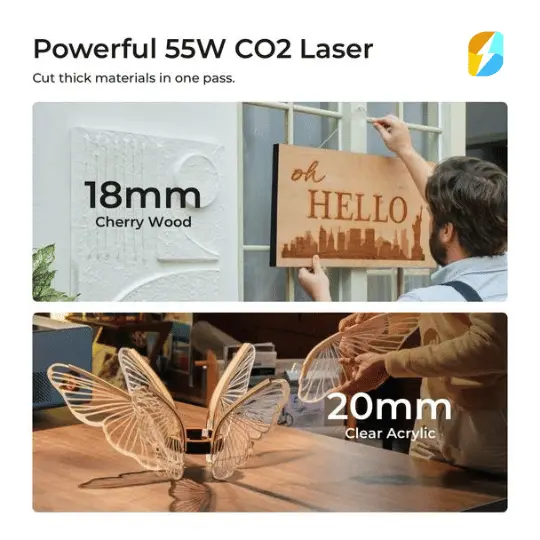
- Cutting: The 55-watt laser can slice through 18mm thick black walnut planks and 20mm cast acrylic sheets in a single pass. For context, 18mm is well over 3⁄4 inches thick. This enables you to cleanly cut dense hardwoods for signs, décor, inlays, gears, and intricate silhouettes up to around 5/8” thick. You can easily handle full 1⁄4” and even 1⁄2” acrylics.
- Engraving: When not slicing all the way through a material, the 55W laser ablates incredibly fine, narrow trenches just .01 – .02mm wide into surfaces. This superfine removal of microscopic amounts of material per pass removes either light or dark colored subsurface layers to expose contrasting underlayers. The resulting precise engraving resolution enables exceptionally detailed & artistic etchings even over large surface areas. xTool P2 Review
xTool P2 Review “Engraving Speed”
Thanks to its high performance stepper motors, the xtool p2 supports adjustable laser engraving speeds ranging from a precise 100mm per second up to a very swift 600mm per second. xTool P2 Review
This exceptional top velocity enables etching incredibly intricate & nuanced designs faster than other laser engravers, while still affording fine control at slower feed rates for applications demanding extreme precision. xTool P2 Review
Precision Focusing System
The close-up camera tracks height variations across uneven 3D objects and automatically adjusts the laser’s focal point in tiny increments to maintain perfect focus as the beam moves over all contours and angles. xTool P2 Review
This precision dynamic focusing capability produces flawless results engraving not just flat plaques, but also cups, jewelry, eggs, round vases, and other curved substrates. No more distorted or blurred output on convex surfaces.
Enhanced Rotary Attachment
While the standard xtool p2 laser engraver handles flat workpieces up to 27mm (over 1 inch) thick, adding their RA2 Pro rotary attachment opens up etching on full sized wine bottles, glasses, mugs, and other smooth round objects from 30 to 180mm (1.2” – 7”) diameters.
The RA2 Pro handles these cylindrical pieces up to 110mm (4.3 inches) tall. This unlocks unlimited gift customization on containers & drinkware. xTool P2 Review

Class Leading Maximum Material Height
The available riser accessory for the xtool p2 boosts clearance to accept workpieces up to a staggering 340 mm (over 13 inches) tall. You can etch directly onto entire briefcases, guitar bodies, large vases and urns, table legs, and beyond.
Opening up low-to-the-ground areas on very sizable objects was impractical on most hobbyist laser engravers before the p2 with its extremely flexible extended height riser configuration. This frees up your creative apps. xTool P2 Review
Laser Engraving Use Cases
The xtool p2’s exceptional cutting power, precision focusing ability, wide material capability, helpful automation for batch jobs, and extended work zone capacity suits it well for diverse engraving, customization, decoration, and fabrication applications including:
- Sign Making – easily cut lettering and logos from woods and acrylics
- Custom Decoration – etch designs onto gifts, dishware, glassware, decoration pieces
- Model Making – precisely etch labels, panels, textures onto architectural works
- Jewelry Engraving – mark precious metals without distortion
- Leatherworking – decorative etching on handbags, wallets, tack, and belts
- Paper Crafts – create intricate holiday cards, layered pop-up books
- Printmaking – transfer highly detailed toner-based images onto woodblocks and linoleum for extended print runs
- Plastic Marking – accurately label equipment, totes, toolboxes, components
- Glass Etching – frost and polish plate glass, snifters, vases, mirrors
- Professional Packaging – establish luxury branded packaging
- Memorable Keepsakes – customize mementos like urns, chests, albums
- And endless other monogramming, personalization, customization applications!
The 55 watt CO2 laser bundled with helpful beginner-centric capabilities make the surprisingly affordable xtool p2 desktop engraving system an accessible gateway to unlocking all sorts of innovative etching projects on wood, leather, acrylic, glass, and far more materials. xTool P2 Review
What Comes in the Box?
- xtool P2 Laser Engraver Main Unit
- Dual Camera Module
- Exhaust Fan Assembly
- Power and USB Cables
- Air Assist Line
- Water Circulation Tubes
- Camera Mounts and Hardware
- Hex Key Set + Misc Fasteners
- Exhaust Vent Cover
- User Manual + Access to Online Video Tutorials
- 1 Year Limited Parts/Labor Warranty
Warranty
xtool provides a 1 year limited warranty covering defects in materials and workmanship on the p2 laser engraver main unit and most accessories like the conveyor and riser base. The supplemental smoke purifier, sensors, and fire extinguishing components include 180 day warranties. Always make sure to register your warranty properly with proof of purchase to receive prompt service if repairs are ever needed. xTool P2 Review
Plug & Play Operation
Once sited with proper ventilation, the p2 laser operates as a true plug-and-play engraver. There is no chiller system to setup like industrial laser cutters, just connect the compact water pump reservoir and exhaust ducting. The built-in filtration fan keeps shop air clean without huge external filter systems or ventilation builds. Just plug it in, install the very user friendly XCS software on your Windows PC or Mac, and start engraving within 5 minutes even as a complete novice.
xTool P2 Review Offline Usage
After initially importing your graphic designs onto the laser engraver internal memory or inserting files via USB thumb drive, you can operate the p2 engraver completely offline without keeping a computer connected. Take your laptop to meetings or the cafe while running long etching jobs independently on the self sufficient laser.
Laser Engraver Specification
| Specification | xtool p2 |
|---|---|
| Laser Power | 55W |
| Laser Type | CO2 (Metal Sealed Tube) |
| Engraving Area | 26.8″ x 14.2″ |
| Max Material Height | 2.7″ (8.4″ with riser accessory) |
| Positioning Precision | 0.01mm |
| Engraving Speed | 100 – 600mm/sec |
| Auto Focus | Dual camera with auto Z-axis adjustment |
| Operating Modes | Vector engraving, raster engraving, vector cutting, raster cutting |
| Supported Graphics Files | PNG, JPG, BMP, SVG, DXF |
| Connectivity | USB, WiFi, Ethernet |
| Compatible OS | Windows 7+, Mac OSX |
| Built-in Camera | Dual 16MP |
| Laser Class | Class 4 (Class 1 optional) |
| Exhaust Filtration | 145 CFM fan (optional smoke purifier available) |
| Supported Accessories | Automatic conveyor, riser base, rotary attachment, fire prevention system |
| Warranty | 1 year limited warranty |
| Price | $4,499 |
Verdict
From its generous work area to accommodate sizable projects, dual onboard cameras for precise positioning, automatic surface scanning with flawless focus calibration, helpful workflow automation functionality, ulrafast engraving velocity, powerful 55 watt CO2 laser,abundant accessory ecosystem, Class 1 laser safety compliance, built-in particulate filtration, responsive USA based customer support, flexible offline usage, approachable pricing well under $5,000, and overall beginner-friendly design, the xtool p2 laser engraver checks all the boxes as an unbeatable value investment for startup laser cutting and engraving enthusiasts.
:FAQs:
Where to Buy an Xtool P2 Laser Engraver
xtool is an American company based out of California that sells their CO2 laser cutter and engraver equipment exclusively through their website for direct ordering. This streamlined approach lets them offer exceptional pricing compared to rival brands.
You can purchase the xtool p2 laser engraver directly from xtool here.
What materials can the xtool p2 cut and engrave on?
The xtool p2 can cut and engrave on materials like wood, acrylic, leather, MDF, rubber, fabric, stone, coated metals, anodized aluminum, glass, ceramics, and more. It can handle 100 different material types .
What does the automatic conveyor attachment do?
The conveyor attachment automatically feeds long materials up to 118 inches in length through the laser engraver, enabling you to work on oversized items like walking sticks, banners, and artwork without size restrictions.
Do I need any special skills or training to operate the p2 engraver?
The xtool p2 is designed specifically for beginners. With its user friendly software, built-in tutorials, and automation features, no prior laser experience or special skills are required to start engraving.
What file types can I import to engrave on the xtool p2?
You can import PNG, JPG, BMP, SVG, DXF and various other common graphic file formats into the XCS engraver software to laser etch complex designs.
Does the xtool p2 laser engraver require special electrical or ventilation setup?
No, the p2 plugs into any 110V or 220V standard wall outlet and has built-in filtration. Just vent the exhaust pipe outdoors through a window. No special electrical or ventilation needed.




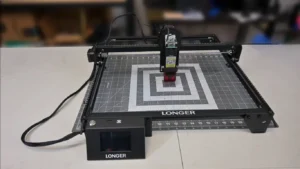
Pingback: M3d Micro 3d Printer Review: Is it Worth Buying in 2024?
Pingback: OMTECH PRO 2440 Review: Best Budget CO2 Laser Engraver in 2024
Pingback: CREATBOT F160 Review - Is this the Best 3D Printer in 2024?