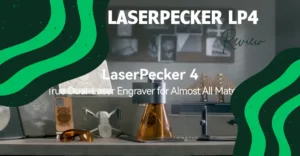The xTool P2S is a powerful CO2 laser engraver that offers a balance of user-friendliness and professional capabilities. Not only can it handle intricate engravings, but the laser is 55W and the bed size is a really great size at 23.6″ x 12″ so it will covers most of any projects you tackle. As an evolution of the popular P2 model, the P2S brings several refinements to the table, promising enhanced performance and user experience.
After weeks of putting the xTool P2S through its paces in my workshop, So I thought I would write my honest opinions on this machine. It’s not going to top all the best laser cutters and engravers lists, but it should most certainly be in your thinking if you’re looking for a serious CO2 laser that can take on anything from delicate fabric to thick hardwoods with ease. Let’s dive into the details and see if it lives up to the hype.
xTool P2S

Pros
- 👍 Improved dual-fan exhaust system
- 👍 Stronger air assist (200 kPa)
- 👍 Easier laser alignment process
- 👍 Enhanced batch engraving
- 👍 40% faster x-axis engraving speed
Cons
- 👎 No air pressure adjustment dial
- 👎 $600 price increase over P2 model
- 👎 Limited customization options
First Impressions and Setup
Right out of the box, the xTool P2S makes a strong impression. Weighing in at a hefty 99 lbs (45 kg), this isn’t your average desktop gadget. You’ve got very large – 39.4″ x 25.1″ x 10.6″ (1000 x 639 x 268mm) so this thing is going to take up some room in your workshop as well, though its dimensions do hint at one serious looking machine.
Setting up the P2S is a two-person job, given its weight. Once you’ve muscled it into place, the actual setup process is surprisingly straightforward. Something unique with P2S (and their predecessor) is the requirement to fill the cooling-system machine with antifreeze. The amount varies based on your region’s lowest annual temperature, so be sure to check the manual.
A notable improvement in the xTool P2S is the new optical path indicator for laser alignment. As someone who’s spent countless hours fiddling with mirrors on other CO2 lasers, I can’t overstate how much of a quality-of-life upgrade this is. The software-guided walkthrough, combined with more accessible adjustment screws, turned what used to be a tedious process into a relatively painless one.
Power and Performance
At the heart of the xTool P2S is its 55W CO2 laser tube – the same powerhouse found in the original P2. This puts it at the top of the heap for desktop CO2 lasers, and the difference in cutting power compared to diode lasers is night and day.


In my testing, I found the P2S could slice through 3mm basswood at a blistering 35mm/s – that’s about 6 times faster than a 20W diode laser and 3 times faster than a 40W diode. When it comes to thicker materials, the P2S can handle wood up to 18mm thick, though I’d recommend multiple passes for the cleanest cuts on anything over 12mm.
One of the marquee upgrades on the P2S is its improved X-axis acceleration. xTool claims a 40% speed increase, which I was initially skeptical about. However, after running numerous tests, I can confirm there’s a noticeable improvement, especially on intricate engraving jobs. A detailed mandala pattern that took 45 minutes on the P2 was completed in just under 32 minutes on the P2S – a significant time-saver for high-volume work.
Speed and Efficiency
The xTool P2S is a game-changer when it comes to speed. Its maximum engraving speed of 600mm/s and 40% faster x-axis compared to the P2 dramatically accelerate production, especially for complex designs. This is ideal for professionals looking to complete detailed projects without sacrificing efficiency.


In terms of cutting, the P2S outperforms 40W diode lasers by up to 500%, offering exceptional speed when working with common materials like 3mm basswood, cutting at 35mm/s. Whether engraving or cutting, the P2S proves itself to be a time-saving powerhouse, allowing users to accomplish more in less time.
Air Assist and Exhaust System
Two main improvements for the xTool P2S in this department certainly makes a tangible difference in day-to-day use. First on the list is the new twin-piston air assist pump, which delivers 200 kPa of air pressure compared to the P2’s 150 kPa. This may seem a small technicality but in reality it produces much cleaner cuts, and crisper engravings.



I put this to the test by cutting intricate snowflake designs out of 3mm acrylic. The P2S produced cuts with significantly less melting and burning around the edges compared to the P2, allowing me to create more detailed designs without fear of ruining the material.
The exhaust system has also received a major overhaul. The xTool P2S now sports a dual-fan setup that cranks out 233.3 CFM at 14,000 RPM, a substantial upgrade from the P2’s single-fan 145 CFM system. In practical terms, this means less smoke accumulation during long jobs and clearer visibility through the lid – both crucial for monitoring your work.
One small gripe: unlike some competitors (like the xTool S1), there’s no onboard dial for adjusting air pressure. It’s not a deal-breaker, but it would have been a nice touch for fine-tuning on specific projects.
Software and User Experience
xTool’s proprietary software, xTool Creative Space (XCS), continues to impress with its user-friendly interface and powerful features. The P2S introduces two noteworthy additions: Batch Engrave 2.0 and Curve Engrave.

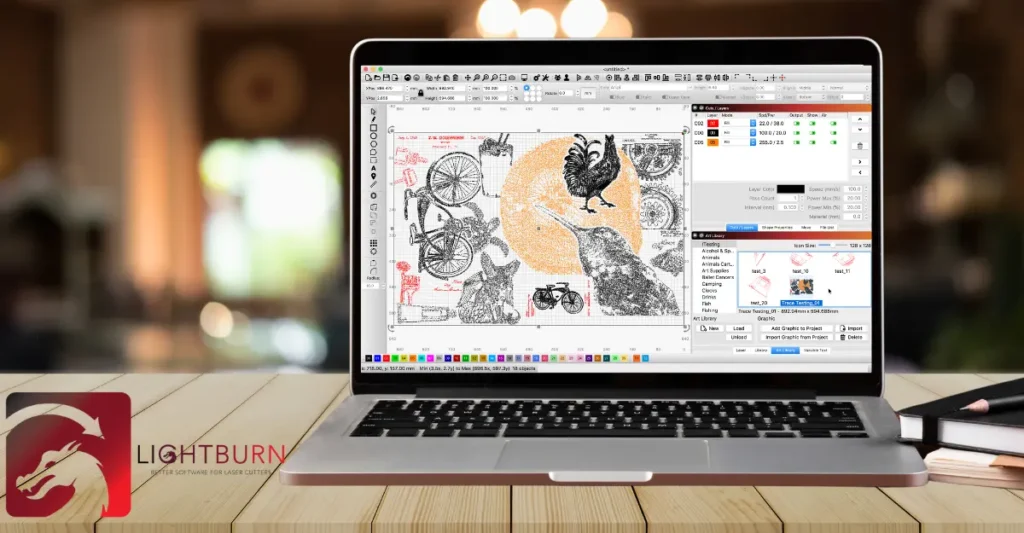
Batch Engrave 2.0 is a game-changer for anyone doing production runs of personalized items. I tested this by engraving a set of 20 wooden coasters, each with a different name and design. The software allowed me to set up the entire batch in one go, automatically adjusting text and imagery for each piece. This feature alone could save hours of work for small businesses or Etsy sellers.
Curve Engrave is designed for rotary work, allowing for precise engraving on curved surfaces. I tried this out on a set of wine glasses and it works so good. The software generates a 3D model of an object, allowing the laser to be kept in focus as it circulates around a curved surface. It takes some experimenting with the settings to get the perfect one but once that was in place, the engravings were very clean and uniform across the whole surface.
It’s worth noting that while XCS is excellent, the P2S is also compatible with LightBurn, a popular third-party laser software. This flexibility is a big plus for users who prefer more advanced control or are already familiar with LightBurn’s workflow.
Material Versatility
This is one of the xTool P2S’ strong suits, as it can work with many materials. I tested it on wood, acrylic, fabric, leather and even glass.

Wood engraving and cutting is where the P2S really shines. From delicate inlays on hardwoods like walnut and cherry to deep, bold cuts on pine and plywood, the results were consistently excellent. The improved air assist really shows its worth here, minimizing charring even on intricate designs.
Acrylic work is another strong point. The P2S can handle clear acrylic with ease – something that diode lasers struggle with. I created a series of LED sign bases from 5mm clear acrylic, and the edges came out perfectly polished, requiring no additional finishing.
Fabric engraving was a pleasant surprise. I experimented with denim, cotton, and even some synthetic blends. The P2S’s precision allowed for incredibly detailed designs without damaging the fabric – perfect for custom apparel or home decor projects.
Glass engraving is possible, though it requires a bit more setup. You’ll need to apply a coating to the glass first, but once that’s done, the P2S can produce stunning frosted designs. I etched a set of custom whiskey tumblers, and the results were on par with professional sandblasting.
Maintenance and Longevity
xTool has clearly listened to user feedback when it comes to maintenance. The xTool P2S introduces several features that make upkeep significantly easier than its predecessor.
The new magnetic mesh covers over the exhaust vents are a simple yet effective addition. They can be quickly removed for cleaning, which helps maintain optimal airflow and extends the life of the exhaust system. Similarly, the quick-release fan button makes deep cleaning of the exhaust system a breeze.
Another thoughtful touch is the bar attached to the back of the mirror. This makes removing and replacing the mirror for cleaning much less nerve-wracking, reducing the risk of misalignment or accidental damage.
The water cooling system, with its 1.4L capacity, has proven reliable in my testing. However, it’s crucial to use the correct antifreeze mixture and perform regular checks to ensure everything is running smoothly.
Safety Features
Working with high-powered lasers, safety is key and the xTool P2S does not fall short on this front. The completely enclosed structure can effectively prevent accidental exposure to the laser beam or inhalation of smoke.


The lid automatically locks during operation, an essential feature for households with curious kids or pets. There’s also an emergency stop button prominently placed for quick shutdowns if needed.
One standout feature is the AI fire detection system. In contrast over this, it is more than a conventional heat or smoke detector and runs on the top of state algorithm to help in even standard cause operation without having any alerts. While I thankfully didn’t have to test this in a real emergency, the peace of mind it provides is invaluable.
Value for Money
The xTool P2S is hitting the market with a bang, offering a preorder deal that’ll make your wallet breathe a sigh of relief. For a limited time, you can snag this cutting-edge laser engraver for $4,299, a whopping $1,200 off the regular $5,499 price tag. But wait, there’s more than just cash savings on the table. xTool is throwing in a Fire Safety Set (because safety first, folks), a Material Kit to get you started, a 20% off Material Card for future shopping sprees, and 20 free idea courses to kickstart your creativity. It’s like they’re practically begging you to become a laser engraving maestro.
If you’re feeling fancy and want to go all-in, xTool’s got a buffet of bundles to choose from. The Versatile Bundle, priced at $5,498, packs in the P2S with all the freebies plus some nifty add-ons like the RA2 Pro, Automatic Conveyor Feeder, and Riser Base. For those who want to breathe easy (literally), the All-in-1 Bundle at $5,979 adds a Smoke Purifier to the mix. And for the business moguls out there, the Business Duo bundle at $6,699 throws in the xTool F1 alongside the P2S, turning your workspace into a laser engraving powerhouse.
Now, if you’re on the fence about whether to pull the trigger or wait, here’s the scoop: The predecessor xTool P2 costs $600 less than the P2S, but comes with a boatload of upgrades. We’re talking dual-fan exhaust systems, beefed-up air assist, and even a fancy optical path indicator for easier alignment. So, unless you absolutely need a laser engraver yesterday, waiting for the P2S might just be worth your while. Who knows, you might even catch the P2 on sale once the P2S hits the shelves. Either way, your creative projects are about to get a serious upgrade.
Accessories and Expandability
A number of accessories the xTool P2S is compatible with that will greatly extend its ability. The rotary attachment, can enable you to engrave on objects that are cylindrical like tumblers, wine bottles, or even small vases.

However, I have tested the riser base which offers a taller workpiece thickness limit from 2.7″ (71mm) to 8.5″ (215mm). This proved invaluable for working on taller objects like gift boxes and small furniture pieces.
For those looking to work with larger materials, the automatic conveyor feeder is a game-changer. It allows for processing materials up to 118″ long, perfect for sign-making or large-scale art projects.
Comparing with xTool p2
The xTool P2S and P2 are both powerhouse CO2 laser cutters designed for makers and small businesses, but the P2S brings some notable upgrades to the table. While both machines boast a robust 55W laser output and an impressive 23.6″ x 12″ working area, the P2S takes efficiency to the next level with its souped-up internals.


Another key area of improvement in the P2S is a much improved air assist and exhaust system. Its dual-cylinder air pump can supply 200 kPa of pressure, up from the P2’s 150 kPa single-cylinder setup. This translates to cleaner cuts and less charring on your materials. The exhaust fan on the P2S is also a beast, with dual 14,000 RPM blades that can move 233.3 CFM of air – a significant step up from the P2’s 145 CFM single-blade system. If you’re working with materials that produce a lot of smoke or debris, this upgrade is a game-changer.
The P2S also brings some quality-of-life improvements that make maintenance and operation smoother. It introduces an optical path indicator for easier alignment, a quick-release fan button, a magnetic filter screen, and a mistake-proof laser mirror design. Add in those features as well as now doubled X-axis acceleration (6400m/s² Vs 3200m/s²) and you can cut down on fiddling with the machine, letting you spend more time making. Although P2S and P2 both are exceptional machines, the P2S is a more polished and efficient tool for those who must have top performance from a laser cutter.
Comparison Chart: xTool P2S vs xTool P2
| Feature | xTool P2S | xTool P2 |
|---|---|---|
| Laser Power | 55W CO₂ Laser | 55W CO₂ Laser |
| Working Space | 23.6″×12″ (600×305mm) | 23.6″×12″ (600×305mm) |
| Max. Working Speed | 600mm/s | 600mm/s |
| X-Axis Acceleration | 6400m/s² | 3200m/s² |
| Air Assist | 200 kPa (Dual Cylinders) | 150 kPa (Single Cylinder) |
| Exhaust Fan | 233.3 CFM (14,000 RPM Dual Blades) | 145 CFM (7,000 RPM Single Blade) |
| Optical Path Indicator | Included | Not Available |
| Daily Maintenance Features | Quick-Release Fan Button, Magnetic Filter Screen, Mistake-Proof Laser Mirror | Not Available |
| Camera Type | Panoramic + Close-Range (16MP×2) | Panoramic + Close-Range (16MP×2) |
| Ranging System | LiDAR (Processing Precision: 0.01mm) | LiDAR (Processing Precision: 0.01mm) |
| Max. Workpiece Height | With riser base: 8.5″ (215mm) | With riser base: 8.5″ (215mm) |
| Software Compatibility | xTool Creative Space / LightBurn | xTool Creative Space / LightBurn |
| Connectivity | WiFi & USB | WiFi & USB |
| Price | $4,299 (Base model) | US $3,699.00 (Base model) |
Real-World Performance
The xTool P2S excels in real-world applications, showcasing the ability to cut through 20mm clear acrylic in a single pass. This level of power isn’t just limited to one material; the machine handles over 100 different types, making it a versatile tool for an array of projects. Whether you’re working with acrylic, wood, or even metal, the P2S ensures precision and efficiency.

Its standout feature, the 3D Curve™ Engraving, opens new doors for creative projects by enabling precise engraving on curved surfaces. Coupled with the LiDAR ranging system, which offers autofocus precision down to 0.001″, you can expect flawless cuts and engravings every time. This attention to detail makes the xTool P2S a go-to for those seeking both accuracy and versatility.
Target Audience
The xTool P2S is designed for professionals across various industries. Event Planners can easily create personalized decorations, invitations, and party favors to customize any event. It too is directed help furniture developers to create fine details in furniture pieces and a ton of sign makers due its wide material compatibility along with auto-passthrough capability for larger projects.

Jewelry designers will find the P2S perfect for crafting one-of-a-kind accessories from vibrant acrylics, while real estate agents can use it to produce memorable laser-engraved business cards and personalized closing gifts, boosting client relationships and engagement. The xTool P2S is a tool that expands creative possibilities for anyone needing high-quality, personalized products.
Is the P2S Worth the Upgrade?
For those already owning a P2, the decision to upgrade isn’t straightforward. The improvements in the xTool P2S, while significant, may not justify the cost for every user. However, if you frequently work on detailed engravings, batch productions, or struggle with smoke management, the upgrades could pay for themselves in time saved and improved output quality.
For new buyers, the choice is clearer. The P2S offers a more refined experience out of the box, with its improved air assist, better exhaust system, and easier maintenance features. Unless you find a significant discount on the original P2, the P2S is the better choice for most users.
Final Thoughts
The xTool P2S is offered in several configurations, with the basic package retailing for $5,499 but now selling for pre-orders at just $4,299, although it often sells for less than retail price. Adding accessories like the Automatic Conveyor Feeder, Riser Base, and Smoke Purifier can push the price well over $6,000, which is a significant investment.
As a standalone unit, the P2S offers an excellent experience as a CO2 laser cutter and engraver, with its 55W laser tube providing ample power for most tasks. The additional accessories, while pricey, do unlock the full potential of the P2S, allowing for longer materials, thicker workpieces, and cleaner air during operation.
The XTool P2S is therefore recommended for serious makers, small businesses or advanced hobbyists looking for a reliable and versatile CO2 laser engraver. When it comes to power, precision and user-friendly features the model stands out in its class. However, for those starting from scratch or with more modest requirements then you may wish to consider significantly less expensive models, or indeed the original P2.
Ultimately, if you want to get the most out of your laser engraver and have the budget for it, the P2S is a fantastic choice that offers high power, fast engraving speeds, and a host of quality-of-life improvements over its predecessor. Just be prepared for a bit of a learning curve – and maybe clear out some space in your workshop for this substantial machine.
FAQ
What are the main differences between the xTool P2S and P2?
The xTool P2S offers several upgrades over the P2, including:
● Improved air assist (200 kPa dual cylinders vs. 150 kPa single cylinder)
● Enhanced exhaust fan (233.3 CFM with 14,000 RPM dual blades vs. 145 CFM with 7,000 RPM single blade)
● Faster X-axis acceleration (6400m/s² vs. 3200m/s²)
● Addition of an optical path indicator
● Improved daily maintenance features
Can the xTool P2S cut metal?
No, the xTool P2S cannot cut metal. But it can engrave on coated metal, anodized Aluminum alloy, and anodized titanium steel. For stainless steel, apply a coating before marking.
What is the maximum thickness of wood that the xTool P2S can cut?
The xTool P2S can cut solid wood up to 18mm thick, such as black walnut and cherry wood. For plywood, it’s recommended not to cut pieces thicker than 12mm to avoid fire risks.
Does the xTool P2S require WiFi to operate?
No, you can use the xTool P2S without WiFi. You can connect the machine to your computer via a Type-C cable to operate it using either XCS software or LightBurn.
What software can I use with the xTool P2S?
The xTool P2S is compatible with xTool Creative Space (XCS) and LightBurn software. XCS is provided for free and offers full functionality, while LightBurn can be used but doesn’t support all features like camera and auto-focus functions.
Robb Koch is a USA tech journalist focused on laser engravers and other tech tools. He delivers concise, insightful reviews that help readers make informed decisions. Koch’s work spans the United States, Europe, and Asia, keeping users up-to-date on the latest advancements in the field.
Feel free to reach out to me at i.robbkoch@gmail.com.