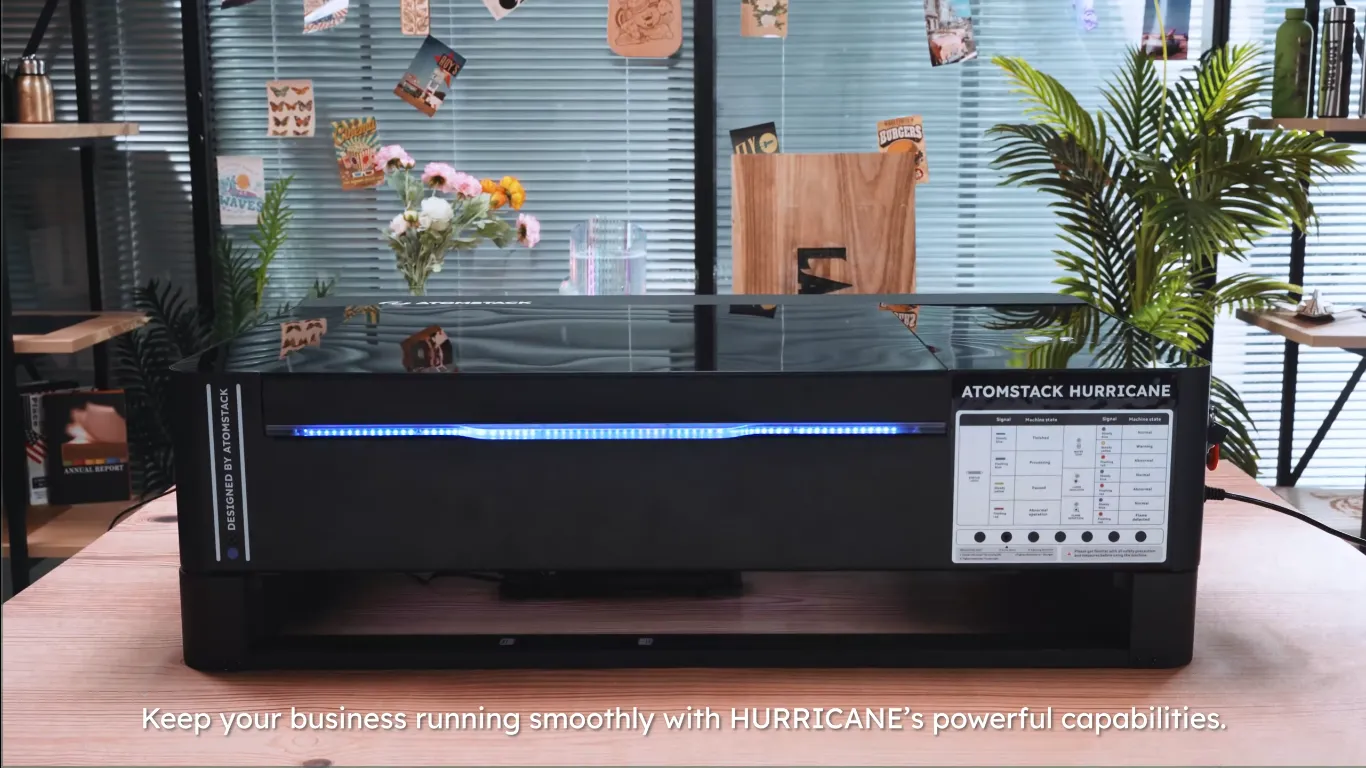The Atomstack Huracan is the perfect middle-ground laser machine between a basic diode lasers and CO2 machines, ideal for both Laser Engraving, Cutting Beginners and Professionals. It has a large 500mm x 3000mm working area and comes with a strong CO2 glass tube with power output of up to 55W, it is designed to be used for many applications. Its fully enclosed design is ideal for home workshop or small business environments, the fume extractor option offered can further contribute to improved air quality.
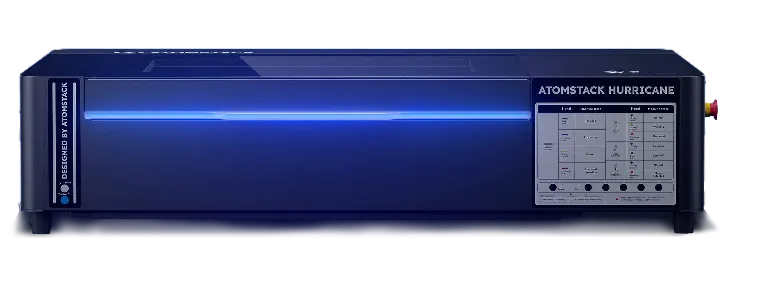
Key Specifications:
- Laser Type: 55W CO2 glass tube
- Working Area: 500mm x 300mm (19.67″ x 11.8″)
- Max Speed: 600mm/s
- Precision: 0.01mm
The Atomstack Huracan is versatile, handling most cutting and engraving jobs right out of the box. But to maximize its potential, consider these accessories: a conveyor belt for longer projects, a riser base for thicker materials, and a fume extractor. These enhancements come at a cost, but they can significantly expand the Huracan’s capabilities.
The Atomstack Huracan is versatile, handling most cutting and engraving jobs right out of the box. But to maximize its potential, consider these accessories: a conveyor belt for longer projects, a riser base for thicker materials, and a fume extractor. These enhancements come at a cost, but they can significantly expand the Huracan’s capabilities.
The Atomstack Huracan is really changing the game in putting CO2 technology into a more affordable price bracket. Is a great option for makers looking to step into the CO2 laser cutting and engraving market or for serious engravers upgrading from diode laser solutions. If you are ready to grow and take your creativity to a new level and can afford the better machine, seriously consider the Huracan. Let’s dive into a detailed review based on several weeks of hands-on testing to see if this newcomer lives up to its promise of challenging established players like xTool.
First Impressions and Setup
Right out of the box, the Atomstack Huracan makes a strong first impression. The machine itself is clean and black, totally enclosed giving it a real clean professional look. It’s a large piece of equipment at 1038mm x682.5mm x224.2mm (40.86″ x26.87″ x8.83″) and will demand desk real estate, but not excessively so.
Setup was surprisingly straightforward for a CO2 laser. The machine comes pre-assembled, which is a significant time-saver. I just had to add distilled water to the cooling system, remove some internal packaging, and connect the extraction fan. The inclusion of detailed written guides and instructional videos from Atomstack made the process nearly foolproof.
One aspect I particularly appreciated was the integrated water cooling system. Unlike larger industrial CO2 lasers that require external chillers, the Huracan’s built-in tank keeps things compact and user-friendly.
PROS
+ Excellent build quality
+ User-friendly software
+ Versatile material compatibility
+ Competitive pricing
CONS
− Slightly smaller base working area
− Lower resolution camera
− No onboard control panel
Design and Build Quality
The Atomstack Huracan’s build quality impressed me from the start. The sturdy steel and aluminum frame provides a strong, reliable feel. With those gas struts, the lid lifts and lowers like a proper lightweight hatch. Understandably this lump of metal isn’t alone for no reason, it helps aid the machine maintaining stability during high-speed operations.

A blue light on the front indicates that laser is working, making it easy to tell at a glance if it is doing something which I rather appreciated as a safety measure. Speaking of safety, Atomstack has clearly prioritized user protection. The machine features a safety lock (requiring a physical key), limit switches that halt operation if the cover is opened, and a fire detection system.
Performance and Capabilities
Now, let’s get to the heart of the matter – how does the Atomstack Huracan perform? In short, it’s impressive.
CUTTING POWER:
The 55W CO2 laser tube provides ample power for a wide range of materials. In my tests, it effortlessly cut through 1-inch (25.4mm) clear acrylic in a single pass, producing clean edges. This level of performance puts it on par with, if not slightly ahead of, competitors like the xTool P2.
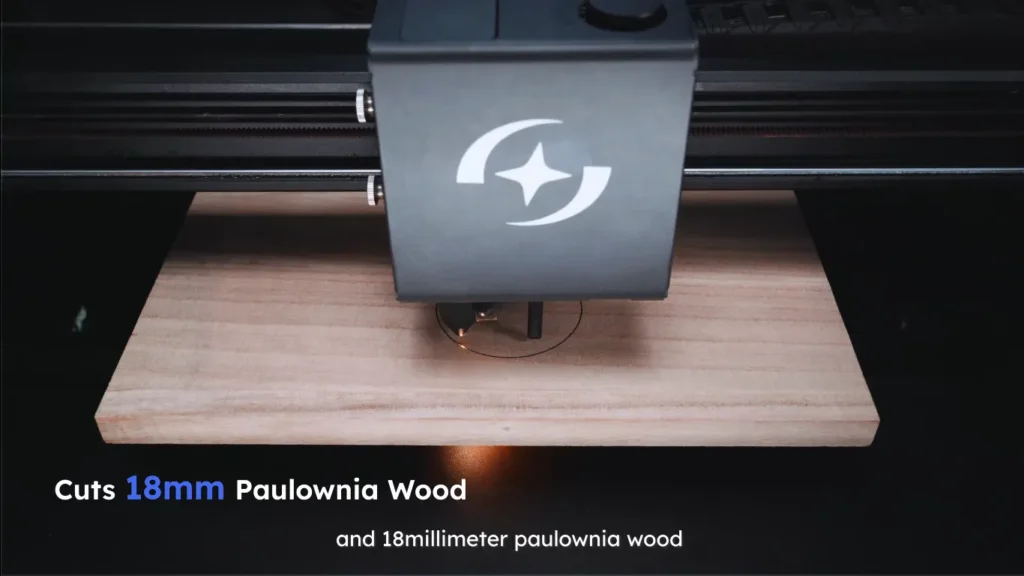

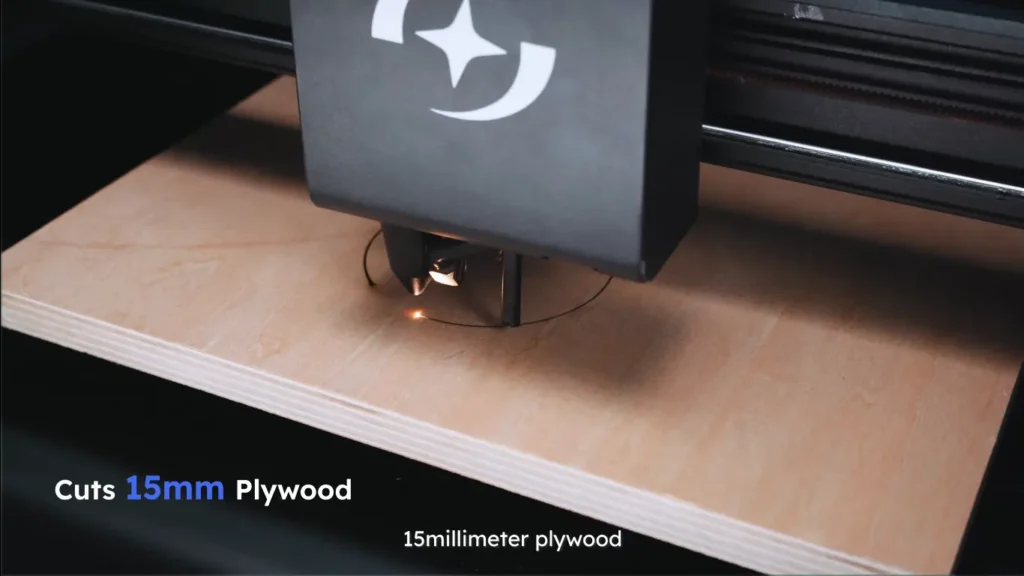
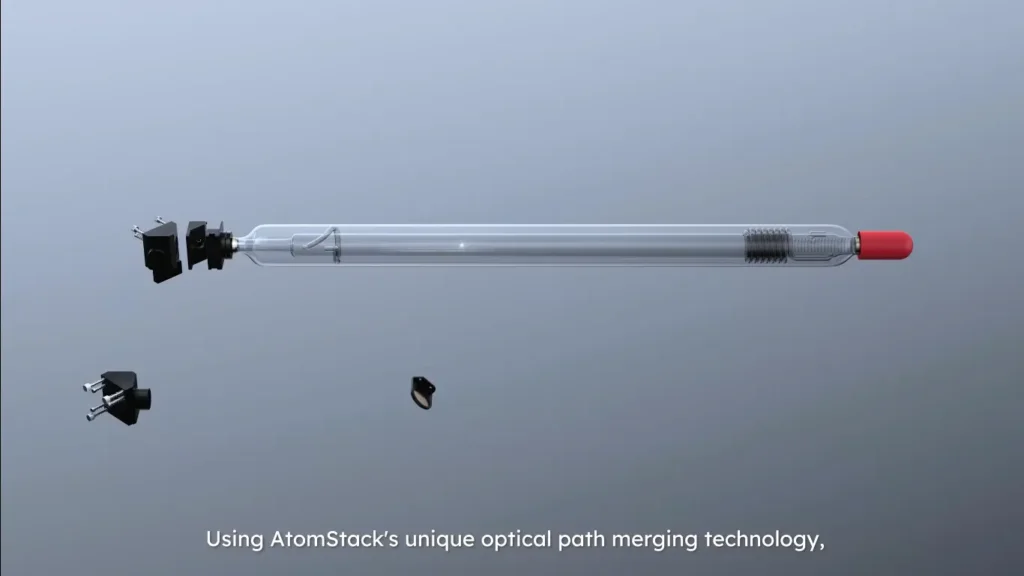
I was particularly impressed with its ability to cut 18mm black walnut – a task that would challenge many desktop lasers. The Atomstack Huracan sliced through it cleanly, opening up possibilities for thicker woodworking projects.
ENGRAVING SPEED AND QUALITY:
At a top engraving speed of 600mm/s, the Atomstack Huracan has pretty good bandwidth. It was distinctly faster then the diode type laser engravers I had used before. This speed boost is particularly noticeable on larger engraving jobs, where it can significantly reduce project time.
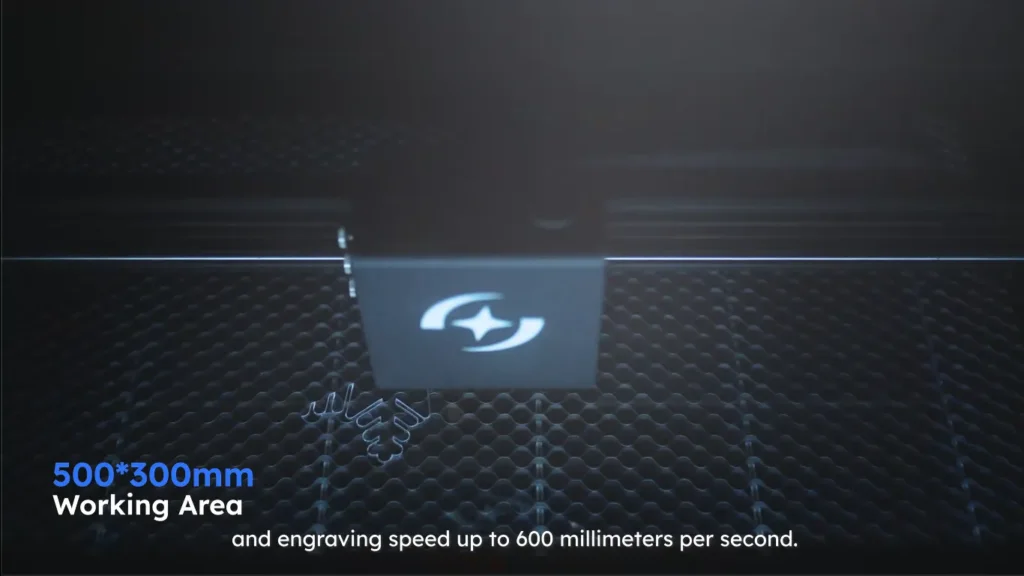
The engraving quality is excellent across a variety of materials. On wood, I achieved crisp, detailed results with minimal scorching. The machine also performed admirably on materials like leather, cork, and even stone tiles.
MATERIAL VERSATILITY:
The strength of the Atomstack Huracan is its flexibility with different materials. Quick Summary of my Experiences:
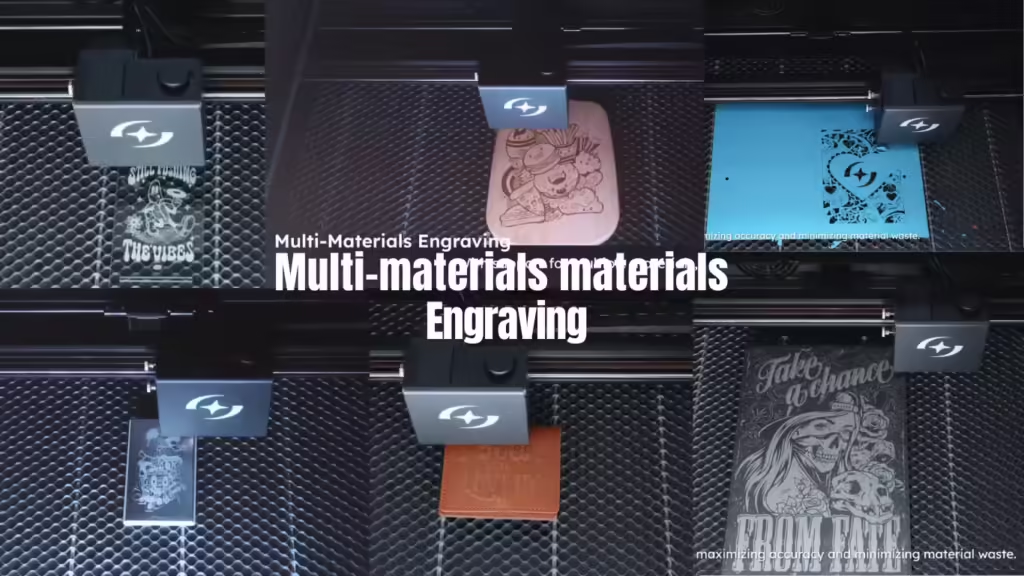

- Acrylic: Exceptional performance on both clear and colored acrylic. The ability to engrave and cut clear acrylic without masking is a significant advantage over diode lasers.
- Wood: Excellent results on various types of wood, from plywood to hardwoods. The conveyor belt accessory (more on this later) made working with larger wood pieces a breeze.
- Leather: The precise beam produced clean, detailed engravings on tooling leather.
- Glass: Achieved clear, legible engravings on glass – something that’s often challenging for laser engravers.
- Metal: While CO2 lasers aren’t typically known for metal engraving, the Huracan surprised me by effectively marking titanium. However, results on other metals like aluminum and copper were less impressive.
- Stone: Engraved stone tiles with clear, readable results.
Autofocus and Camera System
The Atomstack Huracan comes equipped with a 5MP HD camera and an autofocus system, both of which greatly enhance usability. The camera enables precise visual positioning, which I found invaluable for accurate placement of designs, especially when working with oddly shaped materials or doing multiple passes.
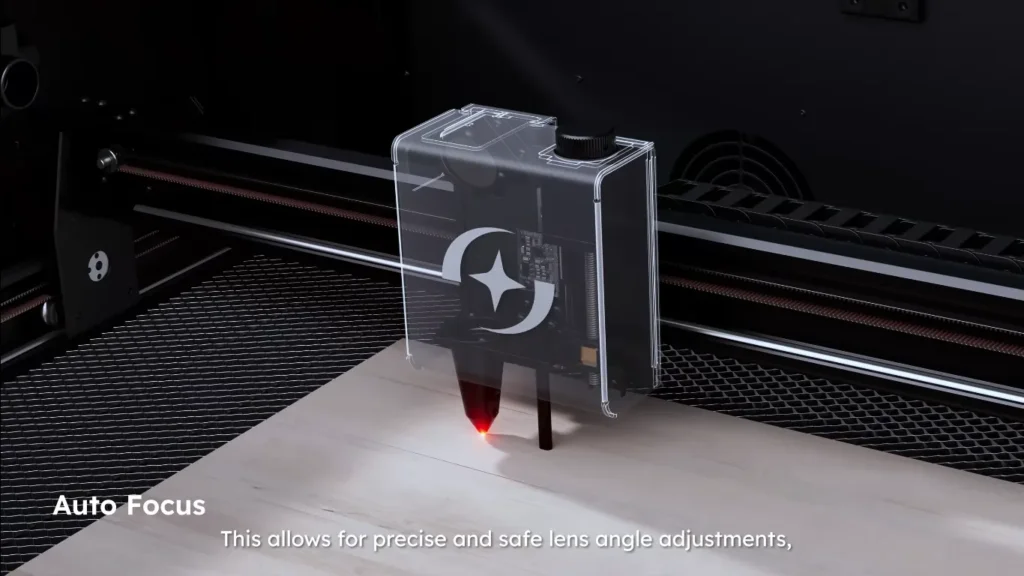

The autofocus system uses a touch probe integrated into the laser head. Using it is simple, you plant the head at a desired location to measure and press a button, letting the machine take care of everything. This feature can save time and provide repeatable performance from thin to thick material.
Software and User Interface
Atomstack provides its own software for the Huracan, which I found to be user-friendly and capable. Ease of use and depth for beginners or experienced wine aficionados. Batch engraving, 3D engraving are some of the comprehensive features in your projects.
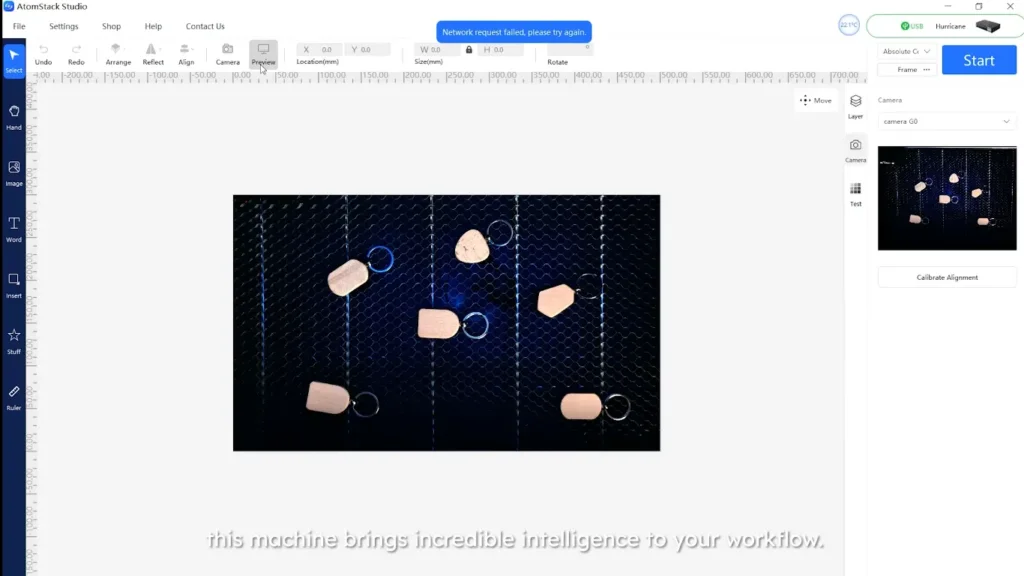
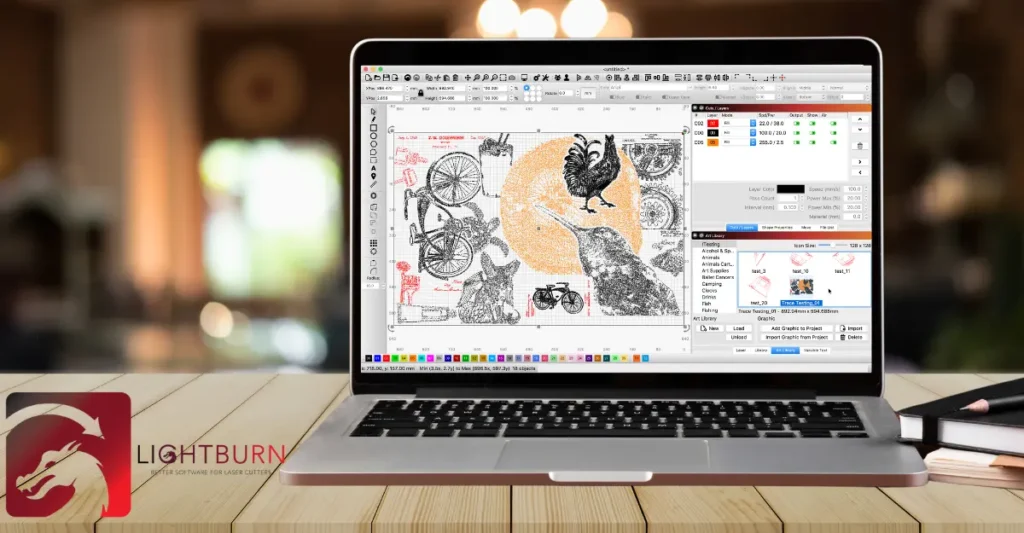
Importantly, the Huracan is also compatible with LightBurn, the industry-standard software for laser engraving. This compatibility is a significant plus, as it allows users to leverage LightBurn’s powerful features and large user community.
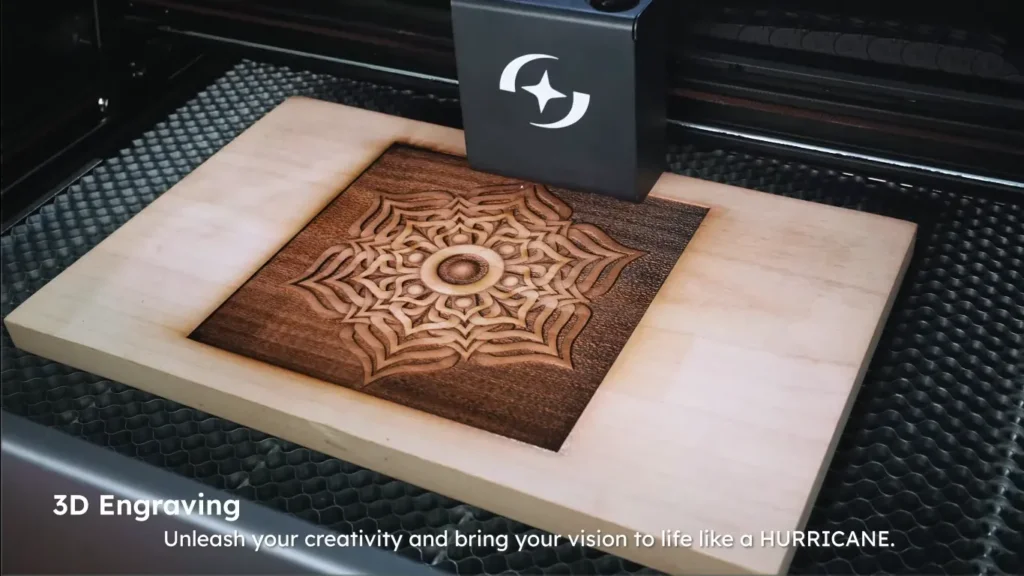
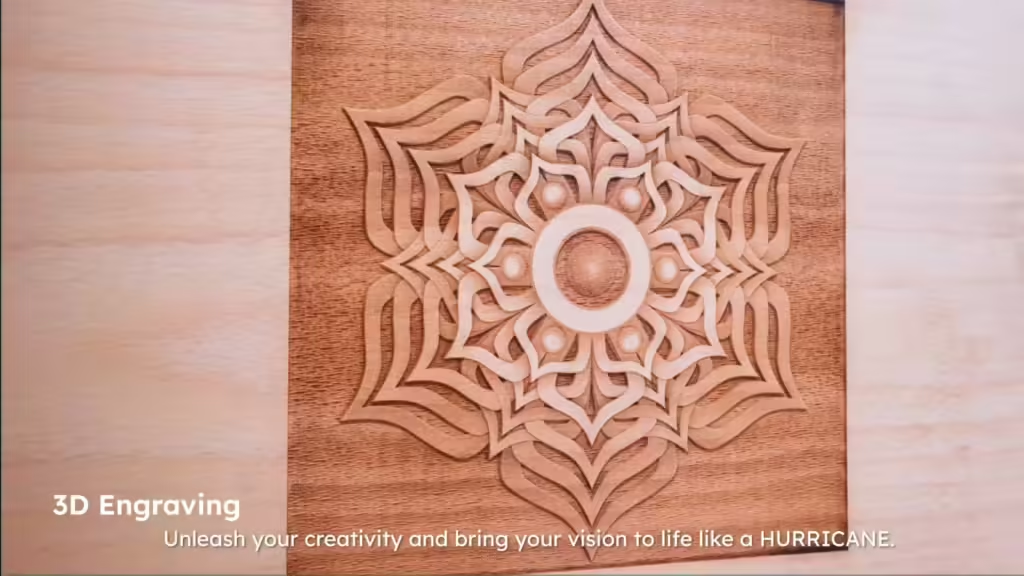

The machine lacks an on-board control panel, which might be a downside for some users who prefer direct machine control. However, I found that between the provided software and LightBurn, I had all the control I needed.
Accessories and Expandability
One of the Huracan’s strengths is its expandability through various accessories. Here are a few I had the chance to test:
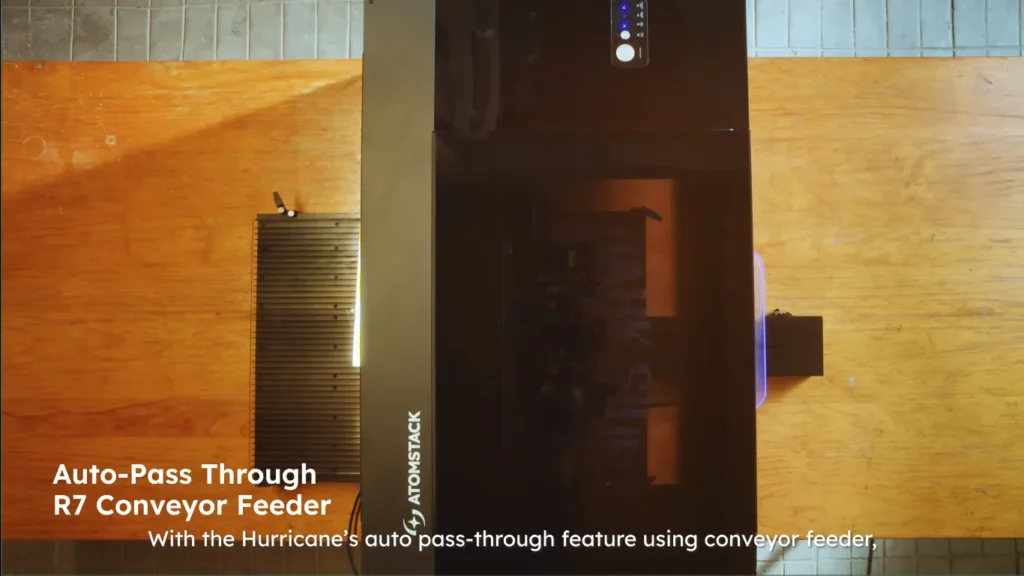
- Conveyor Belt: This accessory expands the working area to 800mm x 500mm (31.5″ x 19.6″), allowing for much larger projects or continuous production. It’s particularly useful for long signs or batch processing.
- Fume Extractor: A fume extractor complements the Huracan’s built-in exhaust fan, bringing better suction and filtration. It is an investment worth considering when you are dealing with a lot of smoke producing materials or if the machine is used indoors.
- Riser Base: This accessory increases the machine’s Z-axis capacity, allowing you to work with thicker materials. It’s a game-changer if you frequently work with bulky items.
These tools add a lot of utility to the Huracan, despite their uncommon use cases for general gaming or production workflows.
Comparison with xTool P2
Given its specifications and price point, the Atomstack Huracan inevitably invites comparison with the xTool P2. Here’s how they stack up:
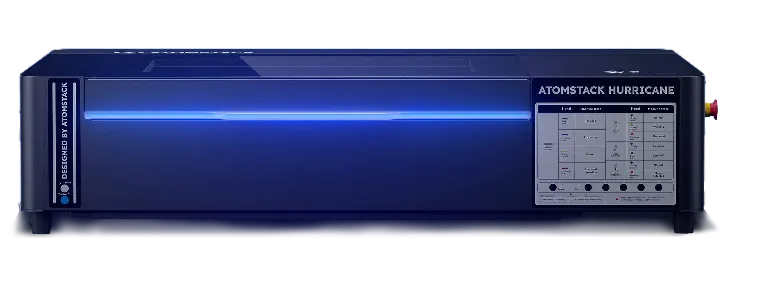

Power: Both machines come with 55W CO2 laser tubes, so you would be getting the same power at their core.
Working Area: The Huracan covers a 500mm x 300mm area, which is just a little less than the P2 at 600mm x 360mm. However, both can be expanded with conveyor systems.
Speed: Both machines boast a maximum engraving speed of 600mm/s.
Camera System: Even upgrade significantly to 5MP camera of the Huracan we have beaten here, where the P2 has dual 16MP. However, in practice, I found the Huracan’s camera more than adequate for accurate positioning.
Software: Both offer proprietary software and LightBurn compatibility. The xTool software (XCS) has a slight edge in terms of features and user interface polish.
Price: At the time of writing, the Huracan is priced more competitively, potentially offering better value for money.
While the xTool P2 has some advantages, particularly in its camera system and slightly larger base working area, the Atomstack Huracan holds its own and even surpasses the P2 in some areas, especially considering its more attractive price point.
SPECIFICATION Chart Atomstack Huracan vs xTool P2
| Feature | Atomstack Huracan | xTool P2 |
|---|---|---|
| Laser Type | 55W CO2 | 55W CO2 |
| Working Area | 500mm x 300mm | 600mm x 360mm |
| Max Engraving Speed | 600mm/s | 600mm/s |
| Precision | 0.01mm | 0.01mm |
| Camera | 5MP HD | Dual 16MP |
| Autofocus | Yes | Yes |
| Compatible Software | Proprietary + LightBurn | XCS + LightBurn |
| Conveyor Belt Option | Yes | Yes |
| Max Material Thickness | 50mm (w/o riser) | 72mm (275mm with Riser) |
| Rotary Engraving | Available (accessory) | Available (accessory) |
| Air Assist | Built-in | Built-in |
| Fire Safety Features | Yes | Yes (some optional) |
| Approximate Price (USD) | $2,799 | $4,499 |
Real-World Performance
To give you a better idea of the Atomstack Huracan‘s capabilities, here are a few real-world projects I completed during my testing:



- Acrylic Signage: I created a multi-layer acrylic sign, cutting 6mm clear and colored acrylic. The Huracan handled this with ease, producing clean cuts and allowing for precise alignment between layers.
- Wooden Keepsake Box: Using 6mm plywood, I engraved and cut all the pieces for a small box. The engraving detail was excellent, and the cuts were clean, requiring minimal sanding.
- Leather Wallet: I engraved a custom design on leather for a wallet. The Huracan’s precision allowed for intricate details without scorching or damaging the material.
- Glass Etching: I etched a design onto a wine glass. The result was clear and professional-looking, showcasing the machine’s versatility beyond just cutting.
- Large Wooden Sign: Using the conveyor belt accessory, I created a sign longer than the standard bed size. This project really highlighted the value of the pass-through capability.
Is the Atomstack Huracan an xTool Killer?
After weeks of testing, I can confidently say that the Atomstack Huracan is a formidable entrant in the desktop CO2 laser market. While it may not completely dethrone established players like xTool, it certainly gives them a run for their money.
The Huracan matches or exceeds the xTool P2 in several key areas, including cutting power, engraving speed, and material versatility. Its more affordable price tag makes it an especially appealing choice for those seeking to upgrade from diode lasers or enter the CO2 laser market for the first time.
Where the Atomstack Huracan is truly great is that it blends these conflicting virtues of performance, accessibility and value. That makes it a professional-grade model that is within reach of both enthusiasts and small businesses. Inclusion of features like autofocus and camera positioning makes it more likable since such features are usually seen on more expensive machines only.
However, the xTool P2 still holds some advantages, particularly in its dual high-resolution camera system and slightly larger base working area. For some users, these features might justify the higher price tag.
Ultimately, whether the Atomstack Huracan is an “xTool killer” depends on your specific needs and budget. For many users, especially those prioritizing value for money, the Huracan will be the better choice. It offers comparable performance to the xTool P2 at a more accessible price point, making high-quality CO2 laser cutting and engraving available to a wider audience.
Conclusion
The Atomstack Huracan is a major breakthrough in making CO2 laser technology more accessible. It offers the performance of a true professional, but at a price that an enthusiast or small business can still afford.
What consistently impressed me about the Huracan was when cutting material it did so very fast and also very powerfully. It can engrave at fast speeds, with accuracy and on many classes of material such as soft leather up to hard acrylic. This allows for a whole range of creative options.
Its minor drawbacks, like a missing onboard control panel and a lower-resolution camera, are easily overshadowed by its many strengths. This drone boasts solid construction, thoughtful safety features, and the flexibility to expand with accessories. It’s a flexible device that can grow with your ever-shifting priorities.
If you are looking to get into CO2 laser cutting and engraving or eyeing an upgrade from a diode laser, it may be worth your while considering the Atomstack Huracan. It provides a solid mixture of performance, practicality, and price that helps to make it competitive in its bracket.
Is it an xTool killer? Perhaps not entirely, as the xTool P2 still holds some advantages. But the Huracan certainly disrupts the market, offering comparable capabilities at a more accessible price point. This made us question what we should be expecting from a desktop CO2 laser in this price point.
In the end, the Atomstack Huracan proves itself to be a capable, versatile, and user-friendly machine that punches above its weight class. If you are a hobbyist who wants to take your trade show booth setup to the next level, or an entrepreneur seeking to up your production game with something reliable, then the Huracan is worth a look. That makes it both deadly to competitors and, at the same time, gives other options a very serious run for their money.
FAQs
What materials can the Atomstack Huracan cut and engrave?
The Huracan is compatible with wood, acrylic, leather, fabric, paper, cardboard, and more as well as some coated metals. It is great for all kinds of acrylic processing, it is very difficult and void when cutting clear colorless diodes often.
Is the Atomstack Huracan safe to use at home?
Yes, the Huracan is designed with safety in mind. This includes a completely enclosed design, safety locks, as well as a fire detection system. Nevertheless, it still needs to be well-ventilated so the optional fume extractor is suggested for indoor use.
Do I need previous experience with laser engravers to use the Huracan?
While previous experience can be helpful, the Huracan is designed to be user-friendly. Its autofocus system, camera positioning, and compatible software make it accessible to beginners. Atomstack also provides detailed guides and tutorials to help new users get started.
Can I use LightBurn software with the Atomstack Huracan?
Yes, the Huracan is compatible with LightBurn, which is widely considered the industry standard for laser engraving software. It also works with Atomstack’s proprietary software.
How does the Atomstack Huracan compare to diode lasers?
As for speed and power, the Huracan is a CO2 laser so it offers much more than most diode lasers. The kind of chopper that is capable to slice through thicker items and also further types of elements like clear acrylic. Well, it’s also bigger and pricier than most diode lasers.
What maintenance does the Atomstack Huracan require?
Maintenance should clean the lens and mirrors, check and top up the water cooling system, and ensure that the vents and fans are clear. Atomstack provides detailed maintenance instructions in the user manual.
Can the Atomstack Huracan engrave metals?
The Huracan can engrave some coated metals and has shown good results with titanium. However, for most bare metals, a fiber laser would be more suitable.
What’s the learning curve like for the Atomstack Huracan?
Although the ease of use is designed into the Huracan, as with any CO2 laser there can be a fairly significant learning curve if you are new to them. You should expect to do some testing with different materials and settings to get the best result. However, most users report becoming comfortable with the machine within a few weeks of regular use.
Robb Koch is a USA tech journalist focused on laser engravers and other tech tools. He delivers concise, insightful reviews that help readers make informed decisions. Koch’s work spans the United States, Europe, and Asia, keeping users up-to-date on the latest advancements in the field.
Feel free to reach out to me at i.robbkoch@gmail.com.