The Flashforge Guider 3 Ultra is a professional-grade 3D printer offering high-speed performance (up to 500 mm/s) and a large build volume (330x330x600mm) for $2,999. With dual extruders, wide material compatibility, and smart features like auto-leveling and remote monitoring, it’s ideal for engineering firms & design studios needing a versatile, high-capacity printing solution.
Hey there, fellow 3D printing enthusiasts! Today, we’re diving into the world of high performance 3D printing with a look at the Flashforge Guider 3 Ultra. If you’re in the market for a professional grade printer that can handle serious production, you’ll want to pay attention to this beast.
| Pros ✅ | Cons 📛 |
|---|---|
| ◈ Exceptionally large build volume ◈ High-speed printing capabilities with vibration compensation ◈ Dual extruder design for complex prints ◈ Wide material compatibility ◈ Robust set of smart features ◈Open system for third-party materials | ◈ Significant size and weight may not suit all environments ◈ Higher price point compared to consumer-grade printers ◈Steep learning curve for maximizing all features |
Unboxing and First Impressions
Right off the bat, the Guider 3 Ultra makes quite an entrance. This isn’t your typical desktop 3D printer – it’s a substantial piece of equipment weighing in at 70 kg (net). When it arrives, you’ll notice the careful packaging, designed to protect its precious cargo.

Inside the box, you’ll find the printer itself, along with all the necessary accessories. Flashforge has done a great job ensuring everything you need to get started is included. The setup process is straightforward, with the printer featuring tool-free assembly for key components like the nozzle. This attention to user-friendliness is a theme you’ll see throughout the Guider 3 Ultra’s design.
Design and Build Quality

The Guider 3 Ultra boasts a robust, enclosed design that screams professional grade. Its dimensions (635 x 550 x 1070 mm) make it suitable for workshop or office environments rather than a home desktop. The enclosed build chamber is a nice touch, helping to maintain consistent temperatures & reduce ambient noise.
One of the standout features is the massive build volume: 330 x 330 x 600 mm for single extruder use, or 300 x 330 x 600 mm when utilizing both extruders. This generous space opens up possibilities for large, complex prints or efficient batch production.
The 7-inch touch LCD screen provides an intuitive interface for controlling the printer. It’s responsive & easy to navigate, which is crucial when you’re managing long print jobs or fine-tuning settings.
Performance and Print Quality
Now, let’s talk about what really matters – performance. The Guider 3 Ultra is designed for speed and efficiency without sacrificing quality & it delivers this promise impressively.
With a maximum print speed of 500 mm/s and acceleration of up to 20,000 mm/s², this printer can churn out parts rapidly. But speed isn’t everything – the Guider 3 Ultra incorporates a vibration suppression algorithm to maintain print quality even at high speeds. This technology helps reduce common high-speed printing artifacts like ringing & ghosting.
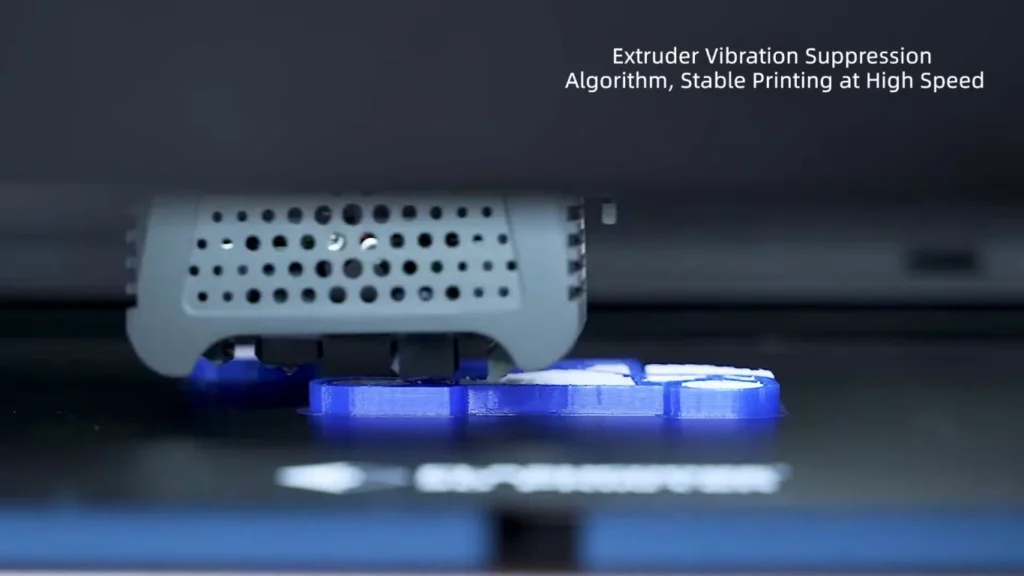
The printer offers layer thicknesses from 0.05 to 0.4 mm, allowing for both fine detail work and quicker, rougher prototypes. Print precision is rated at ±0.15 mm or ±0.002 mm/mm, which should satisfy most professional requirements.
One of the most Impressive features is the dual extruder design. This opens up possibilities for multi material printing, including the use of soluble supports for complex geometries. The quick release nozzle system is a thoughtful addition, allowing for easy maintenance without disrupting your workflow.
Material Compatibility and Versatility

The Guider 3 Ultra really shines when it comes to material compatibility. With a maximum extruder temperature of 350°C, it can handle a wide range of filaments. From standard PLA and ABS to more exotic materials like carbon fiber reinforced filaments, this printer has you covered. Flashforge Guider 3 Ultra 3D Printer Review
It’s worth noting that Flashforge has made the smart decision to keep their system open to third party materials. This flexibility is crucial for professionals who may have specific material requirements & preferences. Flashforge Guider 3 Ultra 3D Printer Review
Smart Features and Connectivity
In today’s connected world, the Guider 3 Ultra doesn’t disappoint. It offers USB, Ethernet & Wi-Fi connectivity options, allowing for seamless integration into your workflow. The built in HD camera is a nice touch, enabling remote monitoring of your prints.
Other smart features include filament run-out detection, power loss recovery & automatic bed leveling. These quality of life improvements can save time & reduce failed prints, especially during long, unattended print jobs. Flashforge Guider 3 Ultra 3D Printer Review

Software and User Experience
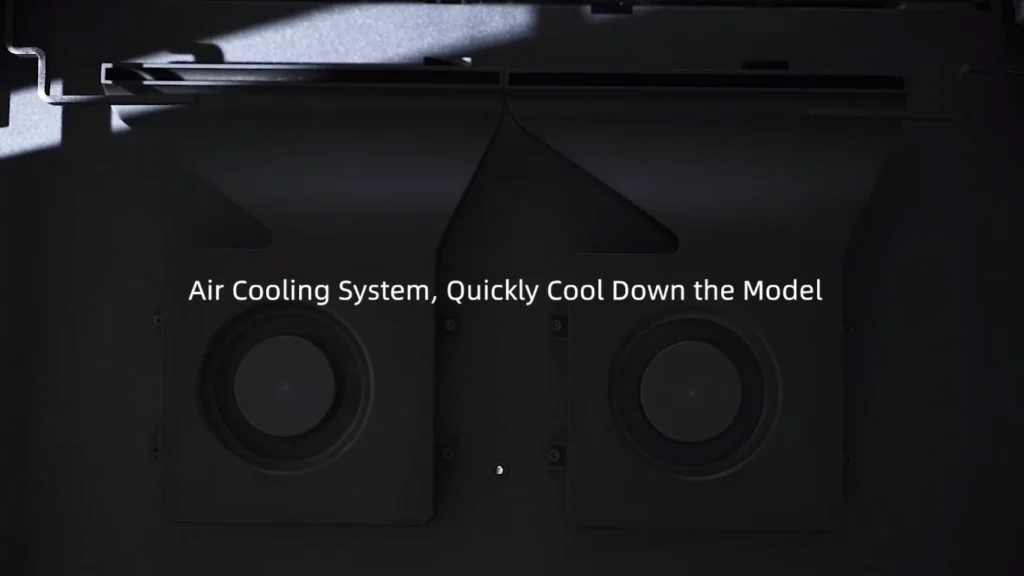
The Guider 3 Ultra is compatible with Flashforge’s proprietary slicing software, FlashPrint 5, as well as the popular OrcaSlicer. Both options offer robust features for optimizing your prints. The printer accepts a variety of input file formats, including 3MF, STL, OBJ, and more, providing flexibility in your design workflow.
Flashforge Guider 3 Ultra Specification Chart
| Specification | Details |
|---|---|
| Extruder Quantity | 2 |
| Printing Precision | ±0.15 mm or ±0.002mm/mm (whichever is greater) |
| Position Precision | X/Y-axis: 0.011 mm, Z-axis: 0.0025 mm |
| Layer Thickness | 0.05 – 0.4 mm |
| Build Size | Single extruder: 330 x 330 x 600 mm, Dual extruders: 300 x 330 x 600 mm |
| Nozzle Diameter | 0.4 mm (Default), 0.6/0.8 mm (Optional) |
| Printing Speed | 10 – 500 mm/s |
| Max Acceleration | 20,000 mm/s² |
| Max Travel Speed | 500 mm/s |
| Max Extruder Temperature | 350°C |
| Filament Types | PLA, ABS, HIPS, ASA, PETG, CoPA, PLA-CF, PETG-CF, PAHT-CF, PAHT-GF, PET-CF, PET-GF, PA12-CF, PA-CF, PA-GF, NexPA-CF25 |
| Power Supply | AC100-240V, 50/60Hz, 850W MAX |
| Device Size | 635 x 550 x 1070 mm |
| Net Weight | 70 kg |
| Slicing Software | Orca-Flashforge / FlashPrint 5 |
| Input File Types | 3MF, STL, OBJ, FPP, BMP, PNG, JPG, JPEG |
| Output File Types | GX, G, Gcode |
| Connectivity | USB, Ethernet, Wi-Fi |
| Operating System | Windows 7/8/10/11, Mac OS 10.9 or later |
| Heated Bed Temperature | Up to 120°C |
| Enclosure | Closed design |
| Bed Leveling | Full-auto one-click leveling |
| LCD Screen | 7-inch touch screen |
| Camera | Built-in HD camera for remote monitoring |
| Additional Features | Filament run-out detection, Power loss recovery, Air filtration system, Flexible steel plate platform |
Who Is It For?
The Flashforge Guider 3 Ultra is clearly targeted at professionals and businesses rather than hobbyists. Its capabilities make it well-suited for:
- Engineering firms needing rapid prototyping
- Design studios requiring high-quality concept models
- Small-scale manufacturing operations
- Educational institutions with advanced 3D printing programs
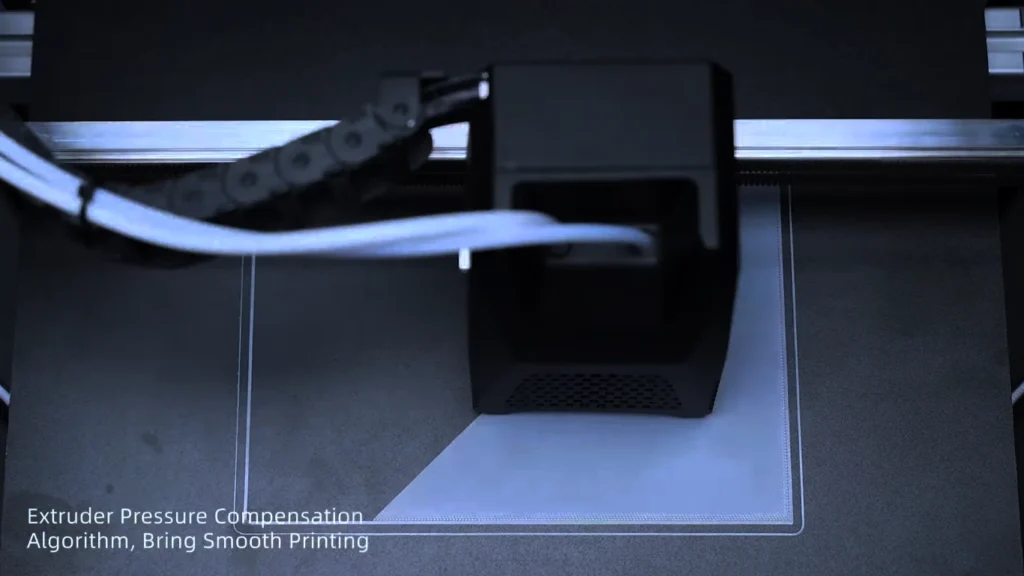
With its $2,999 price tag, it’s an investment. However, for those who can utilize its full potential, the Guider 3 Ultra offers excellent value for money given its feature set and performance. Flashforge Guider 3 Ultra 3D Printer Review
Conclusion
The Flashforge Guider 3 Ultra is a powerhouse 3D printer that lives up to its “Ultra” moniker. It successfully balances high-speed performance with print quality, offering a versatile solution for professional 3D printing needs. While it may be overkill for casual users, those in need of a reliable, high-performance 3D printer will find a lot to love here. Flashforge Guider 3 Ultra 3D Printer Review
Its combination of large build volume, dual extrusion capabilities & smart features make it a strong contender in the professional 3D printer market. If you’re looking to step up your 3D printing game and have the budget for it, the Guider 3 Ultra is definitely worth considering. Flashforge Guider 3 Ultra 3D Printer Review
Remember, as with any high end tool, there’s a learning curve to fully leveraging its capabilities. But for those willing to put in the time, the Flashforge Guider 3 Ultra promises to be a valuable asset in any professional 3D printing setup. Flashforge Guider 3 Ultra 3D Printer Review
Would you like me to elaborate on any specific aspect of the review?
FAQs
Where does Flashforge ship from?
Flashforge has product warehouses in many countries. Your order will typically be shipped from the nearest warehouse to your location. For products not stored in regional warehouses, shipping will be from Flashforge headquarters in China.
How long does shipping take?
Delivery times vary depending on your location. Domestic orders usually take 5-7 business days to arrive. International deliveries can take anywhere from 7-16 days. You’ll receive detailed delivery information in your order confirmation email.
What is the warranty policy for the Guider 3 Ultra?
Flashforge provides a 12-month limited warranty for the main printer unit. The FFF technology 3D printer nozzle component comes with a 3-month warranty. For more detailed information, check Flashforge’s official warranty policy.
Which materials does the Guider 3 Ultra support?
The Guider 3 Ultra supports a wide range of materials, including:
With 0.4mm nozzle: PLA, PETG
With 0.6mm nozzle: TPU, PLA-CF, PETG-CF Note: Materials marked with an asterisk (*) are recommended for optimal printing results.
Can I use third-party filaments with the Guider 3 Ultra?
Yes, the Guider 3 Ultra is compatible with third-party filaments. Flashforge has an open third-party material configuration, allowing users to choose suitable filaments from various brands.
What’s the maximum printing speed of the Guider 3 Ultra?
The Guider 3 Ultra can print at speeds up to 500 mm/s, with a maximum acceleration of 20,000 mm/s².
Does the Guider 3 Ultra have a built-in camera?
Yes, the Guider 3 Ultra features a built-in HD camera that allows for remote real-time monitoring of your prints.
What kind of connectivity options does the Guider 3 Ultra offer?
The Guider 3 Ultra offers multiple connectivity options, including USB, Ethernet & Wi-Fi.
Is the Guider 3 Ultra suitable for beginners?
While the Guider 3 Ultra is user-friendly, it’s primarily designed for professional use. Its advanced features & capabilities make it more suitable for experienced users or businesses rather than beginners.
Does the Guider 3 Ultra have automatic bed leveling?
Yes, the Guider 3 Ultra features full auto-leveling with one-click operation, making the setup process easier and more precise.
Overview Flashforge Guider 3 Ultra
# Flashforge Guider 3 Ultra 3D Printer Review # Flashforge Guider 3 Ultra 3D Printer Review # Flashforge Guider 3 Ultra 3D Printer Review # Flashforge Guider 3 Ultra 3D Printer Review
Nikko Jenkins is a technology journalist based in the US, covering tool reviews and comparisons across North America, Europe and Asia, particularly 3D Printers. His concise, insightful articles on the latest innovations help readers worldwide make informed tech decisions. Jenkins’ expertise and engaging style have made him a respected voice in the global technology landscape.
Feel free to reach out to me at nikkojenkins@360techinsights.com.




