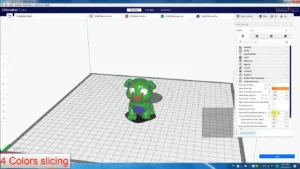LightBurn is versatile laser cutting and engraving software combining design tools with machine control. Supporting various controllers and operating systems, it’s priced from $60 to $210. Popular among hobbyists and professionals, it offers all-in-one functionality but isn’t compatible with some closed-system lasers. LightBurn Software is ideal for users managing multiple machine types.
| Pros ✅ | Cons 📛 |
|---|---|
| ◈ All-in-one solution for design and laser control ◈ Wide compatibility with different laser controllers ◈ Cross-platform support ◈ Powerful vector editing tools ◈ Active development and regular updates ◈ Supportive user community | ◈ Annual fee for updates after the first year ◈ Learning curve for new users ◈ Not compatible with some closed-system lasers (e.g., Glowforge, Epilog) ◈ Less powerful than dedicated design software for complex graphic work |
Features and Functionality
- Design Interface:
LightBurn Software provides a robust vector editing environment, allowing users to create, modify, and prepare designs for laser cutting & engraving. While not as full-featured as professional design software like Adobe Illustrator or CorelDRAW, it offers all the essential tools needed for laser-specific work. Users can import various file formats, including AI, PDF, SVG, DXF, PLT, PNG, JPG, GIF, and BMP.
The software includes powerful vector manipulation tools such as offsetting, boolean operations, welding & node editing. These features enable users to fine-tune their designs without the need for additional software, streamlining the workflow from concept to finished product.

- Laser Control:
Perhaps LightBurn’s most significant advantage is its ability to interface directly with a wide range of laser cutting and engraving machines. It supports multiple controller types, including:
- G-Code controllers (common in DIY and kit lasers)
- DSP controllers (found in more industrial-grade machines)
- Galvo controllers (used in fiber and some CO2 lasers)
This broad compatibility means that LightBurn Software can potentially replace multiple proprietary software packages, especially useful for those working with different types of laser machines. LightBurn Software Review

- Machine Settings:
LightBurn allows for precise control over laser parameters such as power, speed, number of passes, and cut order. Users can also adjust image-specific settings like brightness, contrast & dithering mode. This level of control enables users to fine-tune their output for different materials and desired effects. LightBurn Software Review - Cross-Platform Compatibility:
Available for Windows, macOS, and Linux, LightBurn Software caters to users across different operating systems. This flexibility is particularly valuable in mixed-platform environments or for users who prefer alternatives to Windows.
Pricing Structure
LightBurn Software offers different license types based on the kind of laser controller you’re using:
- G-Code License: $60
- DSP License: $120
- Galvo License: $150
- DSP + Galvo License: $210
Each license allows installation on up to three computers, which is generous compared to some software licensing models. LightBurn Software also offers a 30-day free trial, giving potential buyers ample time to test the software with their specific setup.
It’s worth noting that while the initial purchase grants perpetual use of the software, updates are only available for one year. After that, users need to pay a $30 renewal fee to continue receiving updates and new features. LightBurn Software Review
Learning Curve and Resources:
While LightBurn’s interface is relatively intuitive for those familiar with vector design software, new users may face a learning curve. Fortunately, LightBurn Software provides extensive resources to help users get up to speed:
- Official documentation
- YouTube channel with tutorials
- Active user forum
These resources, particularly the forum, can be invaluable for troubleshooting and learning advanced techniques.

Who Should Consider LightBurn:
- Laser engraving beginners looking for an accessible, all-in-one solution
- Professionals working with multiple types of laser machines
- Users dissatisfied with their machine’s proprietary software
- Those seeking a cross-platform laser control solution
Who Might Not Need LightBurn:
- Users of closed-system lasers incompatible with third-party software
- Those satisfied with their current laser software setup
- Users who primarily need advanced graphic design features and already have a preferred design software
In conclusion, LightBurn offers a compelling package for many laser engraving enthusiasts and professionals. Its combination of design tools and machine control features, coupled with broad compatibility and cross-platform support, makes it a versatile and powerful tool in the laser cutting and engraving world. While it may not be necessary for everyone, particularly those using closed-system lasers or already comfortable with their current setup, it’s certainly worth considering for anyone looking to streamline their workflow or expand their capabilities in the laser engraving field. LightBurn Software Review
:FAQs:
What is LightBurn software used for?
LightBurn is used for designing, editing, and controlling laser cutting and engraving projects.
Is LightBurn a one-time buy?
Yes, but updates are only free for the first year. After that, there’s an annual renewal fee for continued updates.
What lasers work with LightBurn?
LightBurn works with many G-Code, DSP, and Galvo controller-based lasers, but not with some closed systems like Glowforge.
Can I use LightBurn offline?
Yes, once activated, LightBurn can be used without an internet connection.
Can I download LightBurn on my phone?
No, LightBurn is not available for smartphones.
Can LightBurn use WiFi?
LightBurn can connect to WiFi-enabled lasers, but the software itself runs on computers.
Can LightBurn run on Android?
No, LightBurn is only available for Windows, macOS, and Linux.
Can I print from LightBurn?
LightBurn is for laser control, not traditional printing. It sends jobs to laser machines, not printers.
Can LightBurn use PDF files?
Yes, LightBurn can import and work with PDF files.
Can you edit pictures in LightBurn?
Yes, LightBurn offers basic image editing features for laser engraving purposes.
Can LightBurn do CNC?
While primarily for lasers, LightBurn can output G-code for some CNC machines, but it’s not optimized for CNC work.
# LightBurn Software Review # LightBurn Software Review # LightBurn Software Review # LightBurn Software Review # LightBurn Software Review # LightBurn Software Review # LightBurn Software Review # LightBurn Software Review
Robb Koch is a USA tech journalist focused on laser engravers and other tech tools. He delivers concise, insightful reviews that help readers make informed decisions. Koch’s work spans the United States, Europe, and Asia, keeping users up-to-date on the latest advancements in the field.
Feel free to reach out to me at i.robbkoch@gmail.com.