The OMTech K40+ CO2 Laser Engraver is a great starting machine for those looking to upgrade from hobbyist diode lasers. It offers professional-grade CO2 laser performance at a more affordable price. It has a 40W laser tube and an engraving area of 8 x 12 inches (200 x 300)mm making it perfectly suitable for anyone needing to both cut and engrave materials, useful for home users or small businesses.
Right out of the crate, the OMTech K40+ impresses with its sturdy construction and professional appearance. While some assembly is required, particularly for the water cooling system and exhaust, the process is straightforward and manageable for most users. The enclosed design makes it suitable for home workshops or small business settings, though proper ventilation is still essential.
The OMTech K40+ works well with both LightBurn and LaserGRBL, these are 2 common software used for laser cutting. Since it supports several file types, Ardour is beginner-friendly and also preferred by experienced users. The built-in air assist, a feature that are not present in this price range too often which will aid you to produce cleaner cuts and stop the burning of material.
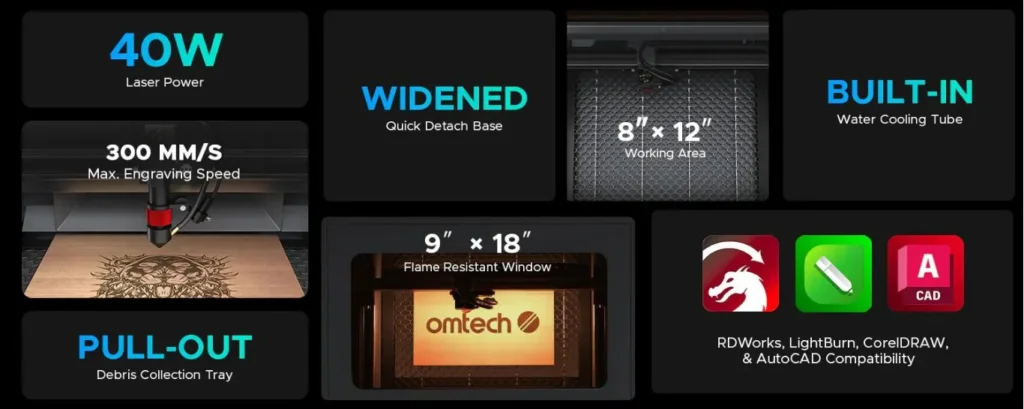
For those looking to push their creativity or streamline their production process without breaking the bank, the OMTech K40+ is definitely worth considering. It has a unique blend of performance, materials processing area and price in the entry level CO2 laser market. Well lets take a closer look at what this machine actually can and cannot do.

Quick Overview
- 40W power, 8″ x 12″ work area
- 300 mm/s max engraving speed
- Multi-software compatible
- Built-in cooling system
- Adjustable laser head
- Cuts up to 1/8″ deep
- Air assist feature
- All-metal construction
- $659.99 entry-level CO2 laser
- 2-year warranty
First Impressions and Setup
Right out of the crate, the OMTech K40+ makes a solid first impression. With dimensions of 31.9 x 19.7 x 9.8 inches (810 x 500 x 250 mm), it’s compact enough for a desktop or small workshop but feels substantial. The blue and gray exterior gives it a professional look that wouldn’t be out of place in a maker space or small business setting.
Setting up the K40+ was straightforward, though not quite plug-and-play. The machine comes mostly assembled, but you’ll need to connect up the water cooling and exhaust systems. Quick unboxing, here is what you get:

- 40W CO2 Laser Engraver
- Water Pump
- Exhaust Pipe
- USB Flash Drive
- Power Cord
- USB Cable
- Pipe Clamp
- Tube of Silicone Insulation
- Ceramic Resistor
- Roll of Dimming Paper
- User Manual
The water cooling system is crucial for the CO2 laser tube’s longevity. I filled the included container with distilled water (as recommended) and connected the pump. Pro tip: Gently tilt the machine to remove any air bubbles from the tube – this ensures proper cooling.
One minor gripe: the exhaust hose could be longer. Depending on your setup, you might need an extension to vent properly. Safety first, folks!
Pros ✅
+ Excellent value for money
+ Capable of both cutting and engraving
+ Built-in air assist
+ Compatible with popular software
+ Sturdy construction
+ Good safety features
+ Versatile material compatibility
Cons 📛
– Limited work area compared to larger machines
– Manual focus adjustment
– Learning curve for beginners
– Exhaust hose could be longer
– Not suitable for very thick materials
The Working Area and Laser Head
The OMTech K40+ The workspace on this model is listed as 200 x 300 mm (8 x 12 inches). It is not that big but enough for almost any hobby projects and even small business applications. That 0.6-inch (16 mm) range of play with the laser head was helpful when going through different materials.
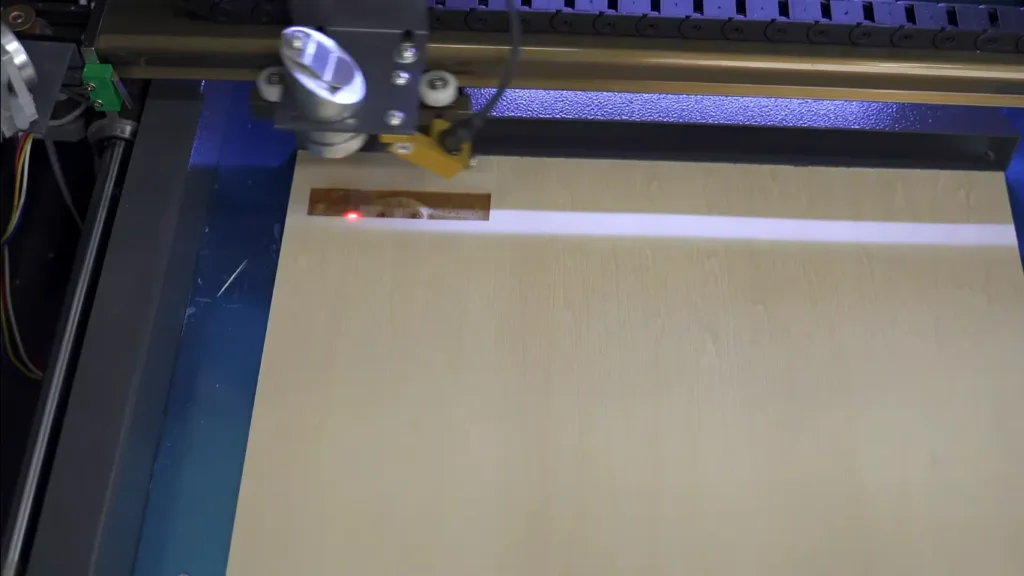
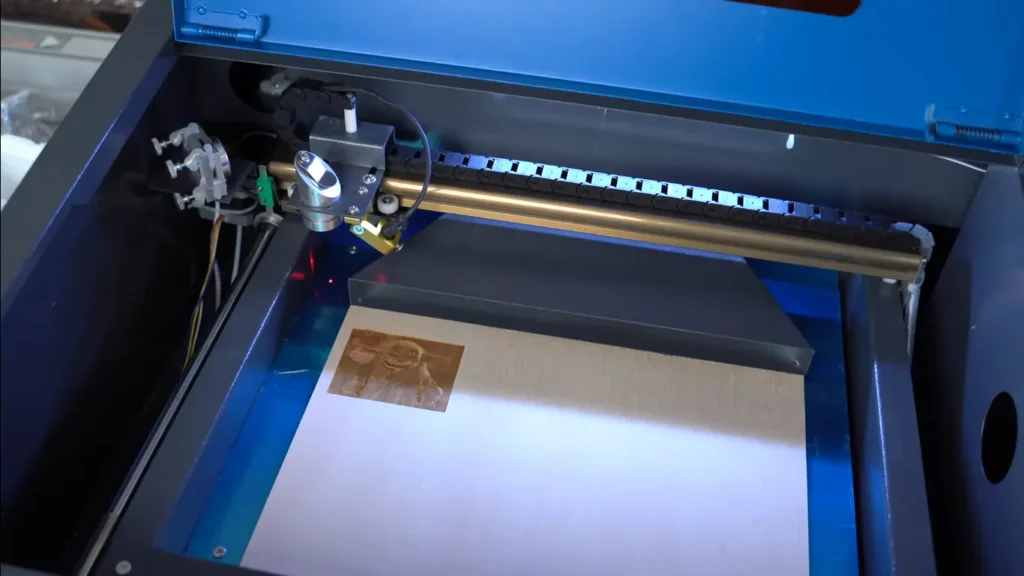
A standout feature is the red laser pointer for alignment. It’s a simple but effective way to preview your design’s placement before firing up the main laser. No more wasted materials due to misalignment!
Software and Compatibility
The OMTech K40+ is compatible with popular laser software like LightBurn and LaserGRBL. I primarily used LightBurn for this review, and the integration was seamless. Apart from that, it supports all image formats such. ai,. bmp,. dxf,. pdf,. svg, and more. Designers and makers who work with multiple platforms will find this to be a major plus point.

Laser software takes a little training if you are new to laser engraving, which OMTech also helps with through how-to guide articles. I found myself comfortable with basic operations within a day or two.
Performance and Cut Quality
Now, let’s get to the heart of the matter – how does the OMTech K40+ perform? In short: impressively well for its price point.
Engraving:
I started with some simple engraving tests on wood. The K40+ produced crisp, detailed engravings at various depths. The 40W laser (though the actual output is slightly lower) provides enough power for deep, visible engraving on wood, acrylic, and even some coated metals.
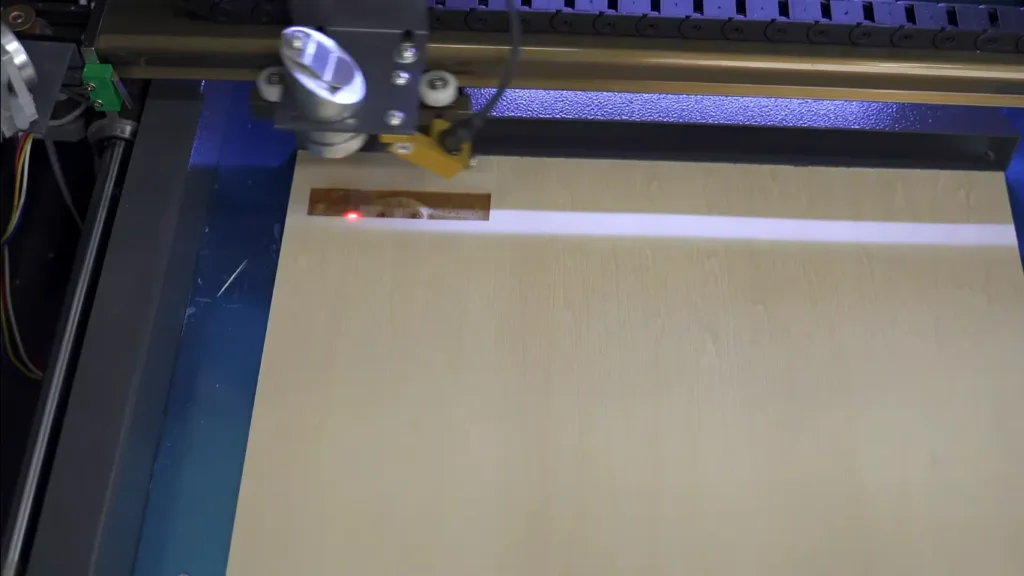
One project I particularly enjoyed was creating a custom wooden sign. The engraving depth was consistent, and the details came out sharp. The machine handled both text and intricate designs with aplomb.
Cutting:
Cutting is where the K40+ really shines compared to lower-powered diode lasers. I successfully cut through 1/8-inch basswood and acrylic with clean edges. Here’s a breakdown of my cutting tests:
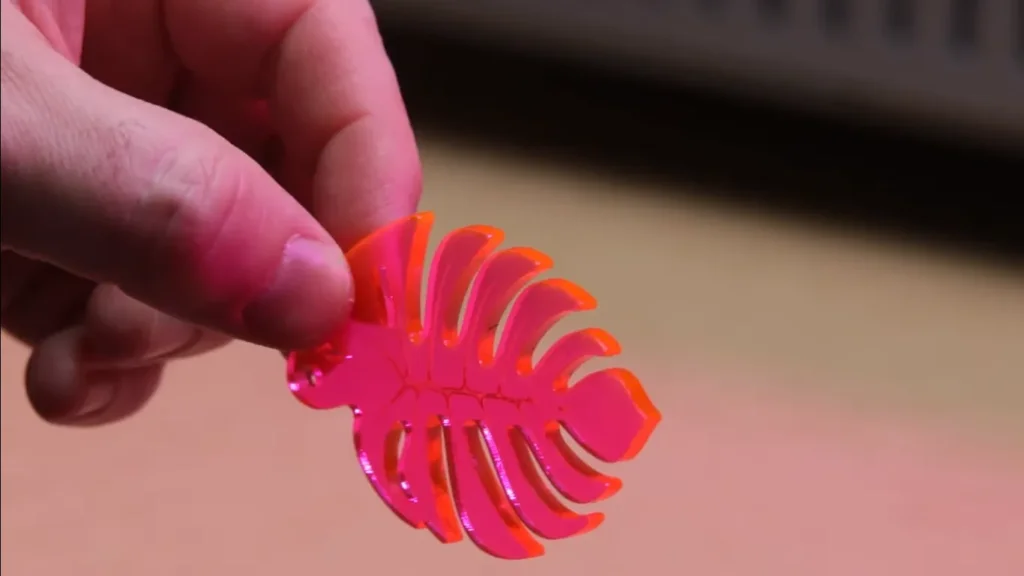
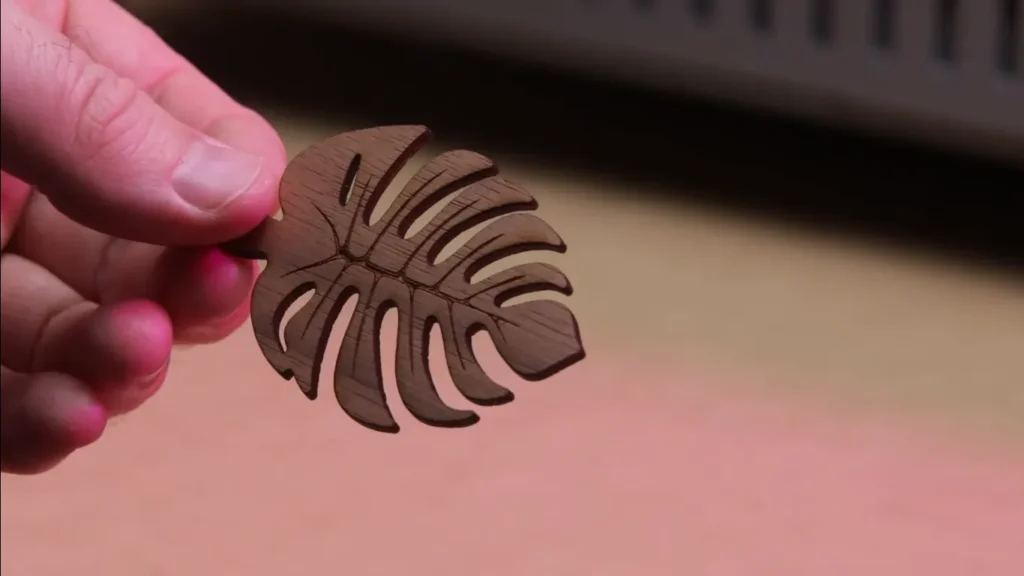
- 1/8″ Basswood: Clean cut at 10mm/s, 70% power
- 3mm Acrylic: Smooth cut at 8mm/s, 80% power
- 1/16″ Leather: Precise cut at 15mm/s, 50% power
The built-in air assist (a feature not always found in this price range) made a noticeable difference in cut quality, reducing charring on wood and minimizing melting on acrylic edges.


I did encounter some limitations when trying to cut thicker materials. Anything beyond 1/4 inch required multiple passes and often resulted in some edge charring. This is to be expected from a 40W laser, and for most hobbyist applications, it’s more than sufficient.
Speed and Efficiency
This engraver offers speeds up to 300 mm/s, which is pretty fast for a machine this size. Though, I discovered that for intricate work slower speeds (100-150 mm/s) had the best outcome.
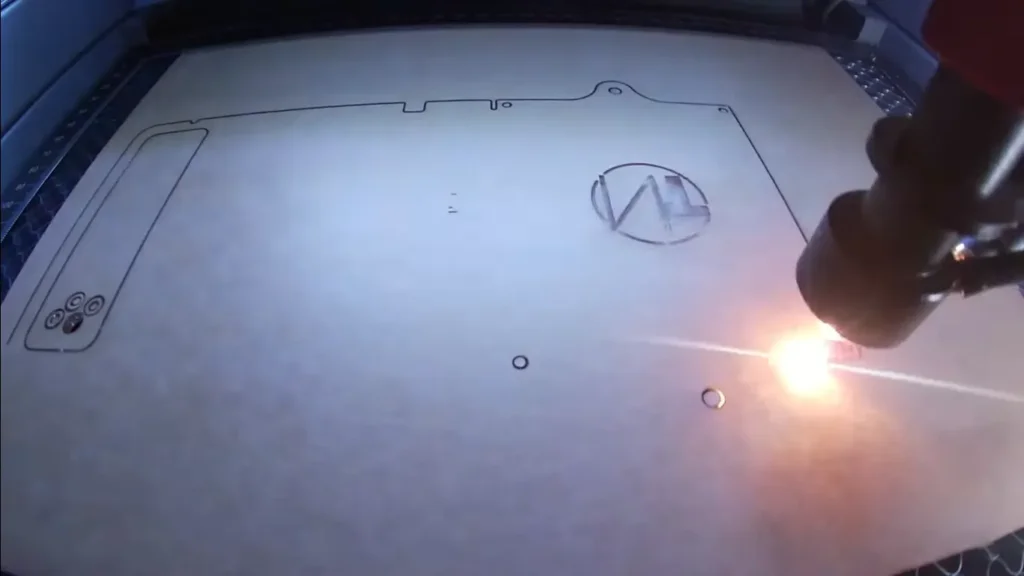
For a real-world test, I engraved a 6×6 inch detailed mandala design on wood. At 150 mm/s and 50% power, the job completed in about 25 minutes with excellent detail retention.
Cutting speeds vary based on material and thickness, but I was generally cutting at 10-20 mm/s for most projects. While not blazing fast, it’s efficient enough for small to medium batch production.
Cooling and Safety Features
The built-in water cooling is in fact a very necessary security because the laser tube could overheat after long-term use. Throughout my testing, even during longer jobs, the temperature remained stable.

Other safety features include:
- An emergency stop button (which I thankfully never had to use in earnest)
- A key switch to prevent unauthorized use
- Lid safety switches that cut power to the laser if opened
These features, combined with the enclosed design, make the OMTech K40+ a relatively safe machine to operate. However, I always wore safety glasses and ensured proper ventilation – safety first!
Noise Levels
The OMTech K40+ isn’t silent, but it’s not obnoxiously loud either. The exhaust fan produces most of the noise, which I measured at around 65-70 dB during operation. It’s noticeable but not disruptive in a workshop setting. The water pump, surprisingly, is quite quiet.
Material Versatility
One of the joys of testing the OMTech K40+ was discovering its versatility. Beyond the standard wood and acrylic, I successfully worked with:
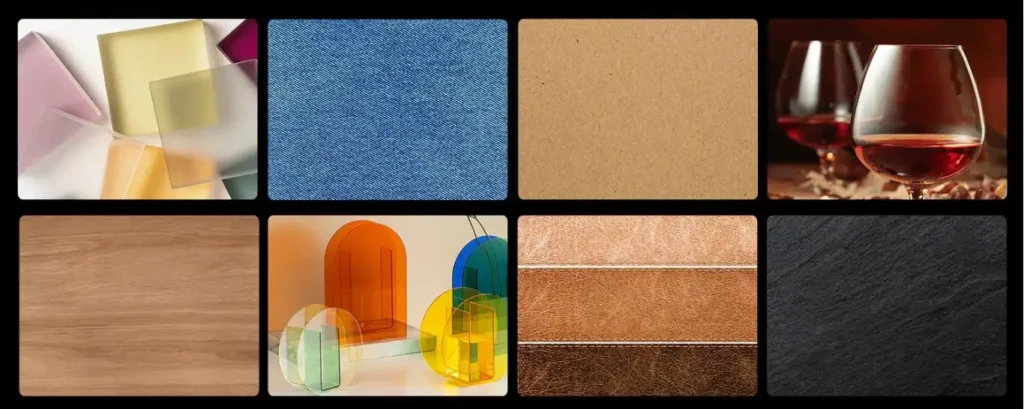
- Leather: Produced beautiful etched designs for custom bookmarks
- Coated metals: Engraved a sleek design on a powder-coated tumbler
- Cardstock: Created intricate paper cut designs for greeting cards
- Cork: Engraved custom coasters with minimal charring
The machine struggled a bit with glass engraving – it’s possible, but requires careful power management to avoid cracking.
Software Experience
LightBurn proved to be a powerful companion to the OMTech K40+. The software’s features for job estimation, material library, and vector tracing came in handy for various projects. However, there’s definitely a learning curve for beginners.
One minor frustration was the need to manually adjust focus for different material thicknesses. An auto-focus feature would be a welcome addition in future models.
Long-Term Reliability
After several weeks of regular use, the OMTech K40+ has shown no signs of degradation in performance. The laser alignment has remained steady, and I haven’t encountered any mechanical issues.
OMTech offers a 2-year warranty on the machine and 6 months on parts, which provides some peace of mind. The CO2 laser tube itself is rated for about 2000 hours of use – plenty for hobbyist use and even light commercial applications.
Upgrades and Modifications
While the OMTech K40+ is capable out of the box, there’s a vibrant community of users who modify these machines. Popular upgrades include:
- Adding a honeycomb bed for better air flow
- Installing a more powerful air assist pump
- Upgrading to a larger work area
I haven’t delved into modifications yet, but it’s nice to know the option is there for future expansion.
Value for Money
Priced at $659.99 (or $709.99 with LightBurn included), the OMTech K40+ offers exceptional value. It sits between toy-like diode lasers and professional-grade CO2 machines, offering a more affordable option.
The OMTech K40+ offers a skill-for-dollar ratio that’s almost impossible to beat for anyone looking to begin laser etching or cutting, whether as part of their side projectiously in-universe agency work.
OMTech K40+ Specification Chart
| Specification | Details |
|---|---|
| Dimensions | 31.9 x 19.7 x 9.8 in (810 x 500 x 250 mm) |
| Weight | 66 lb (30 kg) |
| Working Area | 8 x 12 in (200 x 300 mm) |
| Laser Power | 40W CO2 |
| Max Engraving Speed | 300 mm/s |
| Positioning Accuracy | ±0.02 mm |
| Supported Materials | Wood, acrylic, leather, fabric, glass, coated metals |
| Compatible Software | LightBurn, LaserGRBL |
| Connectivity | USB, Wi-Fi |
| Safety Features | Emergency stop, key switch, lid safety |
| Cooling System | Water cooling (pump included) |
| Warranty | 2 years (6 months for parts) |
| Price | $659.99 (Base model) |
Real-World Projects
To really put the OMTech K40+ through its paces, I tackled a variety of projects:

- Custom Signage: I created a 10×6 inch wooden sign for a friend’s home office. It was a nice and deep engraving, with sharp edges on the text.
- Acrylic Keychains: A 20 piece batch of custom keychains cut from 3mm acrylic. The cuts were clean, requiring minimal post-processing.
- Leather Notebook Cover: Engraved an intricate mandala design on leather. The result was amazing, the laser had programmed depth to create a 3D effect.
- Wooden Jewelry Box: Combined cutting and engraving to create a small, decorative box. The precision allowed for tight-fitting joints.
- Cork Coasters: Engraved a set of geometric designs on cork coasters. The laser handled the material well, with no burning issues.
While each project brought their unique challenges, the OMTech K40+ was able to tackle all of them thanks in large part due to its flexibility and dependability.
Who Should Buy the OMTech K40+?
The OMTech K40+ is an excellent choice for:
- Hobbyists looking to upgrade from diode lasers
- Small businesses starting in laser engraving
- Makers who need occasional laser cutting/engraving capabilities
- Schools or makerspaces on a budget
It’s probably not the best fit for:
- High-volume production environments
- Users who regularly need to cut materials thicker than 1/4 inch
- Those requiring a very large work area
Final Thoughts
The OMTech K40+ CO2 Laser Engraver (2024 version) is a very powerful beast of a machine for its size class. This makes for an appealing blend of performance, versatility and price you won’t easily find right out the packaging in the entry level CO2 laser market.
While it has its limitations – as any machine in this price range would – the OMTech K40+ opens up a world of creative possibilities. From personalized gifts to small-batch production runs, it handles a wide range of tasks with impressive results.
Yes, It definitely has a learning curve and you’ll also feel like upgrading certain parts as you become more advanced. However, for entry-level use of CO2 laser engraving and cutting machines it’s a good choice that won’t immediately wipe out your bank account.
For hobbyists, crafters, and small business owners, the OMTech K40+ is a great choice. It’s affordable but still powerful, and it can grow with you. As your skills and projects get bigger, you can upgrade and customize the machine to fit your needs.
In the end, the OMTech K40+ does what any great tool should do – it inspires creativity and allows you to achieve fresh avenues of thought. And it does this for a reasonable enough price to really expand the laser engraving market. Considering the world of CO2 lasers but unsure where to begin? The K40+ might be the perfect entry point for your laser-cutting journey.
FAQs
What materials can the OMTech K40+ cut and engrave?
The K40+ has a cutting and engraving capabilities that can work with different materials such as wood, acrylic, leather, glass or coated metal. Up to 1/8in Deep Acrylic, Plexiglass & Basswood Cutting.
What software is compatible with this laser engraver?
The K40+ is able to run with numerous software possibilities including RDWorks, LightBurn, CorelDRAW or even AutoCAD.
What is the working area of OMTech K40+?
The work area is 8 x 12 inches(200x300mm)
What is the warranty period of OMTech K40+?
Standard warranty is 2 years on machine and 6 months on parts.
Is air assist included?
Yes, the K40+ includes an air assist feature for cleaner cuts.
What is the maximum engraving speed?
300 mm/s (11.8 inches per second) is the maximum engraving speed.
Does it require external cooling?
The pump on the K40+ itself is water cooled, but you’ll need to get your own distilled water and install a small external supplied water pump.
Is it safe to use indoors?
While it has safety features like an enclosed casing, proper ventilation is crucial. It’s recommended to use with an exhaust system.
Can the laser power be adjusted?
Yes, The laser power is adjustable for varying materials and cuts depths.
Is assembly required?
Minimal setup is required, including connecting the water cooling system and exhaust hose. The mirrors come pre-aligned.
Robb Koch is a USA tech journalist focused on laser engravers and other tech tools. He delivers concise, insightful reviews that help readers make informed decisions. Koch’s work spans the United States, Europe, and Asia, keeping users up-to-date on the latest advancements in the field.
Feel free to reach out to me at i.robbkoch@gmail.com.




